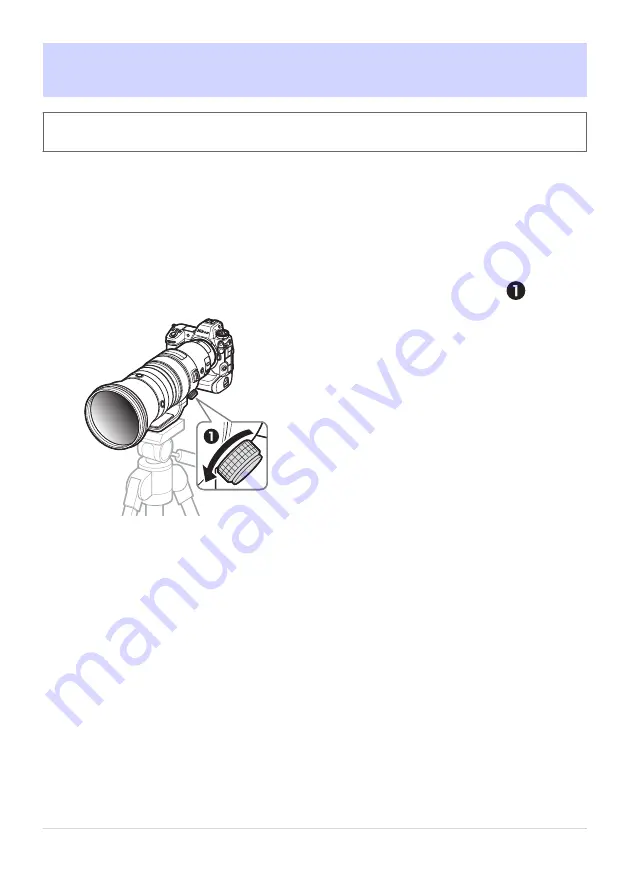
Using the Tripod Collar
Attach tripods to the built-in rotating tripod collar, not to the camera.
Attaching tripods to the built-in rotating tripod collar rather than to the camera
allows the camera to be rotated as described below to take pictures in “tall” or
“wide” orientation while a tripod is attached.
Loosen the tripod collar ring attachment screw ( ).
35
Using the Tripod Collar
1.






























