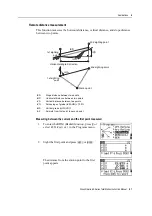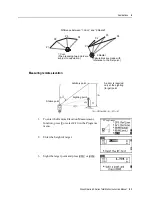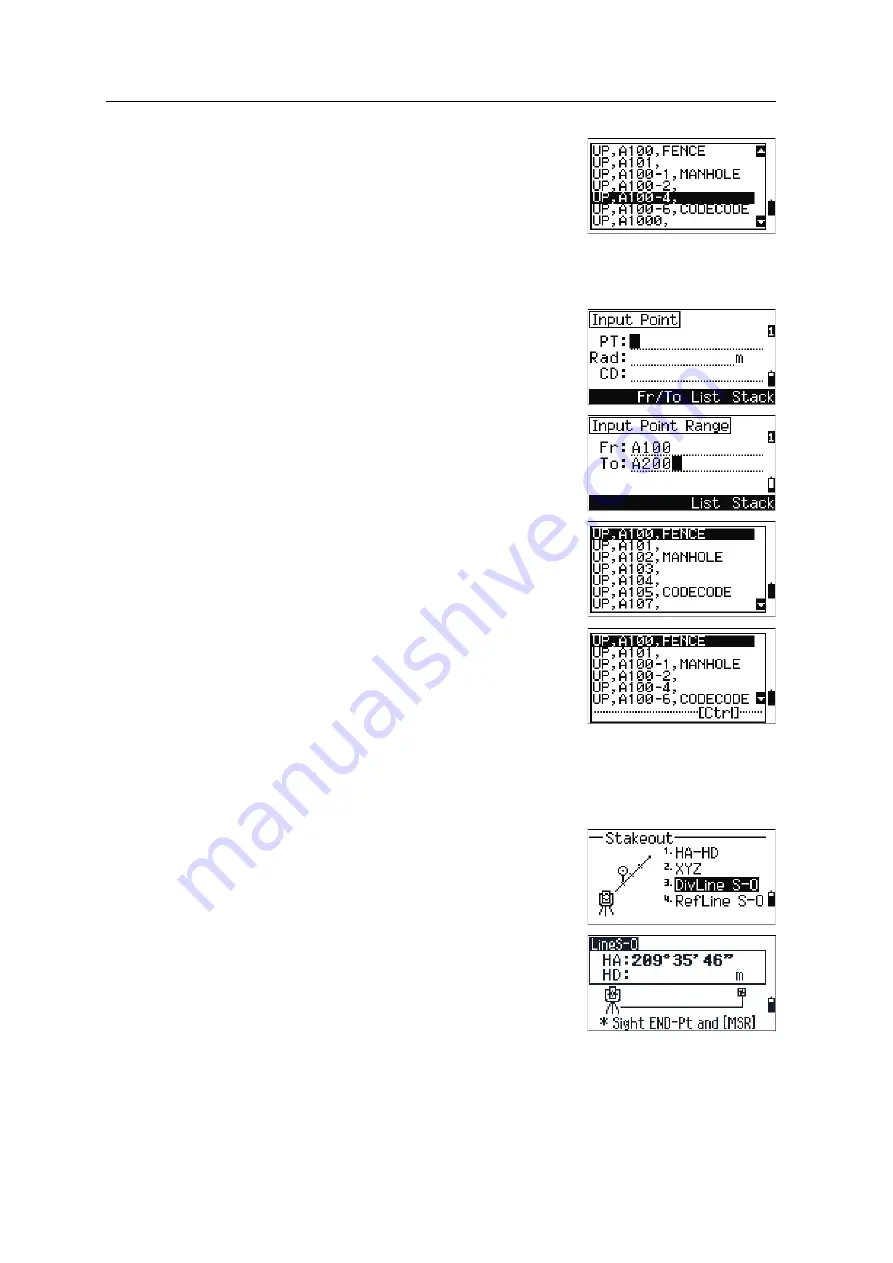
4
Applications
72
Nikon N Series/K Series Total Station Instruction Manual
If you selected a point from the list, the display returns
to the list, unless all points have been selected. Press
[ESC]
to return to the point input screen.
Advanced feature: Specifying a stakeout list by range input
1.
To input points by range, press the
Fr/To
softkey in the PT field.
2.
Enter the start point (Fr) and the end point (To).
The range between Fr and To must be less than
1001 points.
If existing points are found between Fr and To, a
point list appears.
To highlight a point, press
[^]
or
[v]
. To go to the
stakeout observation screen, press
[ENT]
.
If you have assigned a control job, and
additional points are found in the control job, the
Ctrl
softkey appears under the list.
DivLine S-O
This function divides the line between the instrument and the first target by an input
span number. It then guides you to stake out the points, one by one.
1.
Press
[3]
or select
DivLine S-O
in the Stakeout
menu.
2.
Set up the baseline. To do this, sight the target on
the line (the end point) and press
[MSR1]
or
[MSR2]
.
Содержание K Series
Страница 1: ...www trimble com Part Number C325E1 January 2020 N Series K Series Total Station Instruction Manual ...
Страница 2: ......
Страница 12: ...Safety xii Nikon N Series K Series Total Station Instruction Manual ...
Страница 18: ...Contents xviii Nikon N Series K Series Total Station Instruction Manual ...
Страница 70: ...3 Getting Started 52 Nikon N Series K Series Total Station Instruction Manual ...
Страница 162: ...5 Menu Key 144 Nikon N Series K Series Total Station Instruction Manual ...
Страница 168: ...6 Checking and Adjustment 150 Nikon N Series K Series Total Station Instruction Manual ...
Страница 172: ...7 System Diagrams 154 Nikon N Series K Series Total Station Instruction Manual ...
Страница 188: ...8 Communications 170 Nikon N Series K Series Total Station Instruction Manual ...