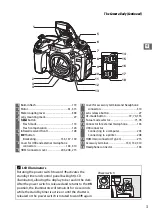6
X
The Mode Dial
The camera offers the modes
listed below. To choose a
mode, press the mode dial lock
release and rotate the mode
dial.
Special Effects Modes (
Use special effects during shooting.
P, S, A, and M Modes
Select these modes for full control over camera settings.
•
P—Programmed auto
(
48)
•
S —Shutter-priority auto
•
A—Aperture-priority auto
•
M—Manual
Auto Modes
Select these modes for simple, point-and-shoot
photography.
•
i
Auto
(
•
j
Auto (flash off)
Scene Modes (
The camera automatically optimizes settings to suit the
selected scene. Match your selection to the scene being
photographed.
U1 and U2 Modes (
Store and recall customized shooting settings.
A
Non-CPU Lenses
Non-CPU (
295) lenses can be used only in modes
A
and
M
. Selecting another mode when
a non-CPU lens is attached disables the shutter release.
Mode dial
Mode dial lock release
Содержание D7100
Страница 62: ...34 X ...
Страница 74: ...46 s ...
Страница 82: ...54 ...
Страница 90: ...62 k ...
Страница 98: ...70 d ...
Страница 116: ...88 V ...
Страница 132: ...104 r ...
Страница 146: ...118 J ...
Страница 200: ...172 y A The 2 Icon 2 is displayed in full frame and movie playback if the movie was recorded without sound ...
Страница 212: ...184 ...
Страница 228: ...200 I ...