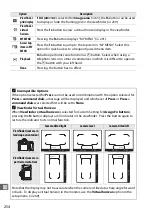262
U
To begin formatting, choose a memory card slot and select
Yes
.
Note that formatting permanently deletes all pictures and other
data on the card in the selected slot
. Before formatting, be sure to
make backup copies as required.
Press
1
or
3
to choose monitor brightness for playback, menus,
and the information display. Choose higher values for increased
brightness, lower values for reduced brightness.
Format Memory Card
G
button
➜
B
setup menu
D
During Formatting
Do not turn the camera off or remove memory cards during formatting
.
A
Two-Button Format
Memory cards can also be formatted by pressing the
O
(
Q
) and
Z
(
Q
) buttons for more
than two seconds (
Monitor Brightness
G
button
➜
B
setup menu
A
Monitor Brightness
Values of
+4
or higher make the monitor easier to read in bright light but also result in yellow
colors taking on a greenish cast. Choose lower values for accurate color reproduction.
A
See Also
For information on adjusting monitor brightness in live view, see page 157.
Содержание D7100
Страница 62: ...34 X ...
Страница 74: ...46 s ...
Страница 82: ...54 ...
Страница 90: ...62 k ...
Страница 98: ...70 d ...
Страница 116: ...88 V ...
Страница 132: ...104 r ...
Страница 146: ...118 J ...
Страница 200: ...172 y A The 2 Icon 2 is displayed in full frame and movie playback if the movie was recorded without sound ...
Страница 212: ...184 ...
Страница 228: ...200 I ...