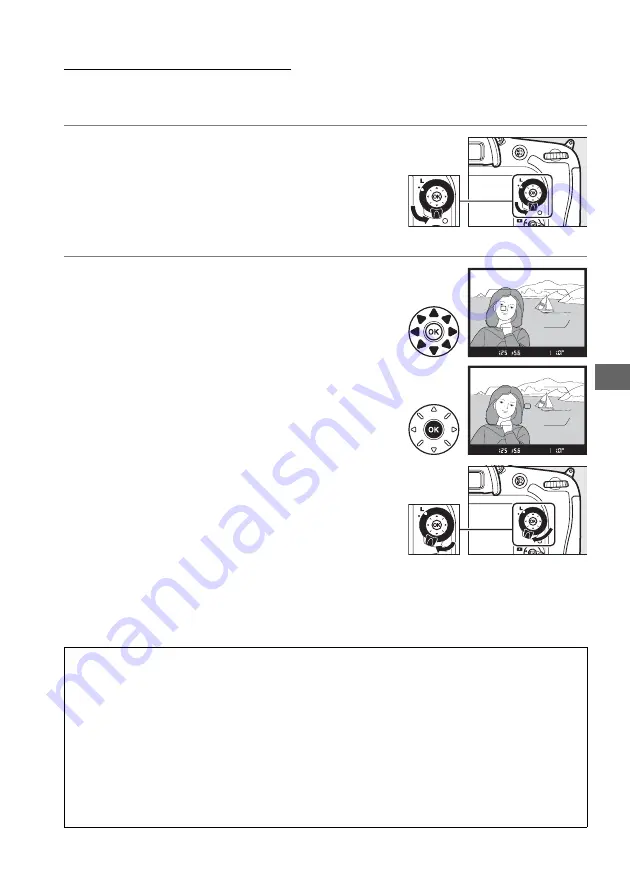
75
N
Focus Point Selection
The camera offers a choice of 51 focus points that can be used to compose
photographs with the main subject positioned almost anywhere in the frame.
1
Rotate the focus selector lock to
●
.
This allows the multi selector to be used to select
the focus point.
2
Select the focus point.
Use the multi selector to select the focus point in
the viewfinder while the exposure meters are on.
Press
J
to select the center focus point.
The focus selector lock can be rotated to the
locked (
L
) position following selection to prevent
the selected focus point from changing when
the multi selector is pressed.
A
Auto-area AF
The focus point for auto-area AF is selected automatically; manual focus-point selection is
not available.
A
See Also
For information on choosing when the focus point is illuminated, see Custom Setting a4 (
AF
point illumination
For information on setting focus-point selection to “wrap
around,” see Custom Setting a5 (
Focus point wrap-around
For information on
choosing the number of focus points that can be selected using the multi selector, see
Custom Setting a6 (
Number of focus points
,
For information on changing the role
of the
J
button, see Custom Setting f1 (
OK button
,
Focus selector lock
Содержание D7100
Страница 62: ...34 X ...
Страница 74: ...46 s ...
Страница 82: ...54 ...
Страница 90: ...62 k ...
Страница 98: ...70 d ...
Страница 116: ...88 V ...
Страница 132: ...104 r ...
Страница 146: ...118 J ...
Страница 200: ...172 y A The 2 Icon 2 is displayed in full frame and movie playback if the movie was recorded without sound ...
Страница 212: ...184 ...
Страница 228: ...200 I ...






























