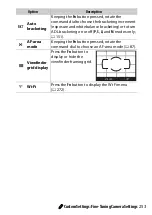259
B
The Setup Menu: Camera Setup
1 Default varies with country of purchase.
2 Not available when battery is low.
3 Only available when compatible Eye-Fi memory card is inserted.
Note
: Depending on camera settings, some items may be grayed out and
unavailable.
Memory cards must be formatted before first use or after being
formatted in other devices. Format the card as described below.
1
Highlight
Yes
.
To exit without formatting the
memory card, highlight
No
and press
J
.
2
Press
J
.
A message will be displayed while the
card is formatted.
Do not remove the
memory card or remove or disconnect
the power source until formatting is
complete
.
Conformity marking
—
Firmware version
—
Format Memory Card
G
button
➜
B
setup menu
D
Formatting Memory Cards
Formatting memory cards permanently deletes any data they may
contain
.
Be sure to copy any photographs and other data you wish to
keep to a computer before proceeding (
Option
Default
0
Содержание D5600
Страница 57: ...29 First Steps Open the Monitor Open the monitor as shown Do not use force ...
Страница 125: ...97 More on Photography A Live View Press the X button to zoom in for precise focus in live view 0 53 X button ...
Страница 136: ...108 More on Photography 2 Choose an ISO sensitivity Highlight an option and press J ...
Страница 396: ...368 Technical Notes A Certificates ...
Страница 425: ......
Страница 429: ... N j I t I N 0 Cl l w N ...