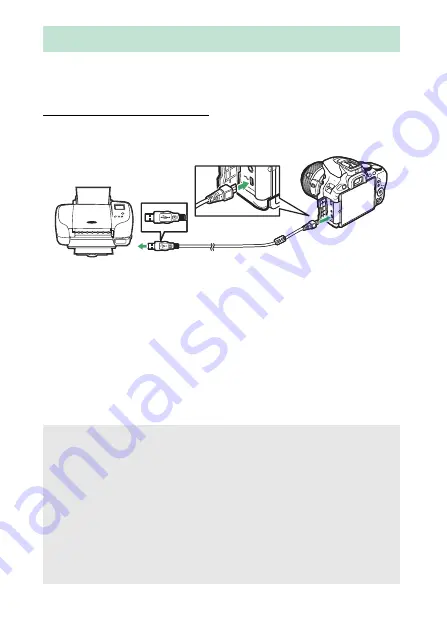
214
Connections
Selected JPEG images can be printed on a PictBridge printer
(
365) connected directly to the camera.
Connecting the Printer
Connect the camera using a USB cable (available separately). Do
not use force or attempt to insert the connectors at an angle.
When the camera and printer are turned on, a welcome screen
will be displayed in the monitor, followed by a PictBridge
playback display.
Printing Photographs
D
Selecting Photographs for Printing
NEF (RAW) photographs (
98) can not be selected for printing. JPEG
copies of NEF (RAW) images can be created using the
NEF (RAW)
processing
option in the retouch menu (
D
Date Imprint
If you select
On
for
Print date
in the PictBridge menu when printing
photographs containing date information recorded using Custom
Setting d4 (
Date stamp
;
243), the date will appear twice. The
imprinted date may however be cropped out if the photographs are
cropped or printed without a border.
Содержание D5600
Страница 57: ...29 First Steps Open the Monitor Open the monitor as shown Do not use force ...
Страница 125: ...97 More on Photography A Live View Press the X button to zoom in for precise focus in live view 0 53 X button ...
Страница 136: ...108 More on Photography 2 Choose an ISO sensitivity Highlight an option and press J ...
Страница 396: ...368 Technical Notes A Certificates ...
Страница 425: ......
Страница 429: ... N j I t I N 0 Cl l w N ...
















































