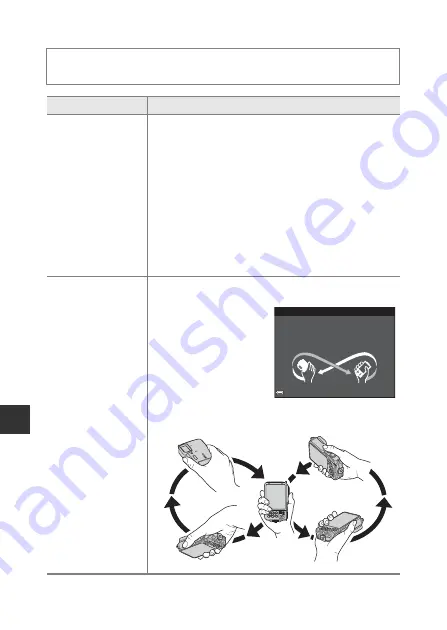
116
Us
in
g
M
e
n
u
s
Electronic Compass
Press the
d
button
M
z
(location data options) menu icon
M
Electronic compass
M
k
button
Option
Description
Compass display
Set whether or not to display a compass on the shooting
screen.
•
Default setting:
Off
•
The direction the camera is pointing is displayed based
on measured direction information.
•
When the camera lens faces downward, the compass
display switches to a circle compass with a red arrow
that points north.
-
Display style: north, east, south, and west
-
Display range: 16 cardinal points
•
The direction measured by the electronic compass can
be imprinted on images using
Data imprint
in the
playback menu (
Compass correction
Correct the compass when the compass direction is not
displayed correctly.
When the screen shown
on the right is displayed,
swing the camera to draw
a figure eight in the air
while turning your wrist
to face the camera
forward and backward,
side to side, or up and
down.
Compass correction
Move camera in a figure eight.
Содержание Coolpix AW130
Страница 1: ...DIGITAL CAMERA Reference Manual En ...
Страница 30: ...xxviii ...






























