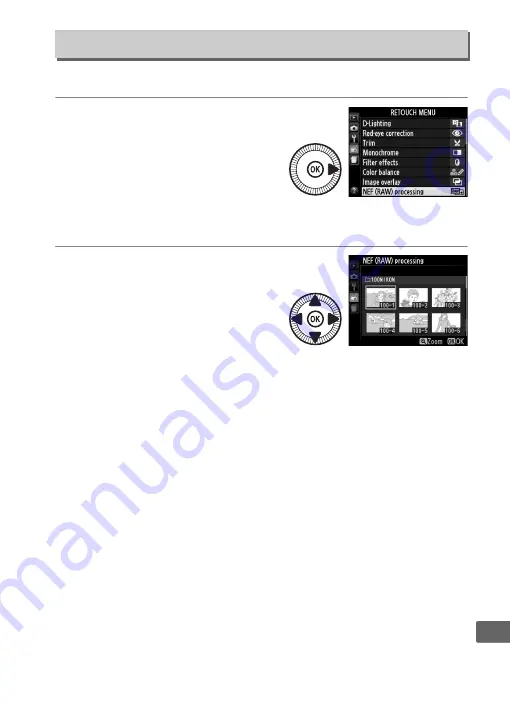
209
U
Create JPEG copies of NEF (RAW) photographs (
69).
1
Select
NEF (RAW)
processing
.
Highlight
NEF (RAW)
processing
in the retouch
menu and press
2
to display a
picture selection dialog listing
only NEF (RAW) images created with this camera.
2
Select a photograph.
Use the multi selector to
highlight a photograph (to
view the highlighted
photograph full frame, press
and hold the
X
button). Press
J
to select the highlighted photograph and proceed to the
next step.
NEF (RAW) Processing
G
button
➜
N
retouch menu
Содержание COOLPIX A
Страница 1: ...DIGITAL CAMERA En Reference Manual ...
Страница 28: ...8 X A The Information Display To hide the information display press the P button again ...
Страница 173: ...153 I 4 Press J to complete the operation A confirmation dialog will be displayed highlight Yes and press J ...
Страница 277: ...257 n W Warm filter Filter effects 203 WB 89 White balance 89 Wide area AF 76 ...






























