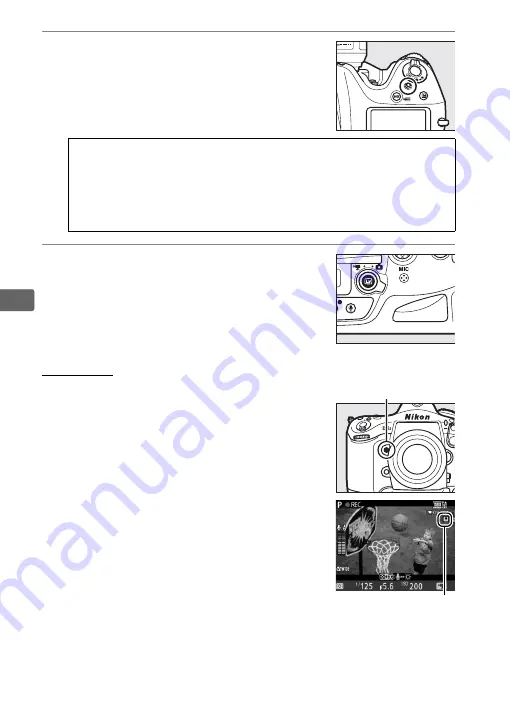
66
y
7
End recording.
Press the movie-record button again to
end recording. Recording will end
automatically when the maximum length
is reached, or the memory card is full.
8
Exit live view mode.
Press the
a
button to exit live view
mode.
Indices
If
Index marking
is selected as the “press”
option for Custom Setting g1 (
Assign Fn
button
;
353), g2 (
Assign preview button
;
355), or g3 (
Assign sub-selector center
;
356), you can press the selected control
during recording to add indices that can be
used to locate frames during editing and
playback (
77). Up to 20 indices can be
added to each movie.
A
Maximum Length
The maximum length for individual movie files is 4 GB (for
maximum recording times, see page 74); note that depending on
memory card write speed, shooting may end before this length is
reached.
Pv
button
Index
Содержание 1541
Страница 70: ...48 s ...
Страница 106: ...84 y ...
Страница 132: ...110 N ...
Страница 144: ...122 S ...
Страница 176: ...154 Z ...
Страница 290: ...268 e ...
Страница 498: ...476 ...
Страница 499: ......






























