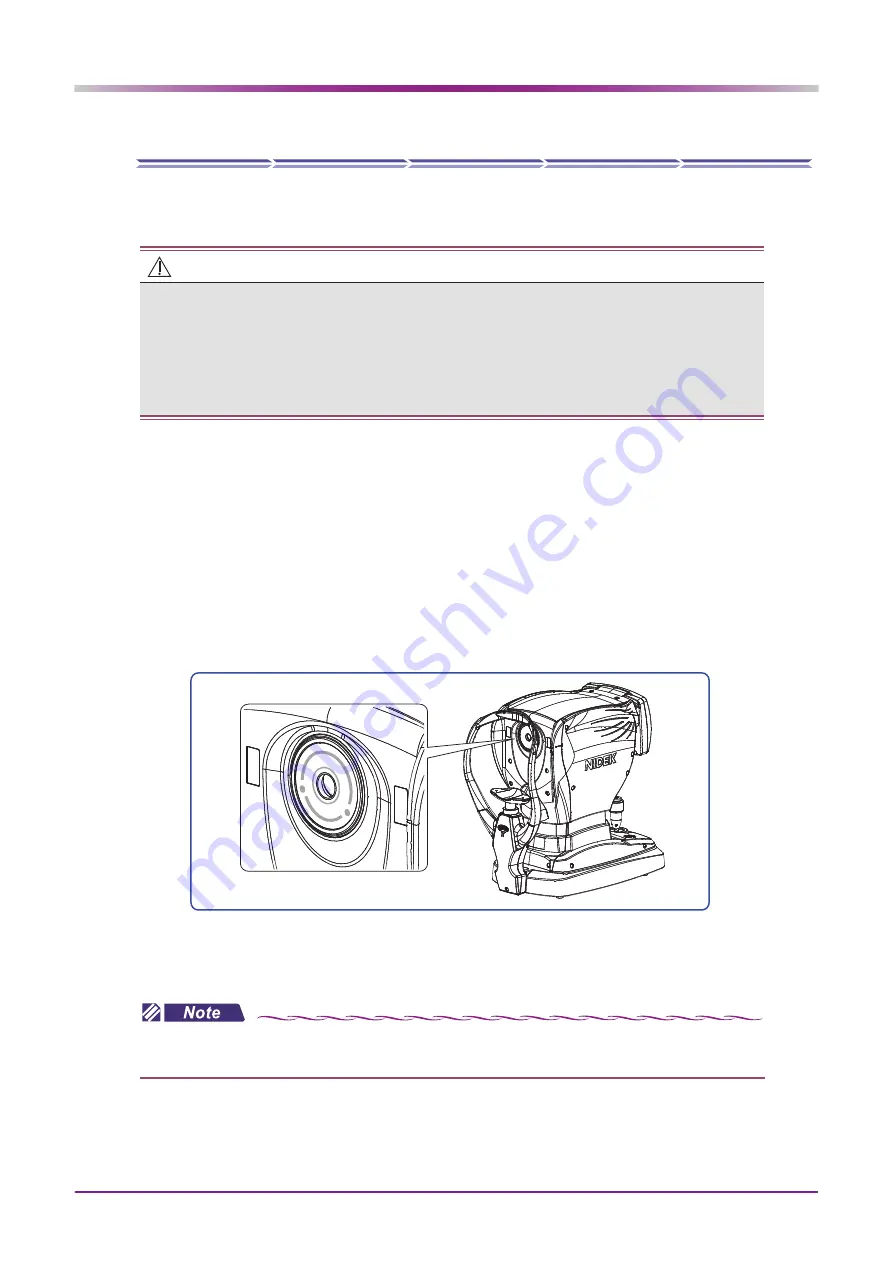
96
DEVICE SETTINGS AND MAINTENANCE: Cleaning
4.7
Cleaning
When the cover or panel of the device becomes dirty, clean it with a soft cloth. For severe stains, soak
the cloth in a neutral detergent, wiring well, and wipe. Finally dry with a soft, dry cloth.
4.7.1
Cleaning the measuring window
When the measuring window gets fingerprints or dust on it, the reliability of the measured values is
impaired substantially. Check for dirt on the measuring window before use, and then clean it if it is
dirty.
Only clean it when the “CHECK MEASURING WINDOW.” message is displayed or the lens is visibly
soiled.
1
Blow off any dust on the measuring window with a blower.
2
Wrap lens cleaning paper around a thin stick such as a chopstick (or cotton swab)
and wipe the lens of the measuring window with a material moistened with alcohol.
3
Wipe off the glass of the mire ring around the measuring window using gauze or such
dampened with alcohol.
CAUTION
• Never use an organic solvent such as paint thinner or alcohol.
• Lightly wipe the exterior of the LCD. Do not press the LCD using an object with a hard tip and keep
magnetic objects away from the LCD.
It may damage the surface of the LCD. Device malfunction may also result.
• Never use a sponge or cloth soaked in water.
The water may leak into the inside of the device and cause device failure.
• Use a thin stick that will not scratch glass lenses.
• Wipe lightly from the center of the measuring window to the outside in a circular motion.
Содержание ARK-1S
Страница 1: ...AUTO REF KERATOMETER AUTO REF KERATOMETER ARK 1s ARK 1s OPERATOR S MANUAL OPERATOR S MANUAL ...
Страница 6: ...IV ...
Страница 76: ...70 OPERATING PROCEDURE Operation when Peripheral Devices are Connected ...
Страница 112: ...106 SPECIFICATIONS AND TECHNICAL INFORMATION EMC Electromagnetic Compatibility ...











































