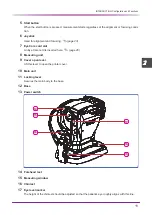14
INTRODUCTION: Configuration and Functions
3
Measured results display
The latest measured results are displayed.
4
Heater indication
Displayed when the anti-fog heater of the measuring window is operating. The heater is activated or
deactivated automatically.
5
Measurement ring image thumbnail
A thumbnail of the latest measurement ring image is displayed when AR measurement is performed.
When the screen returns from the ring image full screen to the normal screen, no thumbnail is displayed.
6
Auto tracking icon
Indicates the setting of the auto tracking function (alignment in the up, down, left, and right, directions
and focusing in the forward and backward direction).
Parameter
Holding down the button for about a second displays the parameter setting
screen.
• With the parameter setting, the summary
button can be displayed instead of the print
button. Pressing the summary
button displays the summary screen that shows various mea-
surement values at the same time.
E PS: Pupil Size
F CS: Corneal Size
G PD: Pupillary Distance
A R: Number of AR measurements
C K: Number of KM measurements
B
AR latest values
S: Spherical refractive error
C: Cylindrical refractive error
A: Cylinder axis
* The number in parentheses indicates a
confidence index.
D
KM latest values
R1: Corneal curvature radius and axis angle in the
steepest meridian direction
R2: Corneal curvature radius and axis angle in the flat-
test meridian direction
• KM latest values can be changed to “AVE, CYL” by the “12. KM DISPLAY” parameter.
AVG: Average of R1 and R2
CYL: Corneal cylindrical power and corneal cylinder axis angle
Auto tracking in the forward-backward, side-to-side, and up-and-down directions
becomes active.
Auto tracking in the side-to-side and up-and-down directions becomes active.
(No icon)
Alignment and focusing are manually performed.
㹐㸸㸱ࠉ㸦㸷㸧ࠉ㹉㸸㸱
㹐㸸㸱ࠉ㸦㸷㸧ࠉ㹉㸸㸱
㹑㸫ࠉ㸯
㹑㸫ࠉ㸯㸬㸰㸳ࠉ㹐㸯ࠉࠉ㸵㸬㸷㸶ࠉ㸯㸵㸱ࠉ㹎㹑ࠉ㸶㸬㸮
㸰㸳ࠉ㹐㸯ࠉࠉ㸵㸬㸷㸶ࠉ㸯㸵㸱ࠉ㹎㹑ࠉ㸶㸬㸮
㹁㸫ࠉ㸮
㹁㸫ࠉ㸮㸬㸵㸳ࠉ㹐㸰ࠉࠉ㸵㸬㸳㸷ࠉࠉ㸶㸱ࠉ㹁㹑㸯㸱㸬㸳
㸵㸳ࠉ㹐㸰ࠉࠉ㸵㸬㸳㸷ࠉࠉ㸶㸱ࠉ㹁㹑㸯㸱㸬㸳
㸿ࠉࠉࠉࠉࠉ㸰ࠉࠉࠉࠉࠉࠉࠉࠉࠉࠉࠉࠉࠉࠉ㹎㹂ࠉࠉ㸴㸰
㸿ࠉࠉࠉࠉࠉ㸰ࠉࠉࠉࠉࠉࠉࠉࠉࠉࠉࠉࠉࠉࠉ㹎㹂ࠉࠉ㸴㸰
Á
Â
Ã
Ä
Ç
Å
Æ
Содержание ARK-1S
Страница 1: ...AUTO REF KERATOMETER AUTO REF KERATOMETER ARK 1s ARK 1s OPERATOR S MANUAL OPERATOR S MANUAL ...
Страница 6: ...IV ...
Страница 76: ...70 OPERATING PROCEDURE Operation when Peripheral Devices are Connected ...
Страница 112: ...106 SPECIFICATIONS AND TECHNICAL INFORMATION EMC Electromagnetic Compatibility ...