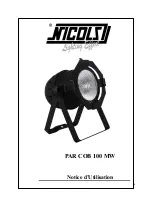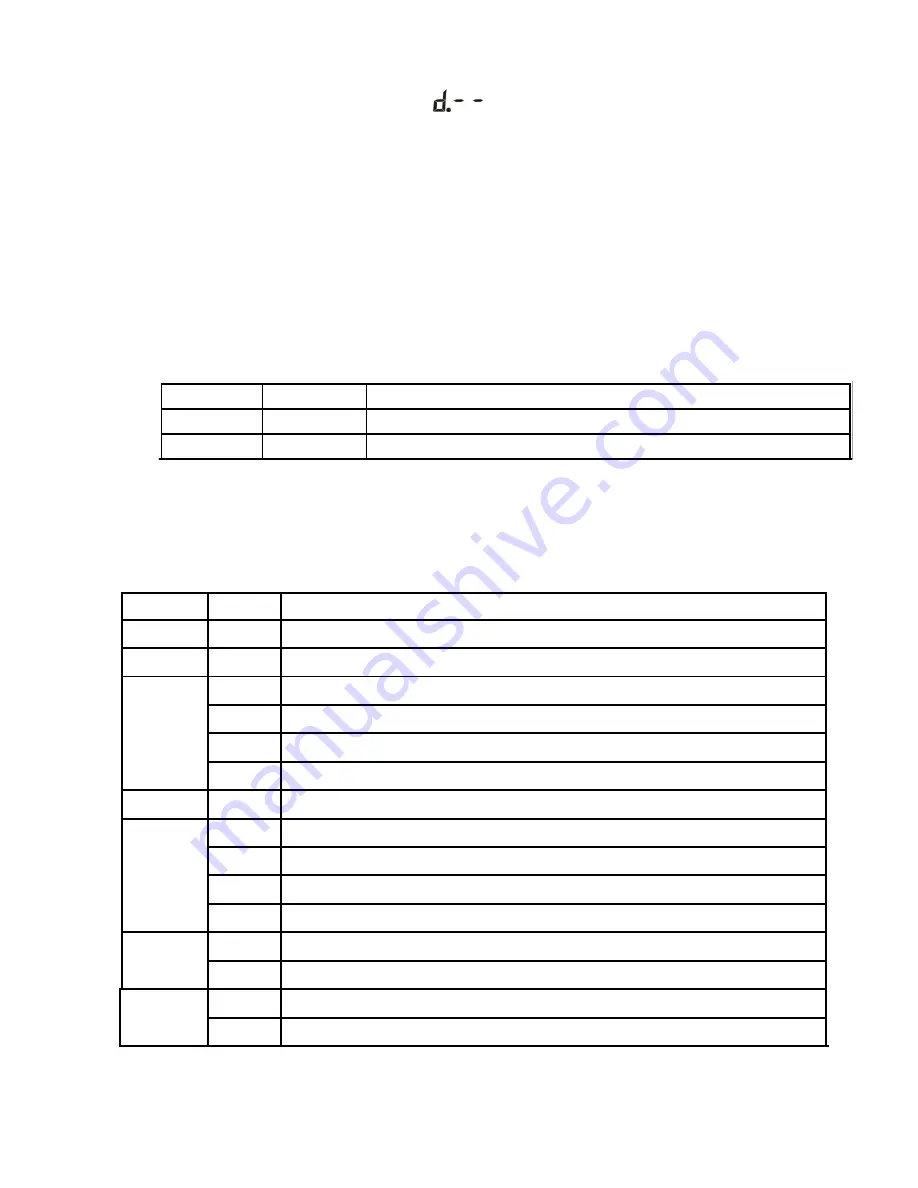
4
Press “MODE” until the LED display shows
The fixture can automatically identify the DMX signal. If the signal is well received, the third digit of LED
display will flash. If the DMX signal disappears, the previous mode will be restored.
a)
Press a few seconds on “MODE”, when the LED display shows
001-255
, release the button. Use
“UP” or “DOWN” to adjust the DMX address. Press “MODE” to go back to the previous menu
b)
Press a few seconds on “MODE”, when the LED display shows a signal ending with
CH
, release
the button. Use “UP” or “DOWN” to adjust current DMX mode. Press “MODE” to go back to the
previous menu
DMX mode 1: 2CH
DMX mode function of 2CH
CHANNELS
NUMBER
FUNCTION
1
0-255
CW Brightness
2
0-255
WW Brightness
DMX mode 2: 6CH
DMX mode function of 6
CH
CHANNELS NUMBER
FUNCTION
1
0-255
CW Brightness
2
0-255
WW Brightness
0-255
Master Dimming
0-24
No Function
25-49
Auto run
50-74
Pr 2 CW dimming
4
75-99
Pr 3 WW dimming
100-124
Pr 4 CW.WW dimming
125-149
Pr 5 CW.WW dimming
150-174
Pr 6 CW.WW hopping
175-255
Sound Active
0-255
Sound Sensitivity
0-255
Built-in program speed, the larger value, the faster speed
0--19
LED no strobe
20-255
LED strobe, the larger value,the faster speed
6
5
3
Содержание PAR COB 100 MW
Страница 1: ...0 PAR COB 100 MW User Guide ...
Страница 7: ...6 PAR COB 100 MW Notice d Utilisation ...