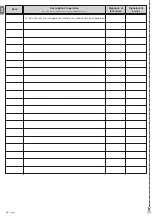EN
8
– English
IMPORTANT
– In the programming procedure, the maximum time interval that
can elapse between activation of one key and the next is 10 seconds. When
this time elapses, the procedure terminates automatically, memorising the
modifications made up until then.
6.2 - Level two programming (adjustable parameters)
All level 2 parameters are set by default as highlighted in grey in
Table 7
, and
may be modified at any time as explained in
Table 8
.
The parameters can be set on a scale from 1 to 8. To check the value corre-
sponding to each LED see
Table 7
.
TABLE 6 - First level functions
LED
Description
Example
L1
Automatic closure
This function performs automatic closure of the pole after the programmed pause time. Factory setting:
30 seconds. Value programmable from 5 to 200 seconds.
L2
Reclose after photo
This function enables the pole to remain in Opening position for the time required for transit. When the function is
active, operation depends on the parameter set in the function “Automatic closure”:
• with “Automatic closure” active, the Opening manoeuvre stops immediately after the photocells are disengaged
and the Closure manoeuvre starts after 5 seconds.
• with “Automatic closure” not active, the pole always reaches the maximum Opening position (even if the
photocells are disengaged beforehand) and Closure starts after 5 seconds.
L3
Always close
This function is useful in the event of a power failure, even brief. In fact if this function is active(ON), when power is
restored, the control unit detects the pole as open and starts Closure. For reasons of safety the Closure manoeuvre
is preceded by a 3-second pre-flashing interval.
L4
Stand by
The Stand-by function allows consumptions to be reduced. If active, 1 minute after the end of the manoeuvre, the
control unit turns off the "Bluebus" output (connected devices) and all the LEDs apart from the Bluebus LED which
will flash more slowly. When the control unit receives a command normal operation is restored. When using SBAR
with the Solemyo system, a longer Stand By mode must be set. This operation is performed using the Oview
programmer.
L5
Deceleration long
This function enables the user to double the space for starting deceleration, both in Opening and Closing. If the
function is deactivated, deceleration is short.
L6
Pre-flash
This function activates a pause of 3 seconds between activation of the flashing light and the start of a manoeuvre.
L7
Sensitivity
When this function is set to "ON" the level of control unit sensitivity in obstacle detection can be increased
considerably. If used as a means to read the “impact force” of the motor, the values “speed” and “motor force”
must be set accordingly in the level 2 menu.
L8
Direction of motor rotation
This parameter enables inversion of the direction of motor rotation to enable barrier installation on the right; the
factory setting is “OFF” (standard motor rotation – pole closure on left).
Important
– If the function is activated, the Opening and Closing positions must be memorised again (Paragraph 4.5).
TABLE 5 - Programming procedure (first level functions)
01.
Press and hold down the “
Set
” key for approx. 3 seconds;
02.
Release the key when LED
L1
starts flashing;
03.
Press keys “
▲
” or “
▼
” to move from the flashing led to the led associated with the function to be modified;
04.
Press “
Set
” to change the status of the function:
(short flash = OFF; long flash = ON)
05.
Wait 10 seconds (maximum time) to exit the programming mode.
Note
– During this procedure, points 03 and 04 need to be repeated when programming other functions to “ON” or “OFF” during the phase itself.
SET
SET
SET
L1
or
3 s
10 s
vre; if pressed for more than 5 seconds, it enables entry to programming mode.
CLOSE
(
▼
): the “CLOSE” key enables control of pole closing or can be used,
during programming, to move the programming point down.
CAUTION!
– During a manoeuvre (Open or Close) all three keys have the
STOP function: all manoeuvres in progress are stopped.
6.1 - Level one programming (ON-OFF functions)
All level 1 functions are set by default to “
OFF
” and may be modified at any time
as explained in
Table 5
. To check the value corresponding to each LED see
Table 6
.
IMPORTANT
– The programming procedure has a maximum interval of 10
seconds admissible between the activation of one key and the next. When this
time interval elapses, the procedure quits automatically, saving the changes
made up until that time.
The control unit has 3 keys
OPEN
(
▲
),
STOP
(
Set
),
CLOSE
(
▼
) that can be
used both for controlling the unit during testing and for programming the avail-
able functions.
The programmable functions
available are divided into 2 levels
and their relative operating status
is displayed by means of the 8
LEDs (
L1
…
L8
) on the control unit
(LED lit = function active; LED off
= function not active).
Programming keys:
OPEN
(
▲
): the “OPEN” key ena-
bles control of pole opening or
can be used, during program-
ming, to move the programming
point up.
STOP
(
Set
): the “STOP” key ena-
bles the user to stop the manoeu-
Open
Stop
Set
Close
L1
Close
Open
PP
Stop
Bluebus
Light
2
L2
L3
L4
L5
L6
L7
L8
BusT4
Open
Stop
Set
Close
CONTROL UNIT PROGRAMMING
6
Содержание S-BAR
Страница 78: ...I 2 1 A B C B 179 5 mm 330 mm 1146 mm 826 mm 4000 mm 3 b a d e f g h c ...
Страница 79: ...II 5 A B C 1 2 4 ...
Страница 80: ...III 9 10 90 6 A C B 7 8 B A ...
Страница 81: ...IV 14 15 A B A B 11 A B 12 13 A B ...
Страница 82: ...V 16 A B 17 18 ...
Страница 83: ...VI 20 180 21 C C A B 1cm 1cm 19 A C B ...
Страница 84: ...VII 22 23 26 L N 24 1 2 25 ...
Страница 86: ...IX 30 A A B STOP 31 A B ...
Страница 87: ...X 32 A B C D STOP 33 A B 34 ...
Страница 88: ...XI 35 36 L8 37 A B 2 1 L7 L8 L8 A B C Op L5 L6 L7 L8 Stop Set Close F u s e 1 A T 38 ...
Страница 89: ...XII 300 200 700 500 39 300 200 700 500 150 40 41 ...
Страница 90: ...a c d e b XIII F2 F1 42 43 ...
Страница 91: ...XIV 44 O pe n L1 L2 L3 L4 L5 L6 L7 L8 St op Se t Cl os e Fuse 1AT 45 f g ...
Страница 93: ...IST SBARR01 4865_20 10 2011 www niceforyou com Nice SpA Oderzo TV Italia info niceforyou com ...