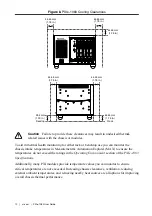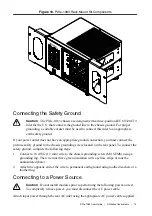Figure 14. Backplane DIP Switches
1
2
1. Switch #1 (Fan)
2. Switch #2 (PWR)
Table 7. DIP Switch States
Location Switch
State
Description
1
FAN
Off (Down) Set chassis fan mode to Auto. Refer to the
Fan Mode
section for information.
On (Up)
Set chassis fan mode to High.
2
PWR
Off (Down) Set chassis inhibit mode to Default. Refer to the
Inhibit
Mode
section for information
On (Up)
Set chassis inhibit mode to Manual.
Inhibit Mode
The PXIe-1083 chassis supports operation in two inhibit modes. Use Default mode when you
desire normal power inhibit button functionality. In Default mode, when no host is connected
to the chassis Thunderbolt port, you can press the power inhibit button to power on the chassis.
When the host is connected to the chassis via a Thunderbolt cable, the chassis follows the
host's power states.
In Manual mode, the chassis powers up when you apply AC power and shuts down when you
remove AC power.
Inhibit Mode Selection
You can select the PXIe-1083 chassis Inhibit Mode using a DIP switch on the daughterboard.
Refer to the
DIP Switches
section for the DIP switch location and more information about DIP
switch settings.
20
|
ni.com
|
PXIe-1083 User Guide