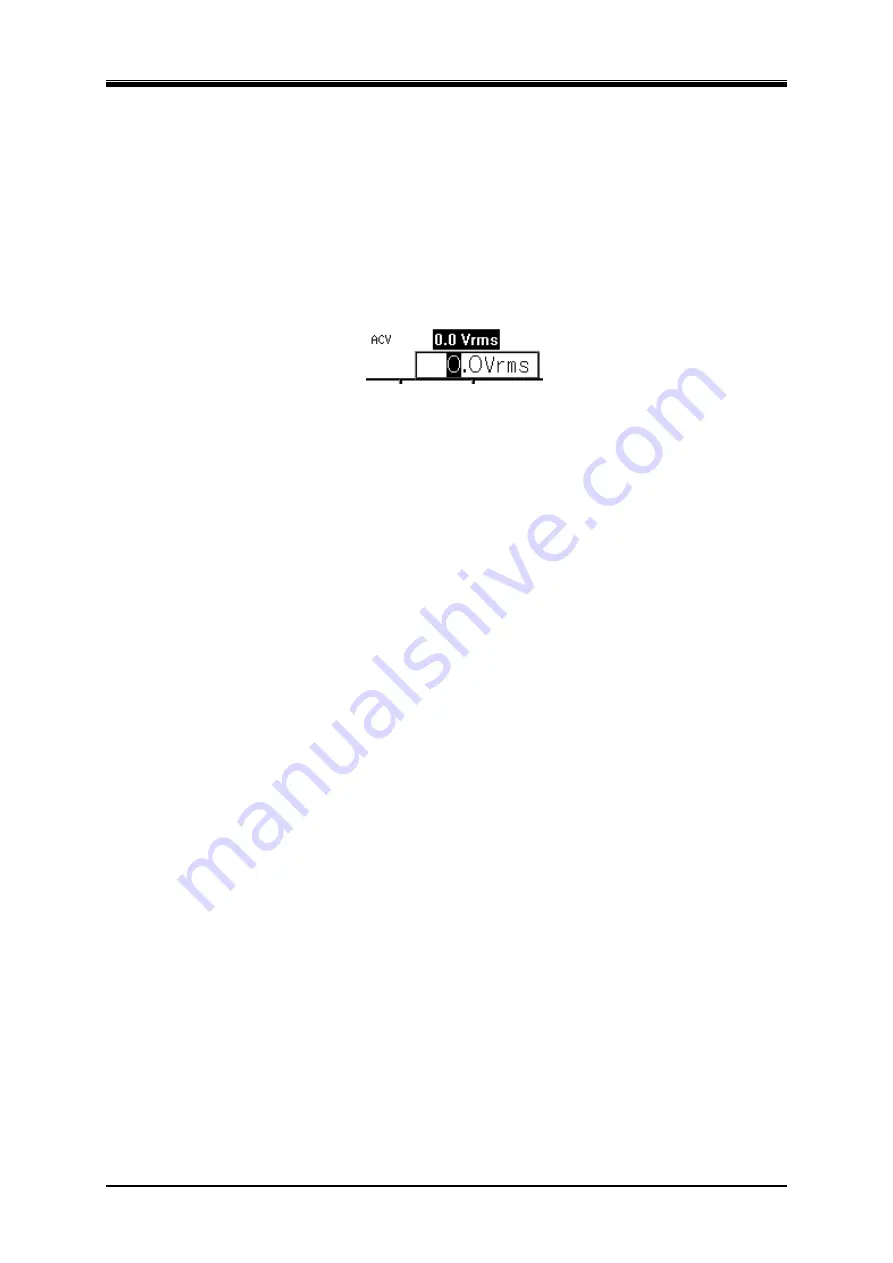
3.
Basic Operation
PROGRAMMABLE AC POWER SOURCE
38
3.3.5
Entering Values (Numerical Entry Box)
Entering values with arrow keys/jog or shuttle
For an item to set value, hover the cursor over the value (which will be highlighted) and press the
ENTER key to open a numerical entry box shown in the screen below in which you can enter a value.
Move to the desired digit by using the right or left arrow key and increment/decrement the value by
using the up or down arrow key/the jog or shuttle. During the edit, the value is confirmed every time
it is incremented or decremented. The value for the voltage or frequency output is applied even
during the edit. If you press the ENTER key or the CANCEL key, the numerical entry box is closed.
Enter values directly by using the numeric keypad
For an item required to set values, hover the cursor over a value (which will be highlighted) and enter
a new value by using the numeric keypad. A numerical entry box opens as you start entering a value,
and the entered value is displayed. Press the ENTER key to confirm the value. The previous values
for the voltage or frequency output are held until you press the ENTER key. If you press the
CANCEL key, the settings are not changed.
--------
Notes
------------------------------------------------------------------------------------------------------------
If you already know the value to set, the direct entry using the numeric keypad will be
convenient.
If you want to increment/decrement the value by one step at one time, use the up and down
arrow key.
If you want to increment/decrement the value by a large amount step by step, use the jog.
If you want to increment/decrement the value by a large amount quickly, use the shuttle.
-----------------------------------------------------------------------------------------------------------------------------
Содержание DP060LM
Страница 1: ...PROGRAMMABLE AC POWER SOURCE DP060LM DP120LM DP180LM INSTRUCTION MANUAL NF Corporation...
Страница 2: ......
Страница 3: ...PROGRAMMABLE AC POWER SOURCE DP060LM DP120LM DP180LM INSTRUCTION MANUAL DA00059920 004...
Страница 4: ......
Страница 19: ...DP060LM DP120LM DP180LM 1 1 Outline 1 1 Overview 2 1 2 Series Lineup 2 1 3 Features 3...
Страница 24: ......
Страница 215: ...DP060LM DP120LM DP180LM 197 5 Description of Screen and Menu 5 1 Screen Configuration 198 5 2 Menu Composition 202...
Страница 224: ......
Страница 225: ...DP060LM DP120LM DP180LM 207 6 Remote Control 6 1 Communication Interface 208 6 2 Remote Local State Switching 216...
Страница 239: ...DP060LM DP120LM DP180LM 221 8 Peripherals 8 1 Peripherals Line up 222 8 2 Using in Combination with DIP or RIN 223...
Страница 244: ......
Страница 264: ......
Страница 298: ...11 Specifications PROGRAMMABLE AC POWER SOURCE 280 11 35 Outline Dimensional Drawing Figure 11 2 DP060LM Type2L cabinet...
Страница 300: ...11 Specifications PROGRAMMABLE AC POWER SOURCE 282 Figure 11 4 DP180LM Type5L cabinet...
Страница 307: ...http www nfcorp co jp NF Corporation 6 3 20 Tsunashima Higashi Kohoku ku Yokohama 223 8508 JAPAN...






























