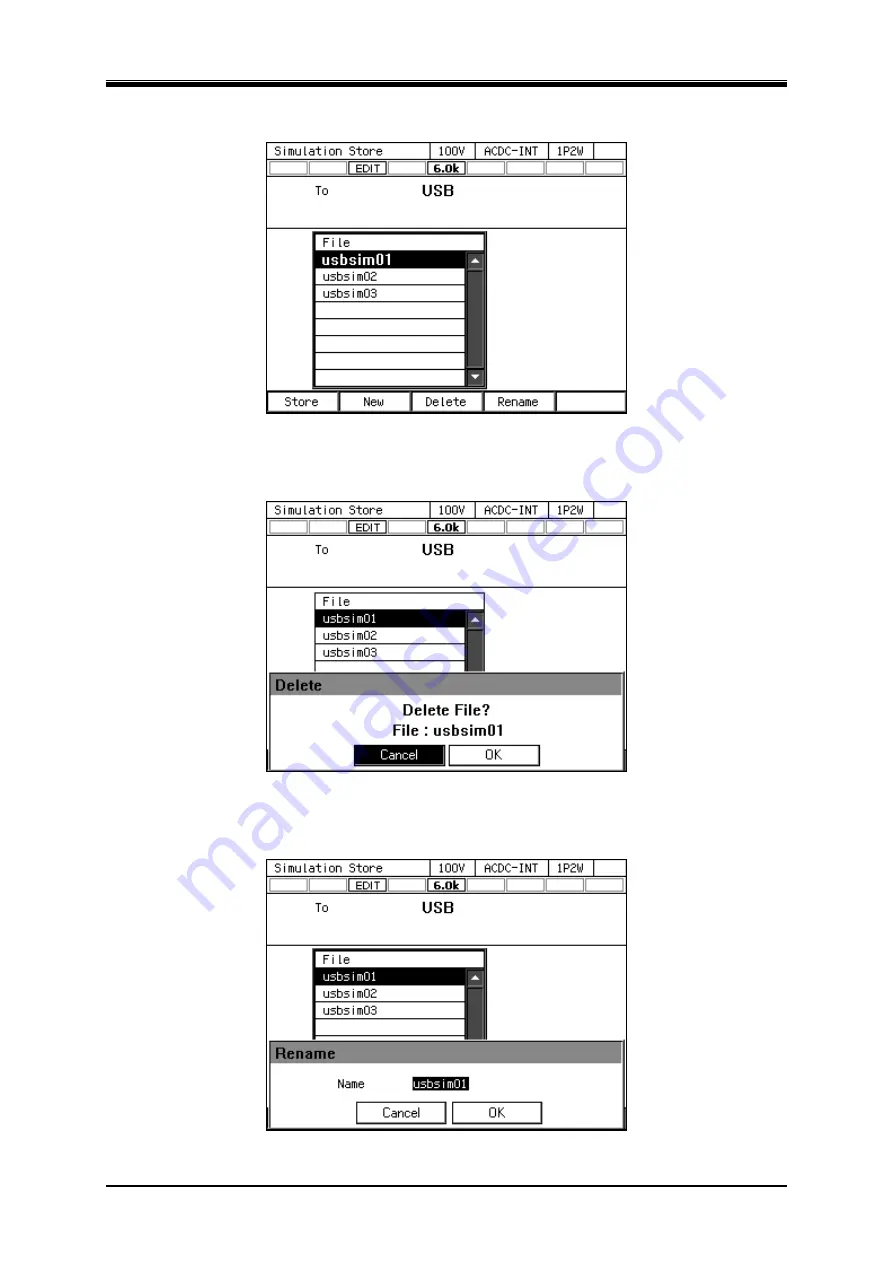
4.
Advanced Operation
PROGRAMMABLE AC POWER SOURCE
124
3.
Select the data that is the target of the operation in the data list box.
4.
To clear, push [Delete] soft-key. Confirmation message is displayed. Select [OK]. The
corresponding file in USB memory is deleted.
5.
To rename, push [Rename] soft-key. Rename window opens. Enter a new name and then select
[OK]. For how to enter a string, see
3.3.6
.
Содержание DP060LM
Страница 1: ...PROGRAMMABLE AC POWER SOURCE DP060LM DP120LM DP180LM INSTRUCTION MANUAL NF Corporation...
Страница 2: ......
Страница 3: ...PROGRAMMABLE AC POWER SOURCE DP060LM DP120LM DP180LM INSTRUCTION MANUAL DA00059920 004...
Страница 4: ......
Страница 19: ...DP060LM DP120LM DP180LM 1 1 Outline 1 1 Overview 2 1 2 Series Lineup 2 1 3 Features 3...
Страница 24: ......
Страница 215: ...DP060LM DP120LM DP180LM 197 5 Description of Screen and Menu 5 1 Screen Configuration 198 5 2 Menu Composition 202...
Страница 224: ......
Страница 225: ...DP060LM DP120LM DP180LM 207 6 Remote Control 6 1 Communication Interface 208 6 2 Remote Local State Switching 216...
Страница 239: ...DP060LM DP120LM DP180LM 221 8 Peripherals 8 1 Peripherals Line up 222 8 2 Using in Combination with DIP or RIN 223...
Страница 244: ......
Страница 264: ......
Страница 298: ...11 Specifications PROGRAMMABLE AC POWER SOURCE 280 11 35 Outline Dimensional Drawing Figure 11 2 DP060LM Type2L cabinet...
Страница 300: ...11 Specifications PROGRAMMABLE AC POWER SOURCE 282 Figure 11 4 DP180LM Type5L cabinet...
Страница 307: ...http www nfcorp co jp NF Corporation 6 3 20 Tsunashima Higashi Kohoku ku Yokohama 223 8508 JAPAN...






























