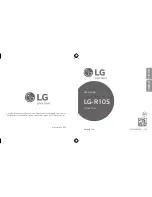Copyright © 2008 NEXCOM International Co., Ltd. All Rights Reserved.
30
Chapter 3: System Setup
NDiS 162 User Manual
5. Connect the other end of the SATA data cable to the SATA connector
at the rear of the SATA drive.
6. Connect the SATA power cable to the power connector at the rear of
the SATA drive.
SATA power
cable
SATA data
cable
Installing a CompactFlash Card
(optional)
Instead of using a SATA drive, the system provides the option of using a
CompactFlash card by installing the optional SATA-to-CF converter board.
1. The drive bay included in the package is used to hold the SATA-to-CF
converter board.