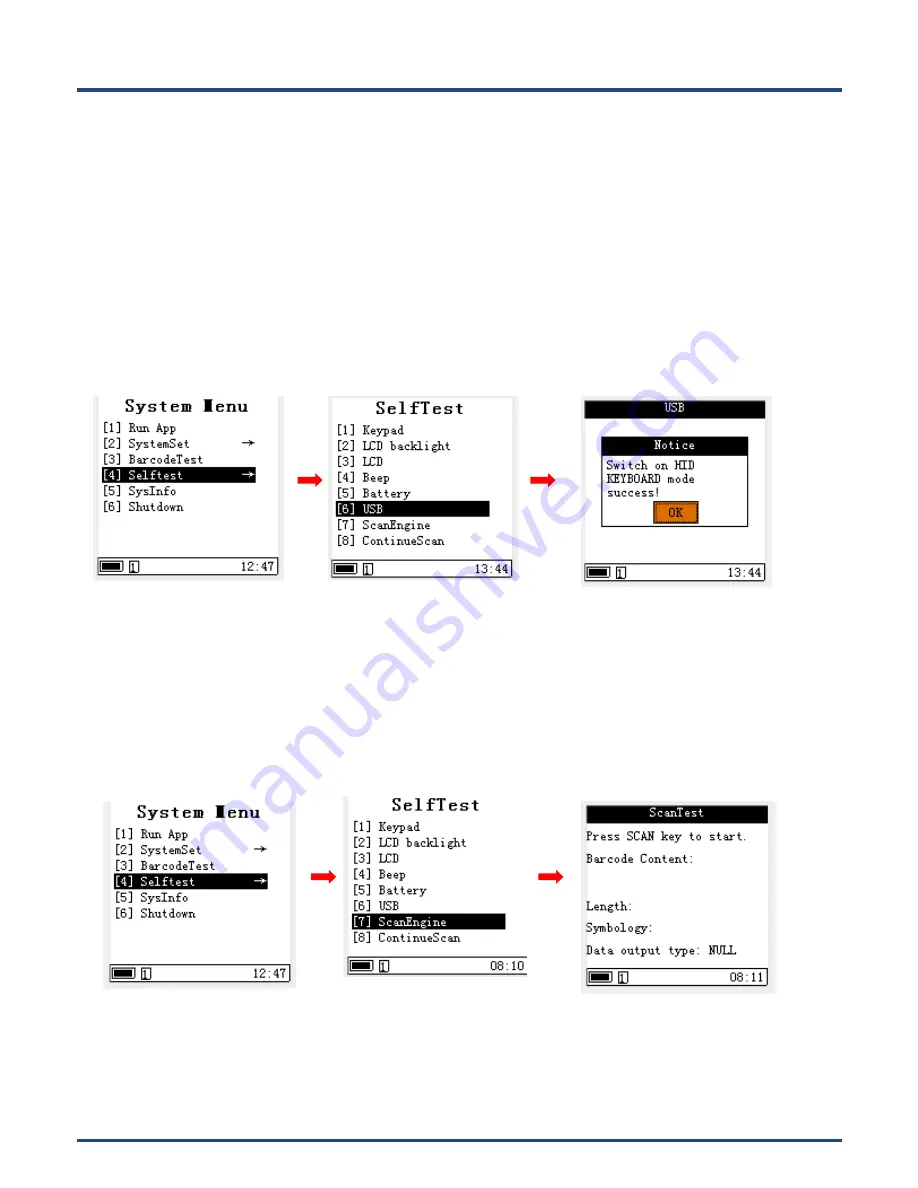
20
USB test
1. In the system Menu, enter “SelftTest”, and press “USB”.
2. If the device does not connect with the USB cable, the system will prompt a note.
3. Open a text document on PC, then press the
“OK” key in the DC850, the system will send characters to text document
through the HID way.
Note: USB test will automatically set USB working mode as HID, and users can modify to other modes in the
“SystemSet”
setting.
Scan Engine test
In the system Menu, enter “SelftTest”, and press “ScanEngine” or “ContinueScan”.
ScanEngine: Press Scan key to start the barcode reading.
Continue Scan: Press Scan key to start the barcode reading, and can automatically reading the barcode.





























