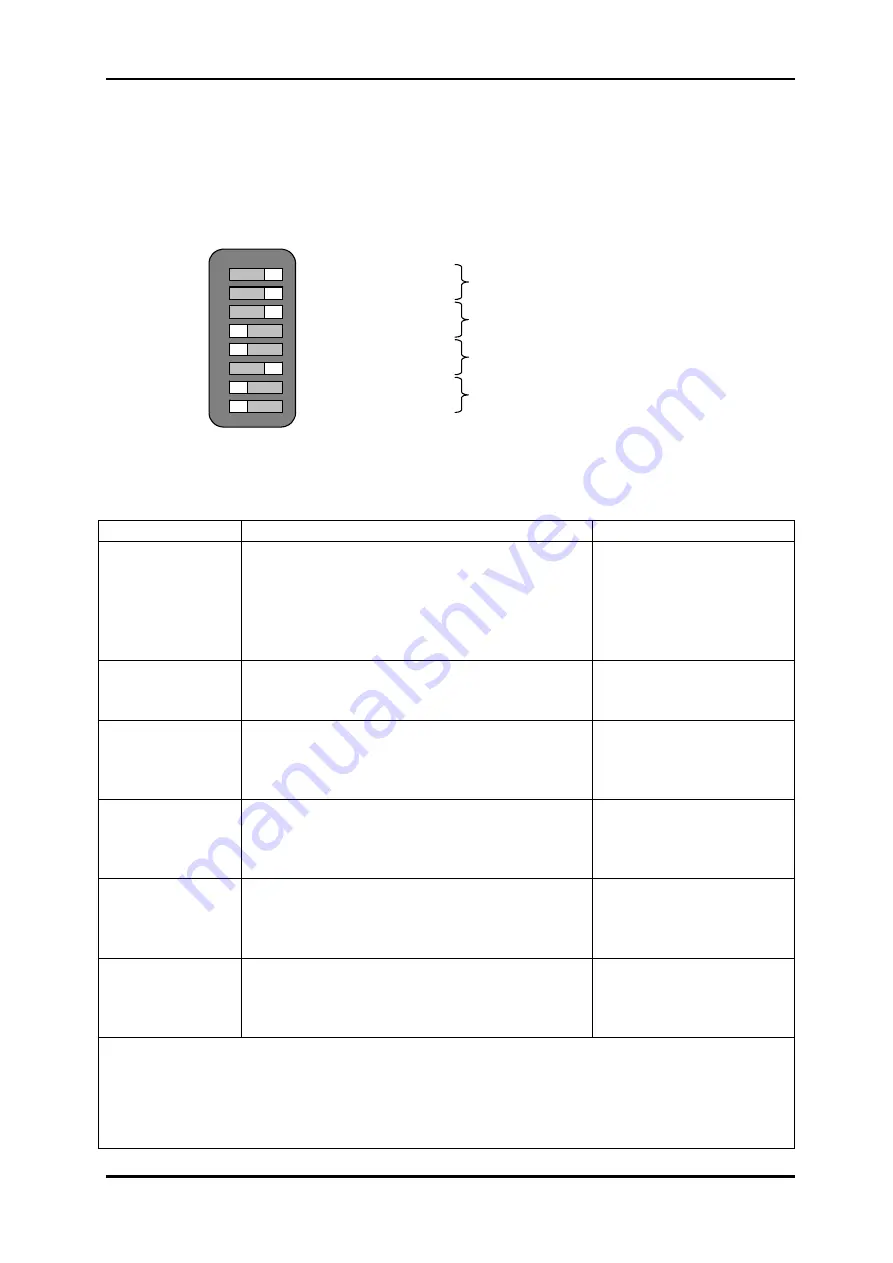
SDI-TD-DMUX-4
Rev.
5
3.2
Older boards (FW rev 1.x and 0.x)
The DIP switches control the channel-to-stream allocation according to the below table. See
also Figure 6 for details on setting the switches.
1
2
3
4
5
6
7
8
Switch 1 (’on’ / 0)
Switch 2 (’on’ / 0)
Switch 3 (’on’ / 0)
Switch 4 (’off’ / 1)
Switch 5 (’off’ / 1)
Switch 6 (’on’ / 0)
Switch 7 (’off’ / 1)
Switch 8 (’off’ / 1)
Output 1 (here: from SD stream 1)
Output 2 (here: from SD stream 2)
Output 3 (here: from SD stream 3)
Output 4 (here: from SD stream 4)
(Upper left corner of board)
Figure 6: DIP Switch Settings (here: no swap; see example 1 in the below table)
DIP setting
Description
Comments
aaxxxxxx
aa tells which of the four input streams that
are allocated to output 1.
00: Input stream 1
01: Input stream 2
10: Input stream 3
11: Input stream 4
See Figure 6 to
understand how the bit-
patterns are set.
xxbbxxxx
xxxxccxx
xxxxxxdd
bb, cc and dd are similar as for aa, but for
outputs 2, 3 and 4 respectively.
Example 1:
00011011
Input stream 1 to output 1.
Input stream 2 to output 2.
Input stream 3 to output 3.
Input stream 4 to output 4.
No channel swapping.
See note below.
Example 2:
00110110
Input stream 1 to output 1.
Input stream 4 to output 2.
Input stream 2 to output 3.
Input stream 3 to output 4.
Example 3:
00001111
Input stream 1 to output 1.
Input stream 1 to output 2.
Input stream 4 to output 3.
Input stream 4 to output 4.
Example 4:
11111111
Input stream 4 to output 1.
Input stream 4 to output 2.
Input stream 4 to output 3.
Input stream 4 to output 4.
See note below.
Note:
The special setting in example 4 above serves dual purposes:
−
Allocate inputs to output streams according to the above description.
−
Allow GYDA commands to override DIP-setting.
This means that after DIP-switches are changed from any setting to the 11111111 setting,
network-electronics.com | 12








































