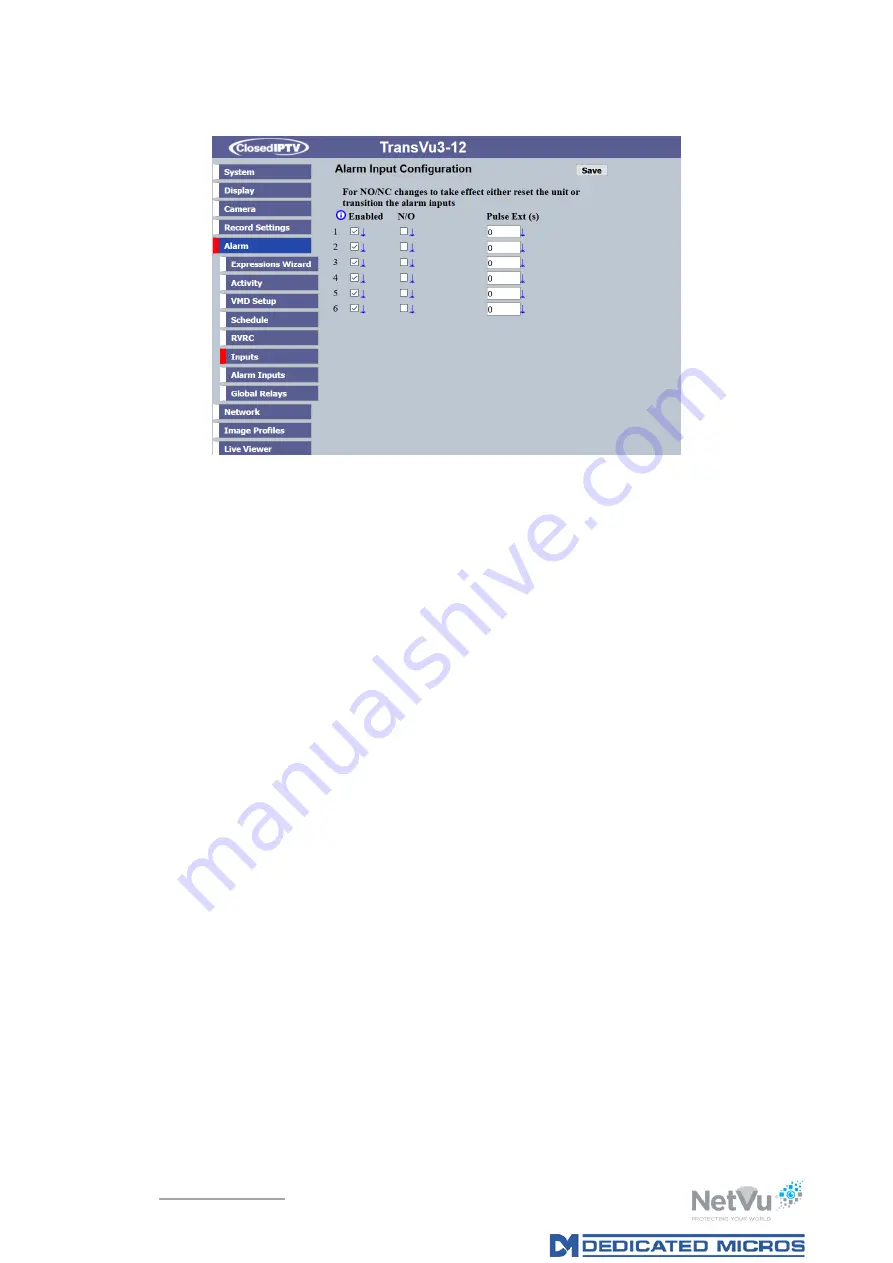
Page 50 of 66.
Title TransVu 3 DVR Installation Manual
NetVu Ltd.
No 1 Thellow Heath Park, Northwich Road, Northwich, Cheshire. CW9 6JB
Enabled:
Each input must be enabled to function. If the input is not
enabled and an alarm is received, the unit will not
acknowledge the alarm.
N/O:
N/O indicates the non-alarm state of the input. Tick the N/O
checkbox to set the corresponding input to Normally Open.
The alarm will then trigger when the input is closed (shorted).
If left as Normally Closed (the default setting), the alarm will
trigger when the input is opened.
Pulse Ext (s):
A pulse extension is used to prevent double triggers on a
single alarm. The pulse extension time starts on an alarm
trigger. If that contact is triggered again after the first alarm
has finished but within the pulse extension, the second trigger
will not restart the alarm, but will extend the current alarm
duration. Enter the time in seconds for this extension.
Alarm Inputs Page
This page is for the use of NetVu engineers only.
Virtual Alarm Inputs
In addition to physical alarm inputs and VMD expressions can be written using virtual alarm inputs.
There are 64 virtual alarm inputs available.
Virtual alarms inputs can be controlled from two CGI's, one for control by use with admin
credentials, the other for remote users.
There are two index-able event names in
the
system which are fired by the CGI's:
















































