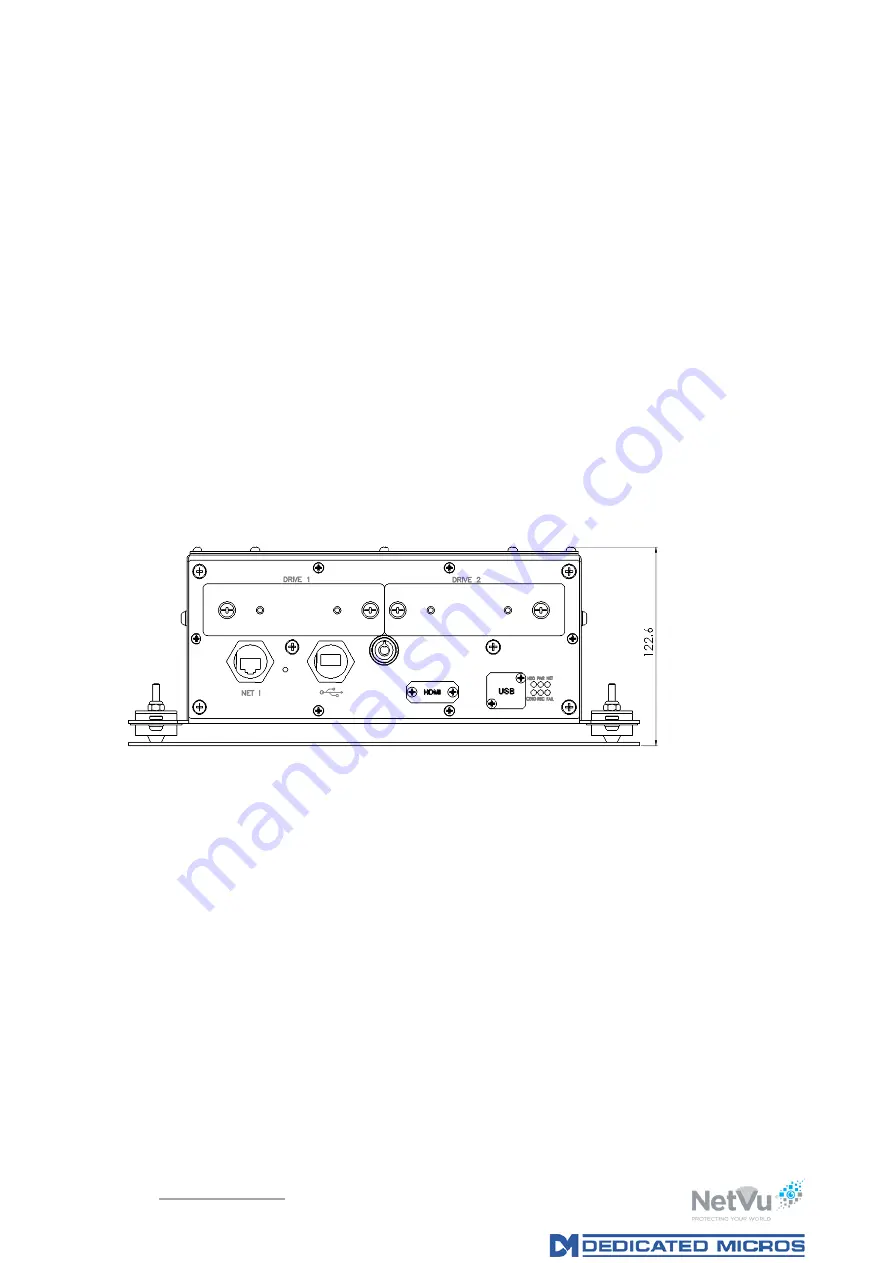
Page 10 of 66.
Title TransVu 3 DVR Installation Manual
NetVu Ltd.
No 1 Thellow Heath Park, Northwich Road, Northwich, Cheshire. CW9 6JB
Installing the Hard Drive
If the hard drive for the unit is provided un-installed the following steps should be taken for its
installation.
1.
Unlock the keylock on the front of the TransVu 3 and withdraw the caddy.
2.
Remove from the protective packaging from the Hard drive and insert into the caddy.
Ensure the pins on the hard drive are pointing away from the front of the caddy drawer and
the label on the hard drive is facing upwards and visible when the hard drive is placed in
the caddy.
3.
Carefully slide the caddy back into the TransVu 3. Remember to lock the caddy into the
TransVu 3 using the keylock. Failure to do so will prevent the unit starting up.
Connecting to the TransVu 3
The TransVu 3 DVR has a front panel fitted with the following connections:
Drive 1: Removable Hard Drive
Drive 2: Removable Hard Drive
Net 1: 10/100Mb/s Ethernet port
2 Off USB 2.0 ports
The TransVu 3 DVR has a rear panel fitted with the following connections:

























