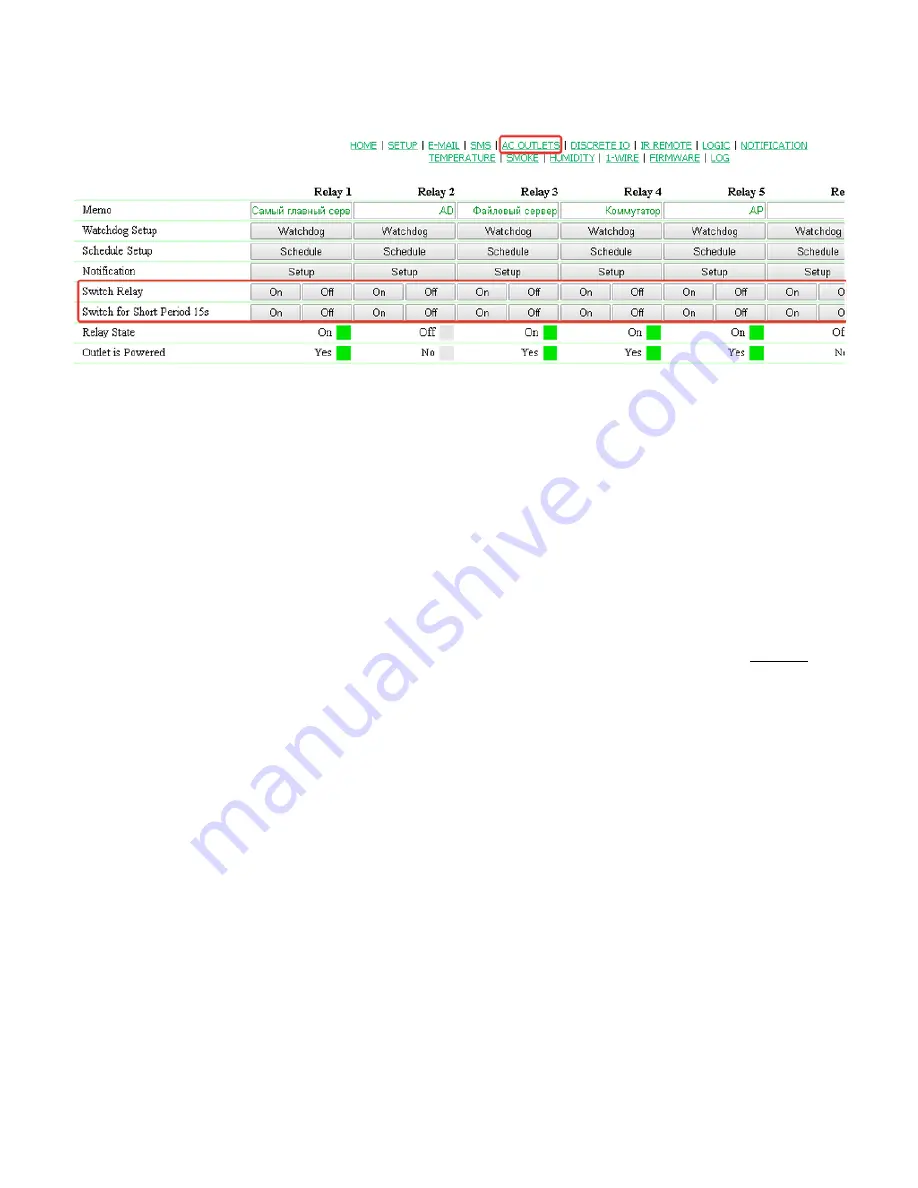
NetPing server room environmental monitoring solutions and IP power distribution units.
Copyright © NetPing east Co., Ltd / E-mail:
/ Phone: +886-2-23121582
[email protected] www.netpingdevice.com
[ENG] 8.1 [DKSF 48.5 IU] The Control Switch of the Relay
The control switch of the built-in relay is carrie out on the "
" page of the device`s web-interface:
AC OUTLETS
This page allows you to control the eight output channels (relays) of the device power supply. The channel can be switched on or off. The
modules "
" and "
" can be connected to each channel separately, which will take over the control of the relay in
Schedule Setup
Watchdog Setup
equal priority.
Switch Relay — the buttons of switching on or off the relay.
Switch for Short Period 15s — short-term switching on or off of the relay for 15 s.
Relay State — a current relay status for each of the eight outlets. Possible variants: «
», «
».
Off
On
Outlet is Powered — available voltage for each of the eight outlets. Possible variants: «
», «
».
Yes
No
The state of the relay and the voltage at the outlets are updated automatically when the state of the relay or the availability of voltage changes
without the need to upgrade the whole page.
Memo — an entry field for viewing or changing the brief description of the relay. The value in this entry field will be used in SYSLOG messages, in
entries on the
page, and will also be included in SMS, Email notifications, Email reports about the status of sensors, be seen in the
"LOG"
headings of pop up dialogs for configuring the "Watchdog" and " Schedule Setup" modules. The maximum size is 30 characters.
empty
In Default:
line.
After configuring all the settings press the "Apply Changes" button.









































