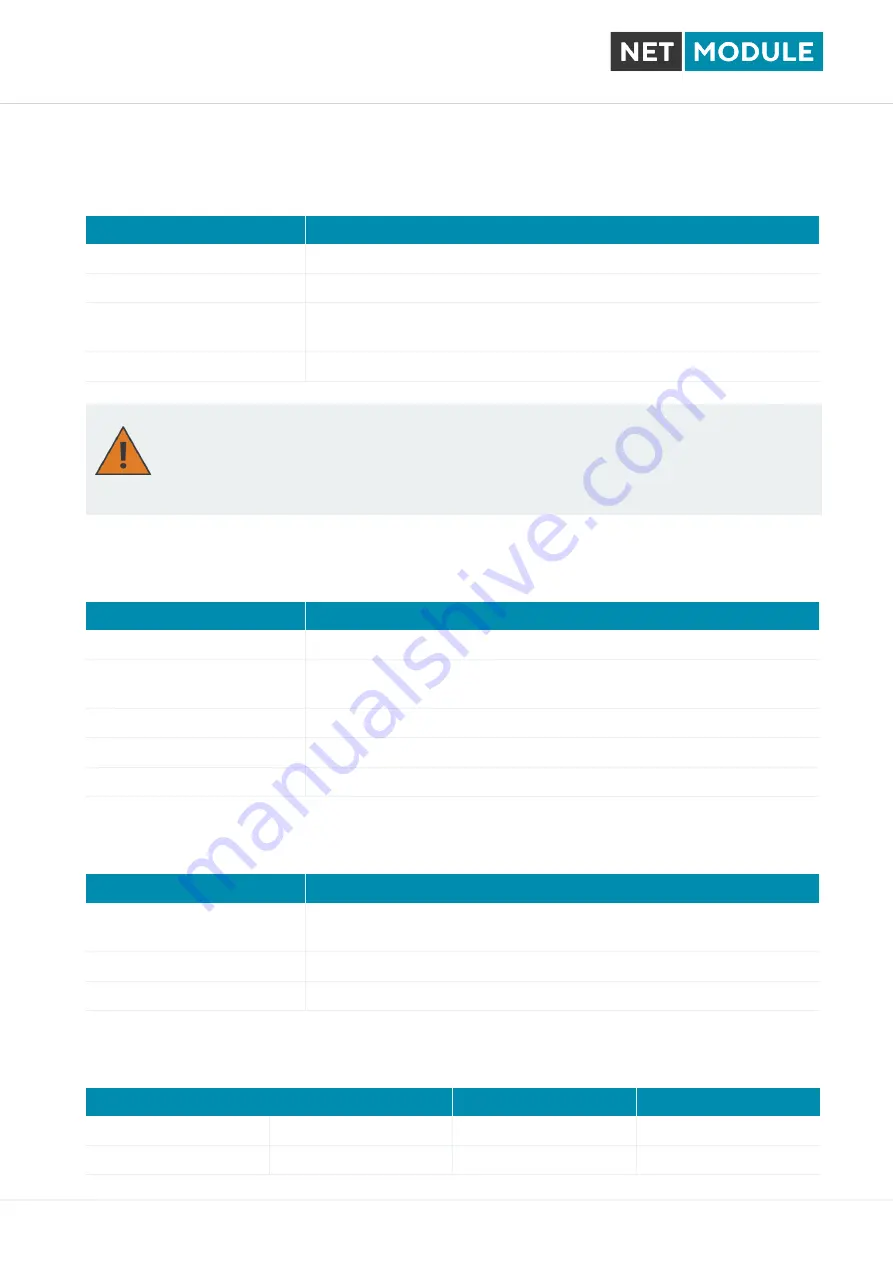
NG800
User Manual for NRSW version 4.5.0.100
Configurable parameters for
access-point
,
client
mode,
mesh point
and any
dual mode
:
Parameter
WLAN Management
Regulatory Domain
Select the country the Router operates in
Number of antennas
Set the number of connected antennas
Antenna gain
Specify the antenna gain for the connected antennas. Please refer to
the antennas datasheet for the correct gain value.
Disable low data rates
Avoid sticky clients by disabling low data rates.
Warning
Please be aware that any inappropriate parameters can lead to an infringement of con-
formity regulations.
Running as
access point
or
dual mode
, you can further configure the following settings:
Parameter
WLAN Management
Operation type
Specifies the desired IEEE 802.11 operation mode
Radio band
Selects the radio band to be used for connections, depending on your
module it could be 2.4 or 5 GHz
Bandwidth
Specify the channel bandwidth operation mode
Channel
Specifies the channel to be used
Short Guard Interval
Enables the Short Guard Interval (SGI)
Running as
client
, you can further configure the following settings:
Parameter
WLAN Management
Scan channels
Select if all supported channels should be scanned or just user de-
fined channels
2.4 GHz
Set the channels which should be scanned in 2.4 GHz
5 GHz
Set the channels which should be scanned in 5 GHz
Available operation modes are:
Standard
Frequencies
Bandwidth
Data Rate
802.11a
5 GHz
20 MHz
54 Mbit/s
802.11b
2.4 GHz
20 MHz
11 Mbit/s
54
Содержание NG800
Страница 13: ...NG800 User Manual for NRSW version 4 5 0 100 3 Specifications 3 1 Appearance 13 ...
Страница 124: ...NG800 User Manual for NRSW version 4 5 0 100 124 ...
Страница 184: ...NG800 User Manual for NRSW version 4 5 0 100 5 9 LOGOUT Please use this menu to log out from the Web Manager 184 ...
















































