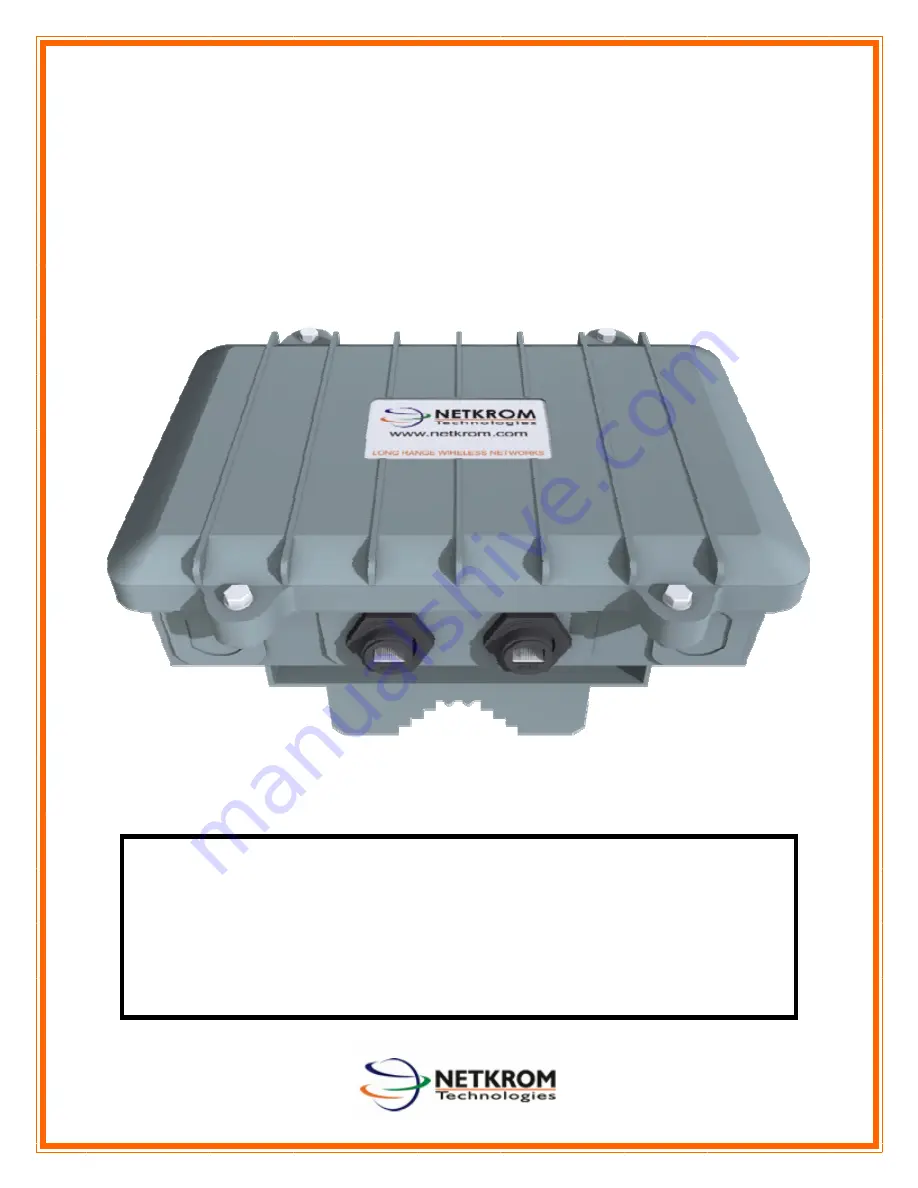
Quick Installation Guide
Multiband Dual Radio V3
Package Contents:
•
Multiband Dual Radio v3
•
Mounting Bracket (Include: 2 stainless & steel U-Bolt, 1 Bracket and 4 screw nuts)
•
100-240VAC – 48VDC, 350 mA PoE Injector
•
Power Cable
•
RJ45 Waterproof Connector System
•
CD-ROM