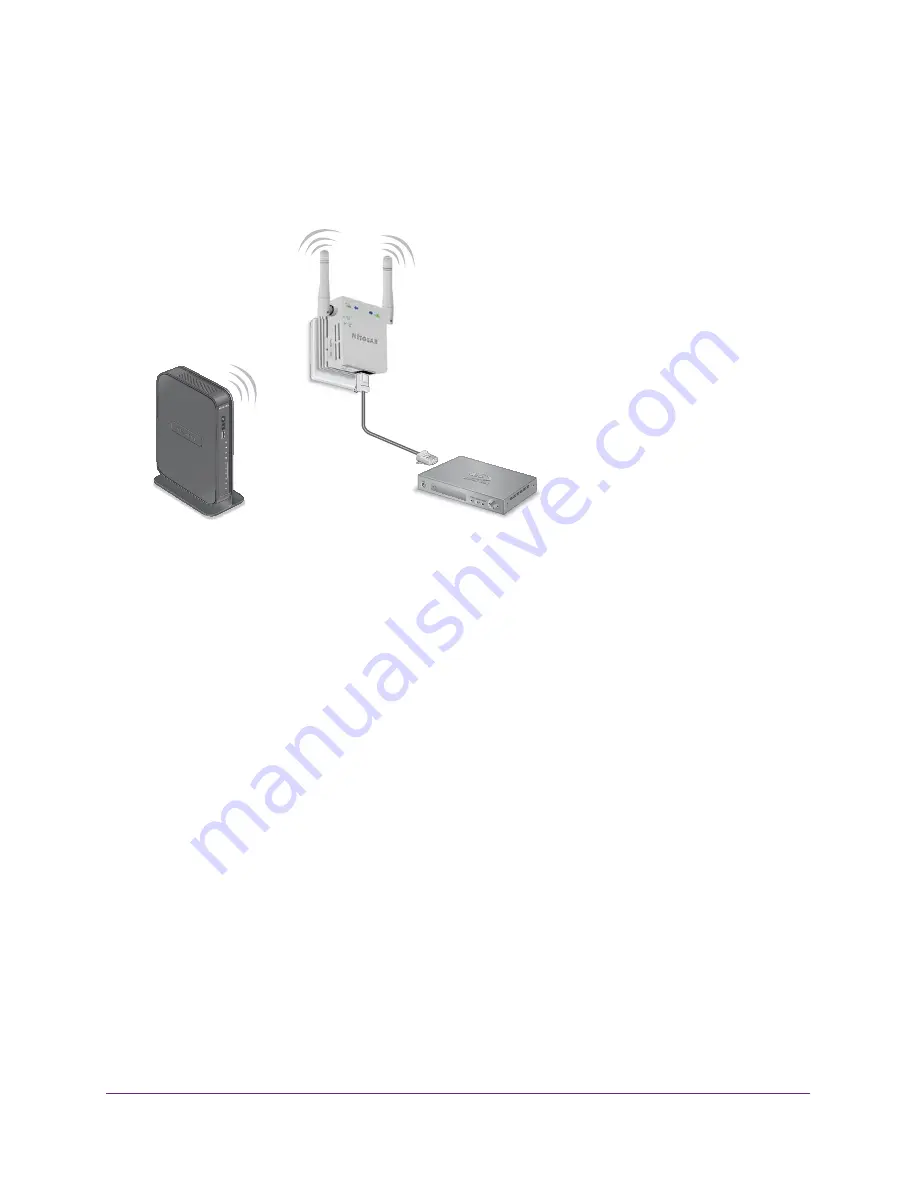
Install Your Extender
15
N300 WiFi Range Extender
Connect an Ethernet-Enabled Device
After the extender connects to your existing WiFi network, you can connect a wired device to
the extender using an Ethernet cable. That device can then access your existing network
through the extender’s WiFi connection.
Figure 4. You can connect a computer or device to the Ethernet port on the extender
Here are some examples of when you might want to use a wired connection to the extender:
•
You want to use a computer to log in to the extender to view or change its settings, but
you are experiencing trouble connecting to the extender WiFi network.
•
You already installed the extender and now you want to connect a device to the
extender’s Ethernet port.
To cable a computer or device to the extender Ethernet port:
1.
Set up the extender.
For more information about initial setup, see
Place the Extender and Apply Power
2.
Connect the extender to an existing WiFi network.
3.
Plug the Ethernet cable from an Ethernet-enabled device into the Ethernet port on the
extender.
The computer or device connects to the extender. Your computer might display a
message notifying you of an Ethernet connection.
Install the Extender as an Access Point
You can use the extender as a WiFi access point, which creates a new WiFi hotspot by using
a wired Ethernet connection to your router.
Downloaded from www.vandenborre.be






























