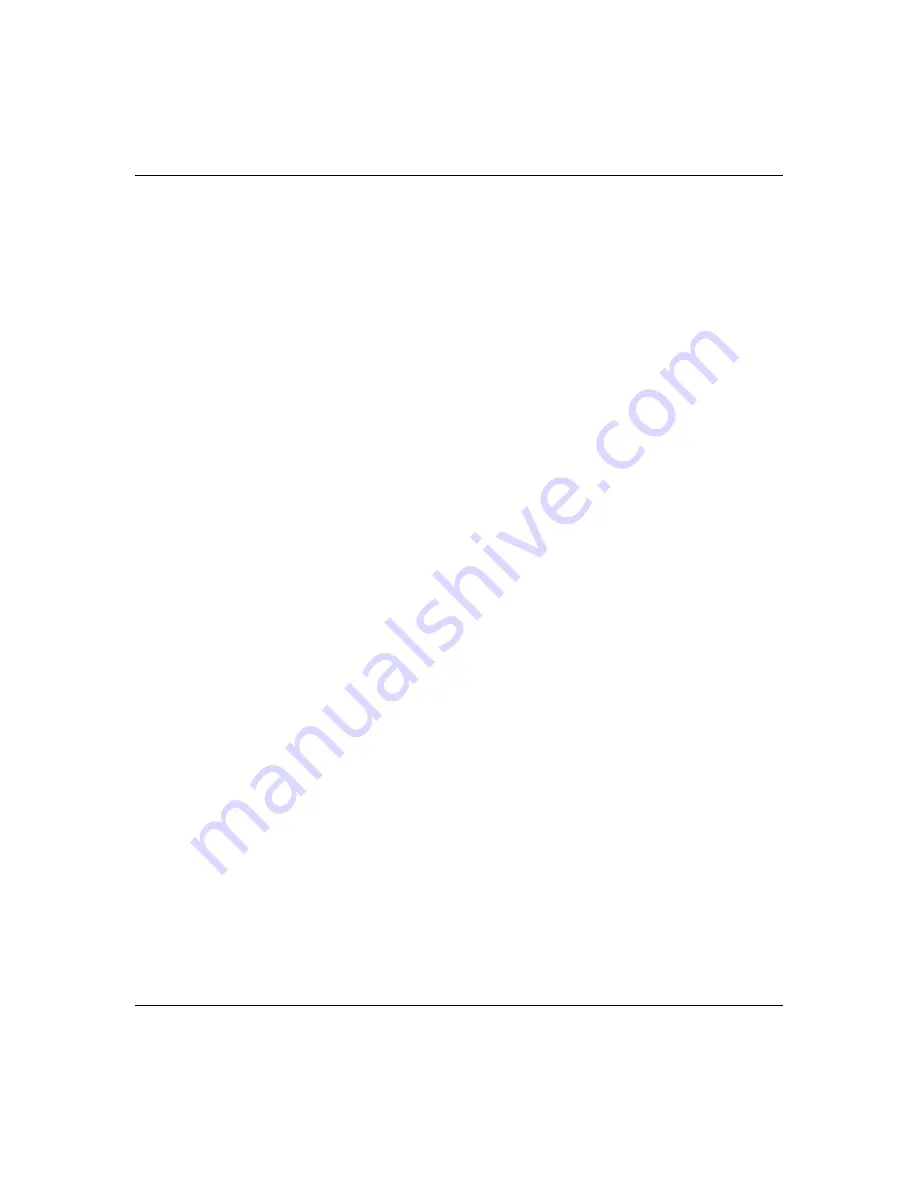
ProSafe Quad WAN Gigabit Firewall FR538G Reference Manual
5-4
Router and Network Management
v1.0, November 2007
Schedule.
If you have set firewall rules on the Rules screen, you can configure three different
schedules (schedule 1, schedule 2, and schedule 3) for when a rule is to be applied. Once a
schedule is configured, it affects all Rules that use this schedule. You specify the days of the week
and time of day for each schedule.
See
“Setting a Schedule to Block or Allow Specific Traffic” on page 4-26
for the procedure on
how to use this feature.
Block Sites
If you want to reduce traffic by preventing access to certain sites on the Internet, you can use the
quad WAN gigabit firewall's filtering feature. By default, this feature is disabled; all requested
traffic from any Web site is allowed.
•
Keyword (and Domain Name) Blocking
– You can specify up to 32 words that, should they
appear in the Web site name (i.e., URL) or in a newsgroup name, will cause that site or
newsgroup to be blocked by the quad WAN gigabit firewall.
You can apply the keywords to one or more groups. Requests from the PCs in the groups for
which keyword blocking has been enabled will be blocked. Blocking does not occur for the
PCs that are in the groups for which keyword blocking has not been enabled.
You can bypass keyword blocking for trusted domains by adding the exact matching domain
to the list of Trusted Domains. Access to the domains on this list by PCs even in the groups for
which keyword blocking has been enabled will still be allowed without any blocking.
•
Web Component blocking
– You can block the following Web component types: Proxy, Java,
ActiveX, and Cookies. Sites on the Trusted Domains list are still subject to Web component
blocking when the blocking of a particular Web component has been enabled.
See
“Setting Block Sites (Content Filtering)” on page 4-27
for the procedure on how to use this
feature.
IP/MAC Binding
If you want to reduce outgoing traffic by preventing Internet access by certain unauthorized PCs
on the LAN, you can use the IP/MAC binding feature to drop the traffic received from the PCs
with the specified MAC addresses. By default, this feature is disabled; all traffic received from
PCs with any MAC address is allowed.
See
“Enabling IP/MAC Binding” on page 4-29
for the procedure on how to use this feature.
Quad WAN gigabit Firewall Features That Increase Traffic
Features that tend to increase WAN-side loading are as follows:
Содержание ProSafe Quad WAN FR538G
Страница 12: ...xii Contents v1 0 November 2007...
Страница 16: ...ProSafe Quad WAN Gigabit Firewall FR538G Reference Manual xvi v1 0 November 2007...
Страница 26: ...ProSafe Quad WAN Gigabit Firewall FR538G Reference Manual 1 10 Introduction v1 0 November 2007...
Страница 27: ...ProSafe Quad WAN Gigabit Firewall FR538G Reference Manual Introduction 1 11 v1 0 November 2007...
Страница 28: ...ProSafe Quad WAN Gigabit Firewall FR538G Reference Manual 1 12 Introduction v1 0 November 2007...
Страница 50: ...ProSafe Quad WAN Gigabit Firewall FR538G Reference Manual 2 22 Connecting the FR538G v1 0 November 2007...
Страница 72: ...ProSafe Quad WAN Gigabit Firewall FR538G Reference Manual 3 22 LAN Configuration v1 0 November 2007...
Страница 146: ...ProSafe Quad WAN Gigabit Firewall FR538G Reference Manual 5 34 Router and Network Management v1 0 November 2007...
Страница 154: ...ProSafe Quad WAN Gigabit Firewall FR538G Reference Manual 6 8 Troubleshooting v1 0 November 2007...
Страница 174: ...ProSafe Quad WAN Gigabit Firewall FR538G Reference Manual B 16 Command Line Interface Guide v1 0 November 2007...
Страница 176: ...ProSafe Quad WAN Gigabit Firewall FR538G Reference Manual C 2 Related Documents v1 0 November 2007...
Страница 186: ...ProSafe Quad WAN Gigabit Firewall FR538G Reference Manual D 10 Network Planning for Quad WAN Ports v1 0 November 2007...








































