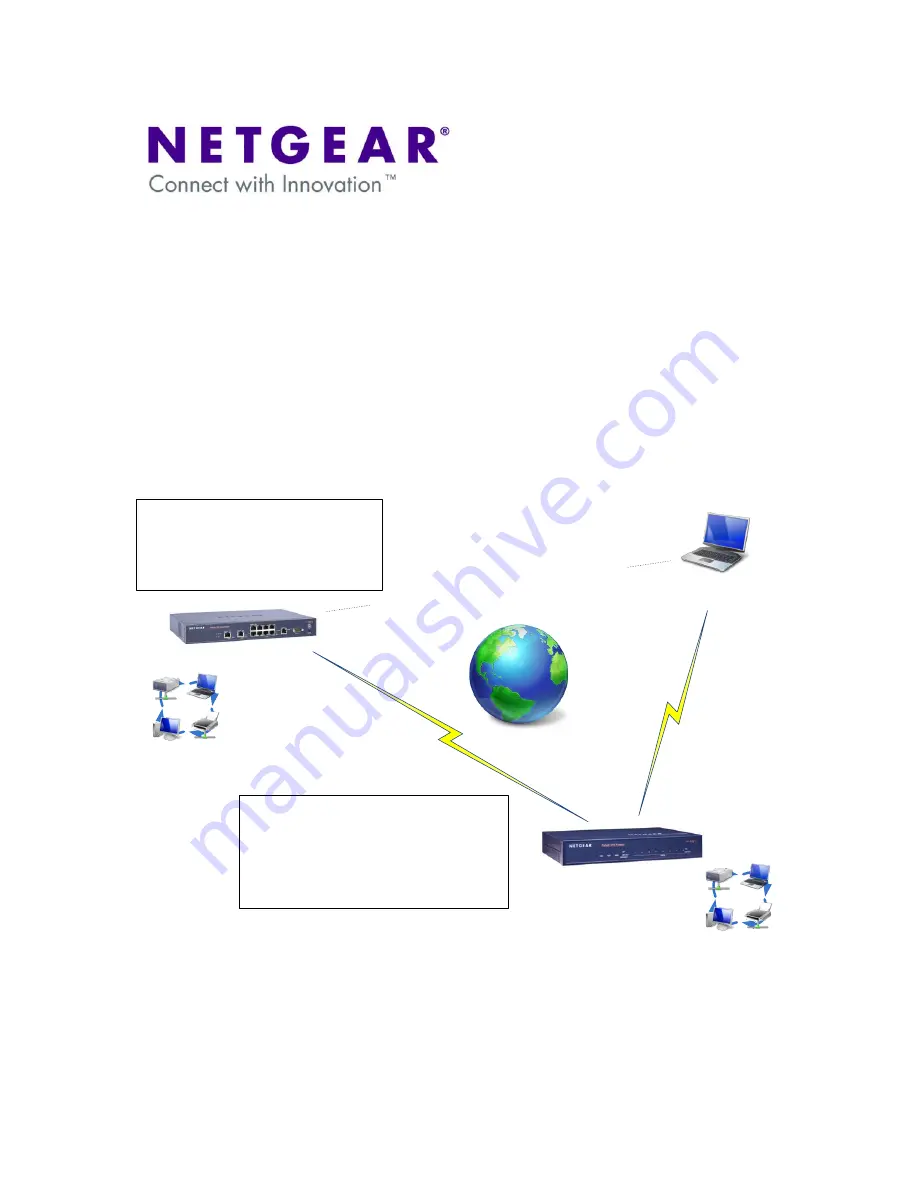
Version 1.0
Hub and Spoke VPN using the VPN Prosafe Client
This document describes the steps to undertake in configuring a Hub-and-Spoke network over
the Internet using VPNs (box-to-box and client-to-box).
In particular it describes how to allow VPN clients (
Spoke
) to access Remote LANs (
Spokes
) via
a single VPN connection to a central (
Hub
) Firewall/Router.
The configuration can apply to any of the VPN Firewall/Router from firmware version 3.5.0.24 and
above, and VPN clients from version 10.8.3 and above.
The diagram below shows a typical scenario.
Internet
Spoke 2
192.168.0.x/24
VP
N B
ox t
o B
ox c
onn
ecti
on
V
P
N
C
lie
n
t
to
B
o
x
c
o
n
n
e
c
ti
o
n
(
m
o
d
e
c
o
n
fi
g
)
LAN2
LAN1
Client c
onnecti
on to LA
N 2 via
VPN Cl
ient con
nection
to LAN
1
FVS338 (Spoke 1)
Public IP: 83.71.251.20
LAN IP : 172.22.102.102
VPN Information:
BoxToBox
(To FVX538)
LAN2toClient
(FVS338 To VPN clients via FVX538)
FVX538
Public IP: 83.71.251.19
LAN IP: 172.22.101.101
VPN Information:
BoxToBox
(To FVS338)
LAN1toVPN
(FVX538 To VPN clients)
LAN2toClient
(VPN Clients to FVS338 via FVX538)
LAN1








