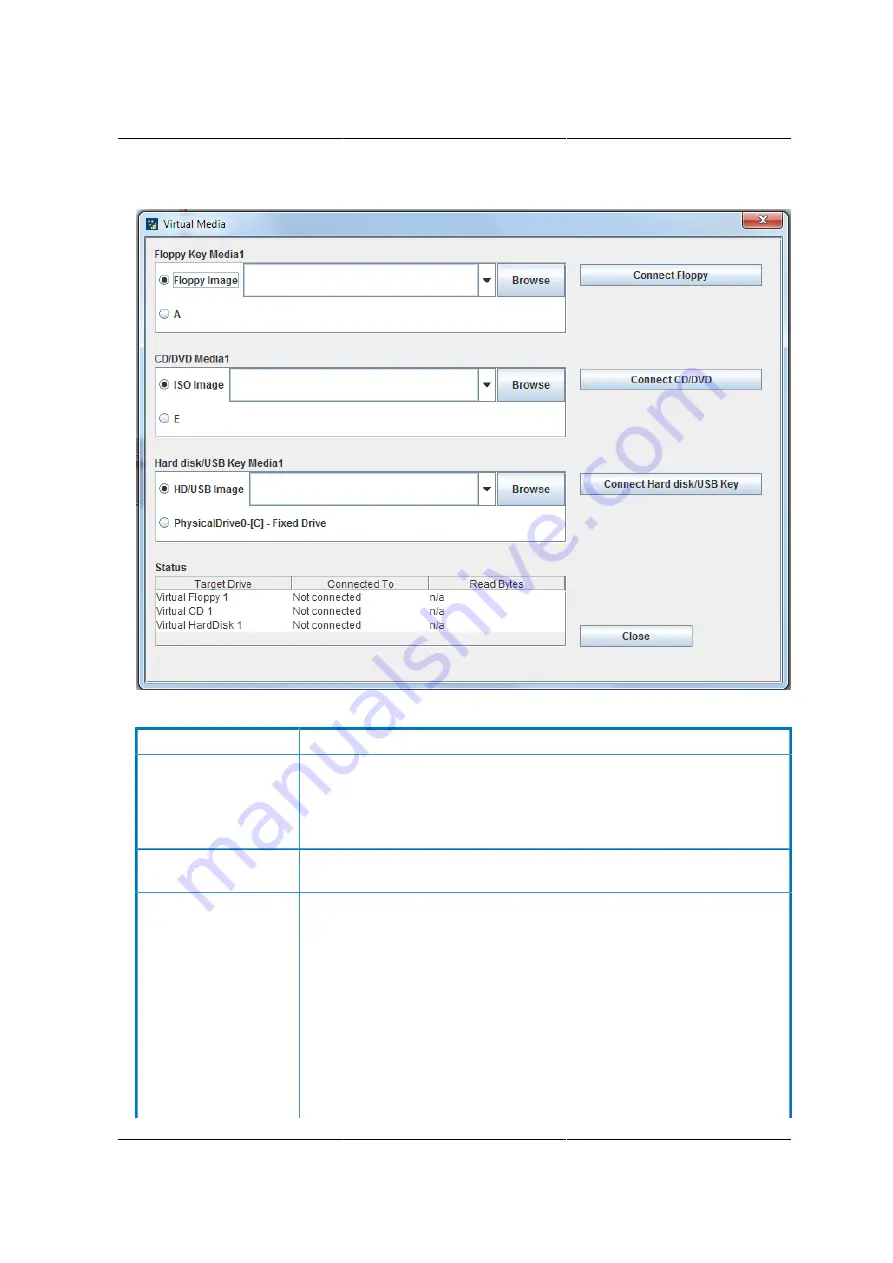
Web Graphical User In-
terface (GUI) for ESMS
207
Figure 8.39. Virtual Media
Table 8.25. Virtual Media
ITEM
DESCRIPTION
Floppy Key Media
This menu item can be used to start or stop the redirection of a physical
floppy drive and floppy image types such as *.img.
NOTE: Floppy Redirection is not an available feature on all versions of
the ESMS SPs.
CD/DVD Media
This menu item can be used to start or stop the redirection of a physical
DVD/CD-ROM drive and cd image types such as iso.
Hard disc/USB Key
Media
This menu item can be used to start or stop the redirection of a Hard
Disk/USB key image and USB key image such as *.img.
NOTE: Rules
- For windows client, if the logical drive of the physical drive is dismount
then the logical device is redirected with Read/Write Permission else it is
redirected with Read permission only.
- For MAC client, External USB Hard disk redirection is only supported.
- For Linux client, fixed hard drive is redirected only as Read Mode. It is
not Write mode sup- ported.
Содержание Demos R130 M2
Страница 1: ...Netberg Demos R130 M2 server...
Страница 2: ...Netberg Demos R130 M2 server...
Страница 11: ...Netberg Demos R130 M2 server xi 9 5 Aligning the Rails 222...
Страница 14: ...1 Chapter 1 Netberg Demos R130 M2 server...
Страница 31: ...Netberg Demos R130 M2 server 18 On HDD failure HDD Fault Amber Off No failure detected...
Страница 32: ...19 Chapter 2 Installing hardware...
Страница 57: ...Installing hardware 44 Figure 2 36 Installing the Air Duct...
Страница 60: ...Installing hardware 47 Figure 2 40 Connecting the Fan Assembly Cables...
Страница 143: ...130 Chapter 6 Server Management Software...
Страница 146: ...Server Management Software 133 6 3 Power System BMC controls system power through GPIO pins and IPMI chassis commands...
Страница 166: ...153 Chapter 7 BMC Recovery This section provides guidelines on BMC recovery process in DOS and Linux systems...
Страница 169: ...156 Chapter 8 Web Graphical User Interface GUI for ESMS...
Страница 230: ...217 Chapter 9 Rail Kit Assembly...
Страница 233: ...Rail Kit Assembly 220 Figure 9 3 Securing the Inner Rail 5 Repeat steps 1 through 3 for the remaining side...
Страница 236: ...223 Chapter 10 Troubleshooting...
















































