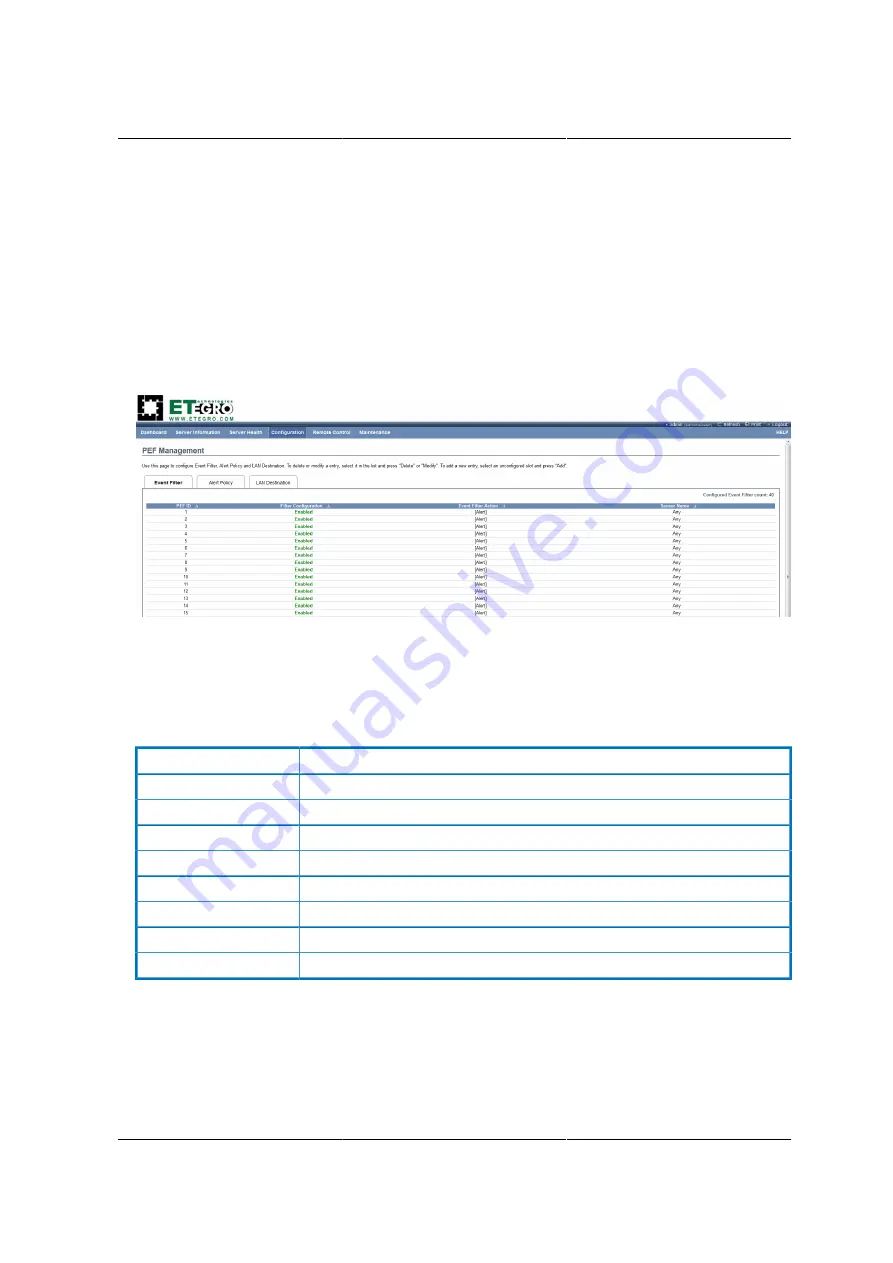
Web Graphical User In-
terface (GUI) for ESMS
182
Event Filter Tab
A PEF implementation is recommended to provide at least 16 entries in the event filter table. A
subset of these entries should be pre-configured for common system failure events, such as over-
temperature, power system failure, fan failure events, etc. Remaining entries can be made avail-
able for ‘OEM’ or System Management Software configured events. Note that individual entries
can be tagged as being reserved for system use - so this ratio of pre-configured entries to run-time
configurable entries can be reallocated if necessary.
Figure 8.21. PEF Management – Event Filter
The fields of PEF Management – Event Filter Tab are explained below.
This page contains the list of configured PEF’s.
Table 8.12. PET Management - Event Filter
ITEM
DESCRIPTION
PEF ID
This field displays the ID for the newly configured PEF entry (read-only).
Filter configuration
Check box to enable the PEF settings.
Event Filter Action
Check box to enable PEF Alert action. This is a mandatory field.
Event Severity
To choose any one of the Event severity from the list.
Sensor Name
To choose the particular sensor from the sensor list.
Add
To add the new event filter entry and return to Event filter list.
Modify
To modify the existing entries.
Cancel
To cancel the modification and return to Event filter list.
Procedure:
1. Click the
Event Filter
Tab to configure the event filters in the available slots
2. To Add an Event Filter entry, select a free slot and click
Modify
to open the Modify event Filter
entry Page. A sample screenshot of Modify Event Filter Page is in seen the screenshot below.
Содержание Demos R130 M2
Страница 1: ...Netberg Demos R130 M2 server...
Страница 2: ...Netberg Demos R130 M2 server...
Страница 11: ...Netberg Demos R130 M2 server xi 9 5 Aligning the Rails 222...
Страница 14: ...1 Chapter 1 Netberg Demos R130 M2 server...
Страница 31: ...Netberg Demos R130 M2 server 18 On HDD failure HDD Fault Amber Off No failure detected...
Страница 32: ...19 Chapter 2 Installing hardware...
Страница 57: ...Installing hardware 44 Figure 2 36 Installing the Air Duct...
Страница 60: ...Installing hardware 47 Figure 2 40 Connecting the Fan Assembly Cables...
Страница 143: ...130 Chapter 6 Server Management Software...
Страница 146: ...Server Management Software 133 6 3 Power System BMC controls system power through GPIO pins and IPMI chassis commands...
Страница 166: ...153 Chapter 7 BMC Recovery This section provides guidelines on BMC recovery process in DOS and Linux systems...
Страница 169: ...156 Chapter 8 Web Graphical User Interface GUI for ESMS...
Страница 230: ...217 Chapter 9 Rail Kit Assembly...
Страница 233: ...Rail Kit Assembly 220 Figure 9 3 Securing the Inner Rail 5 Repeat steps 1 through 3 for the remaining side...
Страница 236: ...223 Chapter 10 Troubleshooting...
















































