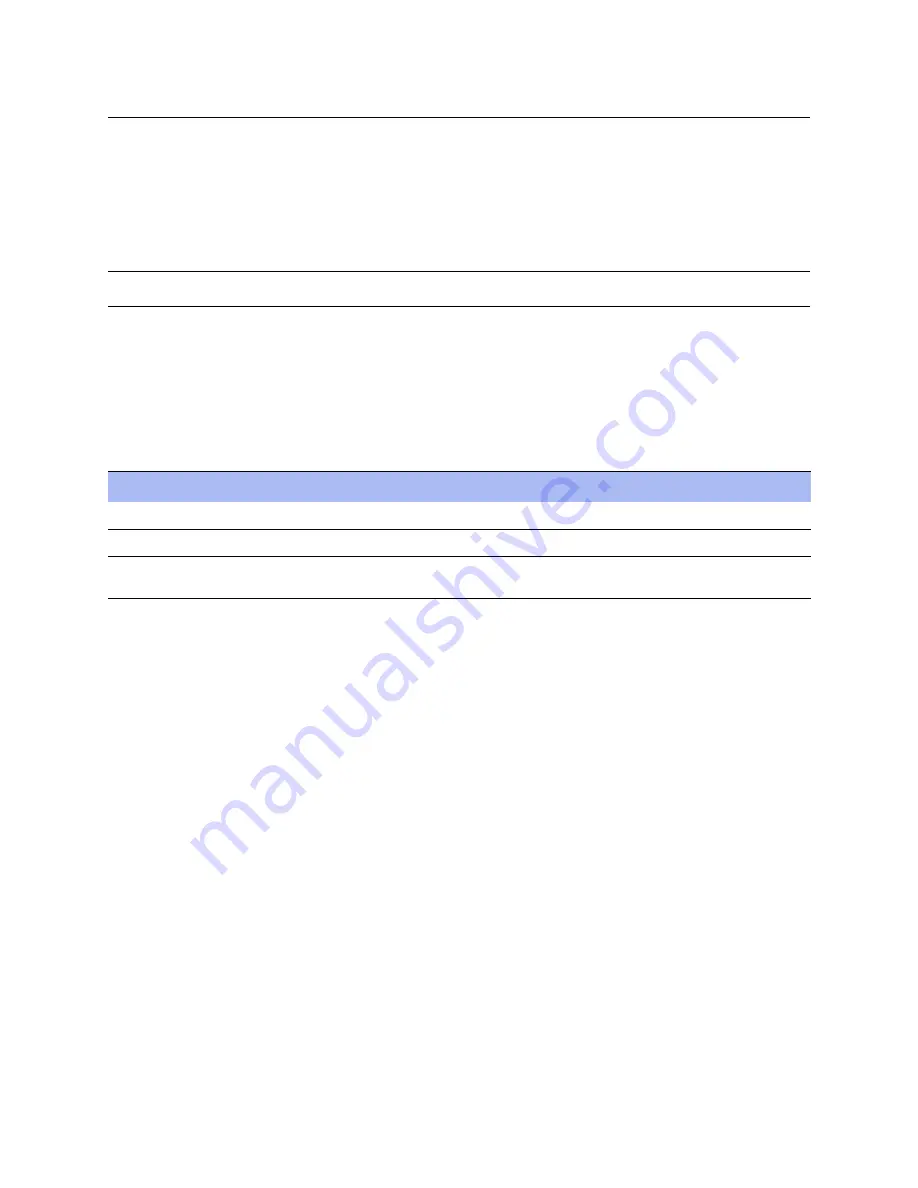
54
NetApp AltaVault Cloud Integrated Storage Installation and Service Guide for Physical Appliances
Beta Draft
System components
Controller components and their LEDs
Controller components and their LEDs
The controller module is the component of the AltaVault system that runs the AltaVault OS (AVOS) operating system
and controls its disk subsystem. The AltaVault system comes with one controller. You install the AltaVault controller
on the rear of the chassis, in the slot labeled A, also referred to as
Controller 1
or
Controller A
, the storage controller
or the controller. The bottom slot is empty and contains a blank.
Note:
AltaVault systems support only one controller module per chassis.
Each AltaVault controller contains the following:
Components for removing and installing controller
Ports and LEDs on the AltaVault controller
Internal FRUs and their LEDs
Use the components in this table to help remove or install a controller in a chassis:
Controller LED behaviors
The LEDs on the face plate of the controller display the status of its network or disk shelf connections and identifies
the controller where a fault has occurred. To aid in understanding, the controller faceplate information is divided into
two sections, the left and right side of the controller faceplate.
Component
Description
Cam handle
Use to install and remove the controller handle.
Thumb screw
Use to secure the controller module in the chassis.
Release latch stop
Prevents the controller from sliding out of the chassis by stopping the controller mid-
way during removal. Press this latch stop to remove the controller from the system.
Содержание AltaVault Cloud Integrated Storage 4.1
Страница 2: ......
















































