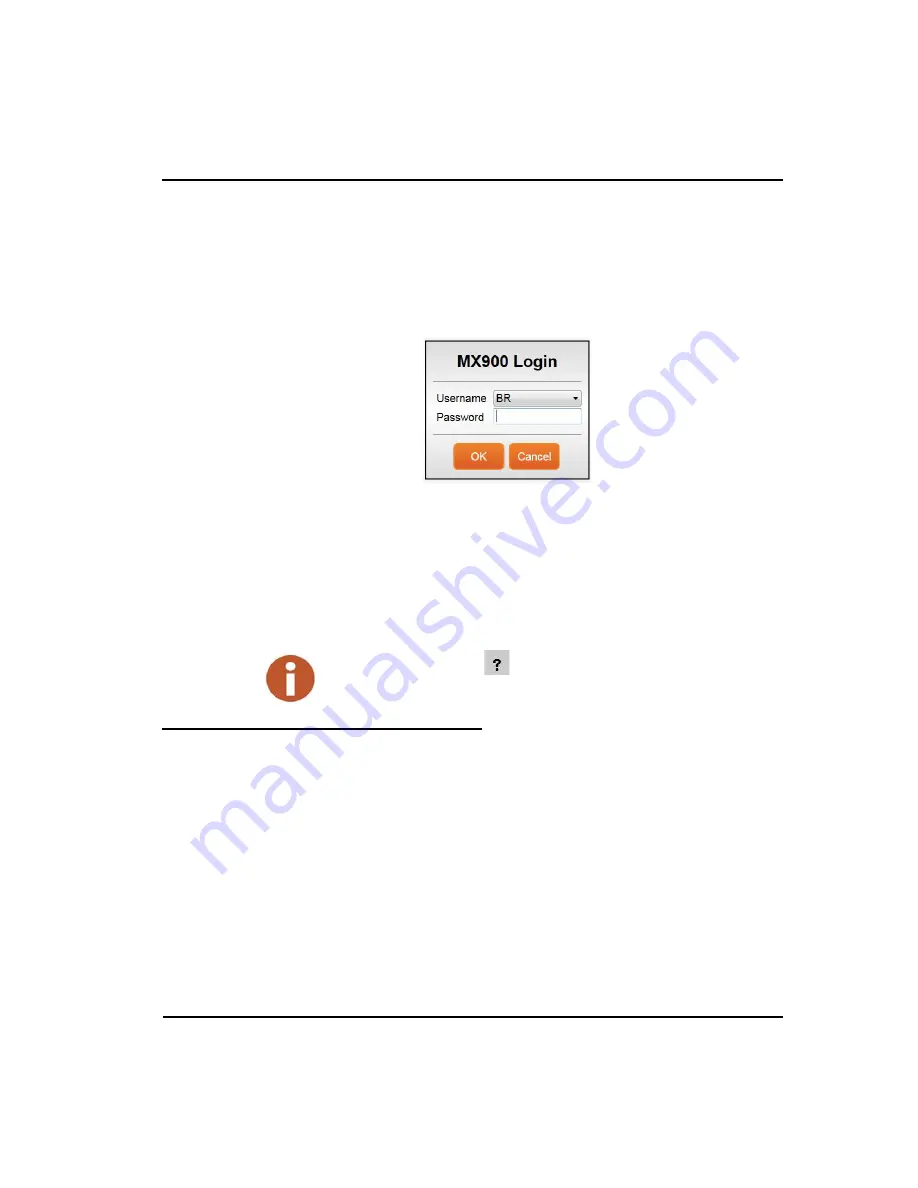
Getting Started
3-20
MRX920 Getting Started Guide
Starting MX900
Complete the following steps to start the MX900 software on your
laptop.
1
When you click Yes to verify the current date and time, the
following dialog appears.
Figure 3.23 MX900 Login Dialog
2
Select or enter your
Username
.
3
Type you
Password
.
4
Click
OK
.
MX900 automatically opens and the Routes window appears.
Setting Up the MRX920
To set up the MRX920, please refer to the following sections of this
guide for the following instructions.
•
“Plugging in the Power Cable,” on page 3-21.
•
“Installing the Antenna,” on page 3-23.
•
“Inserting the USB Flash Drive,” on page 3-26.
•
After installing the MX900 software, refer to “Setting Up the Con-
nection,” in the
MX900 Online Help
.
Within the software, click
in the toolbar at the top right of the window, to get
information and instructions on how to use the software
Содержание MRX920
Страница 1: ...MRX920 Getting Started Guide Versi n en espa ol disponible en www neptunetg com...
Страница 2: ......
Страница 3: ...MRX920 Getting Started Guide Versi n en espa ol disponible en www neptunetg com...
Страница 10: ...Notes viii MRX920 Getting Started Guide Contents...
Страница 14: ...xii MRX920 Getting Started Guide Notes Tables...
Страница 24: ...Specifications Notes 2 4 MRX920 Getting Started Guide...
Страница 54: ...Getting Started Notes 3 30 MRX920 Getting Started Guide...
Страница 60: ...Troubleshooting 4 6 MRX920 Getting Started Guide...
Страница 64: ...Glossary Notes G 4 MRX920 Getting Started Guide...
Страница 67: ......






























