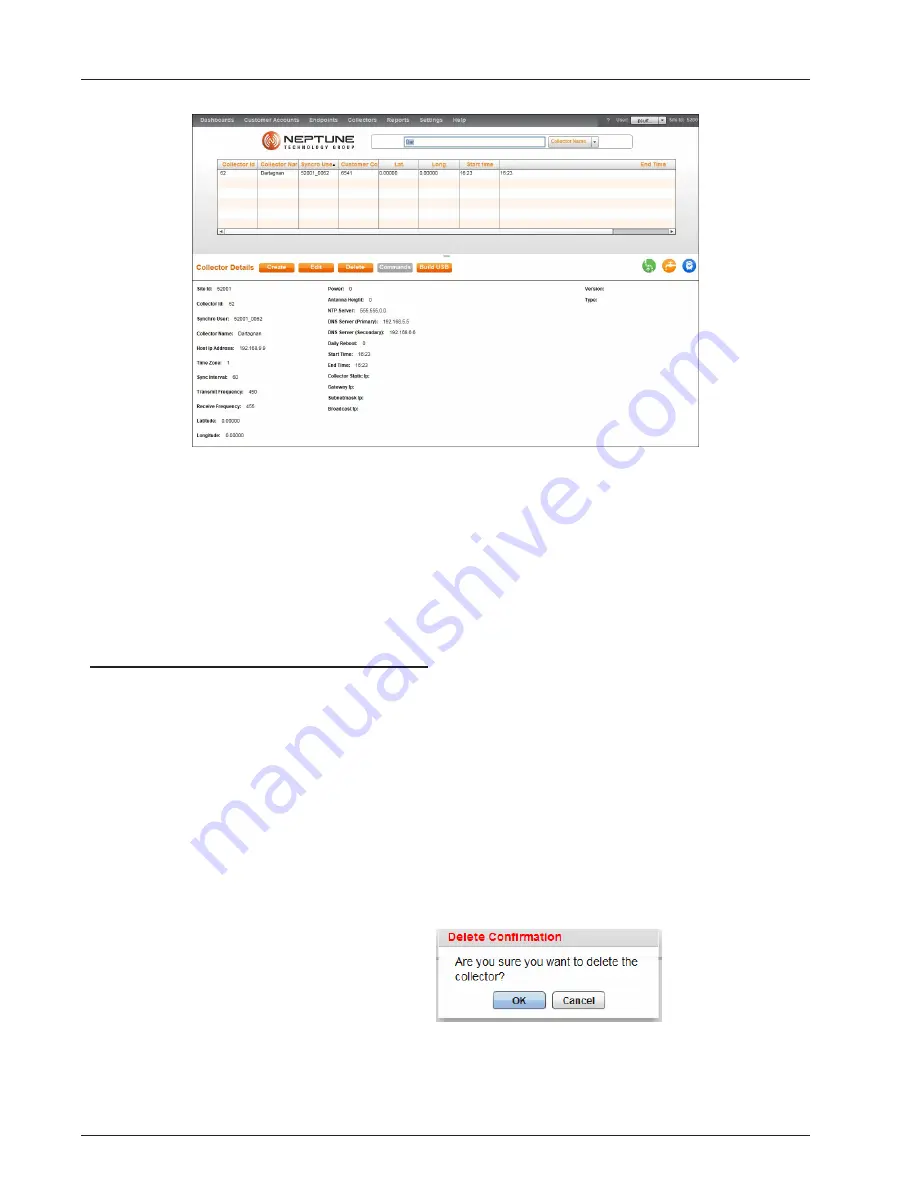
Figure 82 – Collector Search Results
3. Select one of the following options.
l
Create another R450 DC.
l
Edit information for the selected R450 DC.
l
Delete the selected R450 DC.
l
Build a USB drive for the R450 DC.
Building a USB Drive for Collector Configuration
This feature adds the ability to build a USB drive that can be inserted
into a replacement collector for automatic configuration in order to
mimic an old collector.
Complete the following steps to add an USB drive.
1. Select the R450 DC to upload data to the USB drive from the
Collector
tab
2. Click
Build USB
.
A confirmation message appears similar to the following.
3. Click
OK
to build the drive.
110
R450 Data Collector Installation and Maintenance Guide
Appendix B: Flash Drive Configuration for R450 DC
Содержание R450
Страница 2: ......
Страница 3: ...R450 Data Collector Installation and Maintenance Guide ...
Страница 8: ...This page intentionally left blank ...
Страница 18: ...This page intentionally left blank xvi R450 Data Collector Installation and Maintenance Guide Tables ...
Страница 20: ...This page intentionally left blank xviii R450 Data Collector Installation and Maintenance Guide Tables ...
Страница 143: ......





























