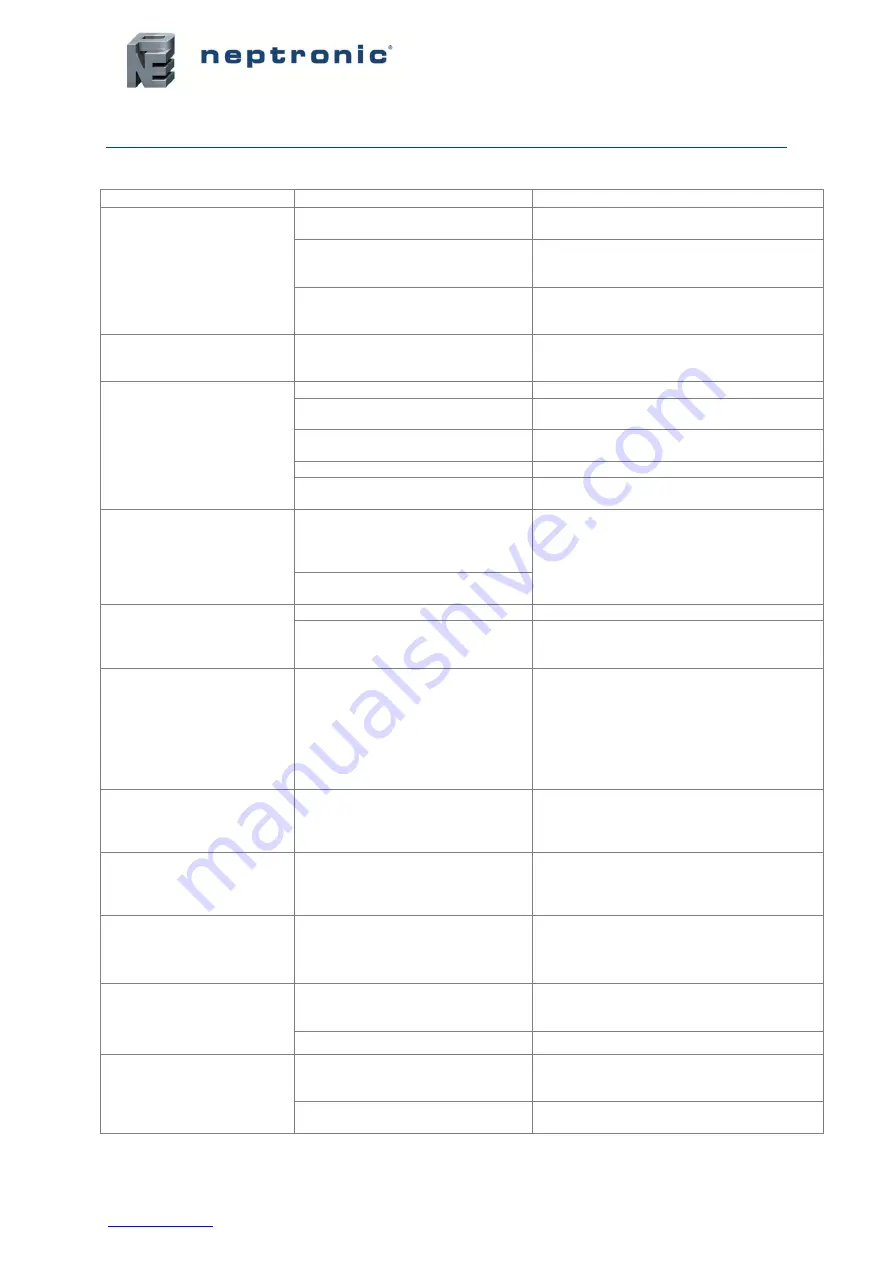
SKG4-E Gas Fired Humidifier
Installation Instructions and User Manual
Page | - 67 -
Troubleshooting
Table 18 - Troubleshooting Guide
Problem
Possible Cause
Corrective Action
Humidifier does not operate
(Screen turned Off)
Power is not being supplied to the
humidifier.
Check the main power supply and fuses.
Verify the circuit breaker.
The low voltage fuse is open.
Check the transformer and the low voltage
fuse. Verify that the low voltage circuit is
complete.
Wire harnesses inside the humidifier
are not secured properly.
Check the wires harnesses and the main PC
board. Verify that all connections have been
made properly.
Humidifier does not operate
(Screen turned On,
Status
Display LED: Off
)
The humidifier is not powered on.
Verify that the Power button has been
pressed and held for 3 seconds for correct
activation.
Humidifier does not produce
steam (No demand)
No analog signal detected.
Verify the setting of the control input.
Air flow is not detected by air
pressure switch.
Check the fan operation.
High limit humidistat is open.
Check the operation of the high limit
humidistat.
Interlock contact is open.
Check the interlock contact.
Control wires are not properly
secured to the terminal blocks.
Verify the connections of the wires to the
control terminal blocks.
No water inside the
evaporation chamber or
Humidifier does not stop
draining
Humidifier is being filled with water
but has not yet reached or does not
reach the high limit of the water level
sensor.
- Verify that the drain valve is open.
- Check if the shutoff valve on the water
supply line is open.
- Verify the operation of the fill valve.
- Check that the fill valve strainer and the
external strainer are not blocked.
Humidifier is not being filled with
water.
Humidifier does not drain
Drain valve is clogged.
Check the drain valve.
During a drain or foaming cycle, the
water level sensor has sensed that
the water level has not decreased.
Verify that the drain pump, the fill and drain
water pipe connections and the water level
sensor chamber are not obstructed.
Humidifier is always on Foam
cycle (
FoamSensor
setting
displays
Foam
)
Excessive foaming condition inside
the evaporation chamber.
- Verify the quality of the supply water.
- Verify if chemical products were used to
clean the evaporation chamber during
maintenance. Rinse the chamber properly
with water.
- Check the setting of the drain cycle. Reduce
the time between drain cycles.
Humidifier is operating and
the Status Display LED is
Red (
ServiceDue
setting
displays
On
)
The humidifier is due for servicing.
Service the humidifier (see Service section on
page 62). Use
Request
setting in
Service
menu to reset counters (see page 54).
Humidifier is not operating
and the Status Display LED
is Red (
ThermalCutout
setting displays
Open
)
The high temperature switch has
sensed abnormal temperature.
Verify if the humidifier was operating below
the standard water level. Replace water level
sensor if necessary.
Humidifier does not operate
(Screen turned Off,
Status
Display LED: Blue
)
The following components can be
the cause of this problem: water
level sensor, PC board or LCD
display.
Call factory for troubleshooting instructions.
Humidifier is producing steam
(Screen turned Off,
Status
Display LED: Blue
)
The display FFC cable is not
connected properly.
Verify that the connections of the FFC cable
are properly secured and are on the correct
side.
The LCD display is defective.
Replace the LCD display.
There is an issue with the
flue gas temperature sensor
The PCB is not detecting the signal.
Check the electrical resistance value; it must
be
between 900Ω and 1100Ω. If the value is
outside the range, adjust the value.
The PCB is detecting an erroneous
signal.
Replace the flue gas temperature sensor.
Содержание SKG4-E Series
Страница 70: ...Notes ...
Страница 71: ......





































