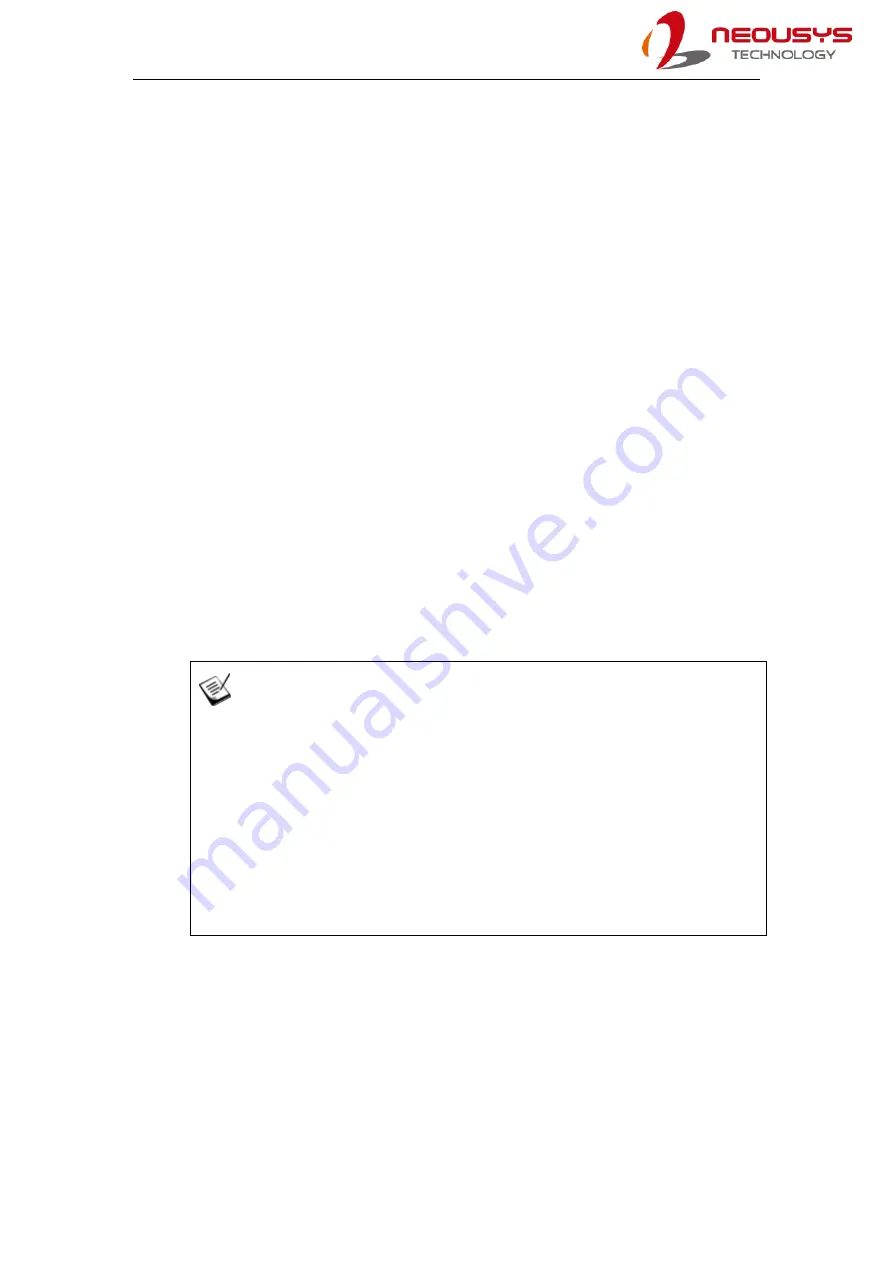
Nuvo-6108GC/ Nuvo-6108GC-IGN
107
5
OS Support and Driver Installation
5.1
Operating System Compatibility
The system supports most operating system developed for Intel® x86 architecture.
The following list contains the operating systems which have been tested by
Neousys Technology.
Microsoft Window 8 (x64)
Microsoft Window 10 (x64)
CentOS 7
Debian 8.7**
Fedora 24**
OpenSUSE 42.1**
Ubuntu 14.04.4 LTS and 16.04 LTS**
NOTE
* For Linux system, user may need to manually compile and install the driver for Intel
graphics or I210 GbE controller if the driver is not embedded in kernel. You can visit
Intel website for further information.
**
For distributions, graphics driver and RAID function may not be completely
implemented in its kernel. You may encounter restrictions when using these features,
such as triple independent display and RAID. For optimum operation, it is the users’
responsibility to manually check for new drivers and upgrades!
Neousys may remove or update operating system compatibility without prior notice.
Please contact us if your operating system of choice is not on the list.
Содержание Nuvo-6108GC Series
Страница 1: ...Neousys Technology Inc Nuvo 6108GC Series User Manual Revision 1 3 ...
Страница 16: ...Nuvo 6108GC Nuvo 6108GC IGN 16 1 3 2 Removable Side Panel View Nuvo 6108GC Nuvo 6108GC IGN ...
Страница 17: ...Nuvo 6108GC Nuvo 6108GC IGN 17 1 3 3 I O Panel View with Damping Bracket Installed Nuvo 6108GC Nuvo 6108GC IGN ...
Страница 18: ...Nuvo 6108GC Nuvo 6108GC IGN 18 1 3 4 Bottom View with Damping Bracket Installed Nuvo 6108GC Nuvo 6108GC IGN ...
Страница 99: ...Nuvo 6108GC Nuvo 6108GC IGN 99 3 Highlight your selection and press Enter 4 Press F10 to Exit Saving Changes ...























