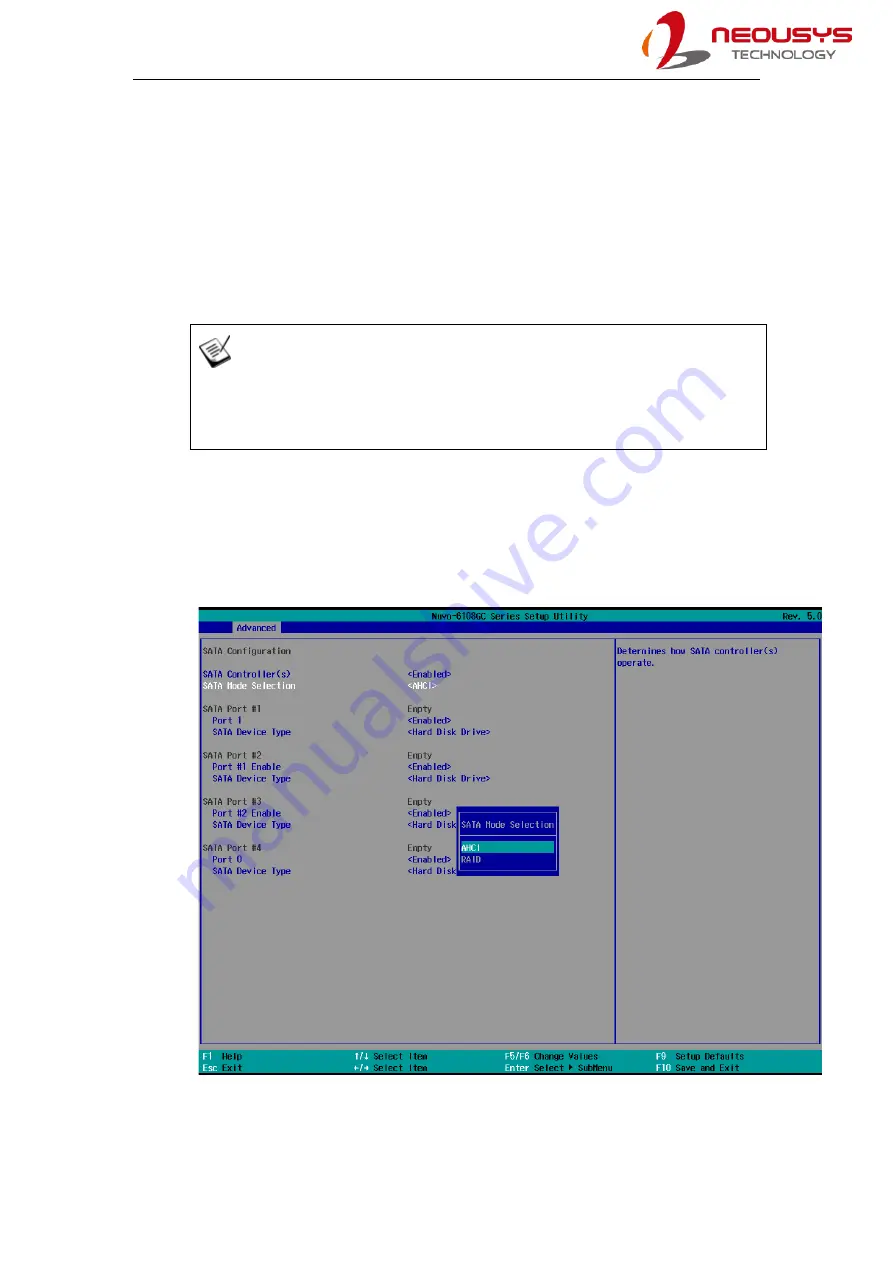
Nuvo-6108GC/ Nuvo-6108GC-IGN
105
4.3
RAID Configuration
The system supports RAID 0/ 1/ 5/ 10 options. To utilize the RAID function, the
minimum HDDs/ SSDs must be installed for the following RAID configurations:
RAID 0/ 1
: Two HDDs/ SSDs
RAID 5
:
At least three HDDs/ SSDs
RAID 10
:
At least four HDDs/ SSDs
NOTE
It is recommended that the HDDs/ SSDs used are of the same model, same
capacity, rpm, etc. to avoid compatibility or performance bottleneck.
To set up RAID configuration, you need to pre-configure the SATA mode setting in
the BIOS. Please refer to the following steps:
1.
When system boots up, press
F2
to enter BIOS setup utility.
2.
Go to
[Advanced] > [SATA Mode Selection]
and press ENTER.
3.
Highlight “
RAID
” and press ENTER to make your selection.
4.
Press
F10
to Save and exit the BIOS.
Содержание Nuvo-6108GC Series
Страница 1: ...Neousys Technology Inc Nuvo 6108GC Series User Manual Revision 1 3 ...
Страница 16: ...Nuvo 6108GC Nuvo 6108GC IGN 16 1 3 2 Removable Side Panel View Nuvo 6108GC Nuvo 6108GC IGN ...
Страница 17: ...Nuvo 6108GC Nuvo 6108GC IGN 17 1 3 3 I O Panel View with Damping Bracket Installed Nuvo 6108GC Nuvo 6108GC IGN ...
Страница 18: ...Nuvo 6108GC Nuvo 6108GC IGN 18 1 3 4 Bottom View with Damping Bracket Installed Nuvo 6108GC Nuvo 6108GC IGN ...
Страница 99: ...Nuvo 6108GC Nuvo 6108GC IGN 99 3 Highlight your selection and press Enter 4 Press F10 to Exit Saving Changes ...

























