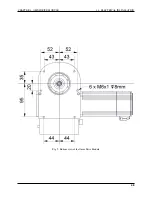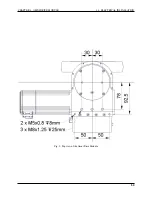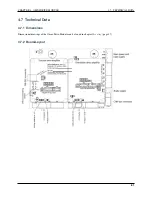CHAPTER 4. OMNI DRIVE MODULE
4.5. CONFIGURATION
4.5.1 Connecting to the Amplifiers
After installing and starting the Composer the start dialogue will appear. Connect the computer to the amplifier by
using the configuration cable and turn on the power supply of the amplifier.
Note:
Please be careful to actually connect to the amplifier which you currently want to access.
Choose
Open Communication Directly
to open the communication settings dialogue. After selecting RS 232 as inter-
face and clicking Properties you can select the COM port that you are using. Please select a baud rate of 57600 Bit Per
Second and click Connect. The dialogue should close and the configuration toolbox, called Smart Terminal, should
appear.
56
Содержание MMO-700
Страница 1: ...MMO 700 Neobotix GmbH Apr 14 2022 ...
Страница 11: ...CHAPTER 1 MMO 700 1 6 TRANSPORT Fig 3 Position of the auxiliary batteries and battery connectors 7 ...
Страница 33: ...CHAPTER 3 GENERAL HARDWARE INFORMATION 3 4 CHARGING STATIONS Fig 2 Position of the main power switch X 29 ...
Страница 52: ...CHAPTER 4 OMNI DRIVE MODULE 4 4 ELECTRICAL INSTALLATION Fig 1 Dimensions of the Omni Drive Module 48 ...
Страница 53: ...CHAPTER 4 OMNI DRIVE MODULE 4 4 ELECTRICAL INSTALLATION Fig 2 Bottom view of the Omni Drive Module 49 ...
Страница 54: ...CHAPTER 4 OMNI DRIVE MODULE 4 4 ELECTRICAL INSTALLATION Fig 3 Top view of the Omni Drive Module 50 ...