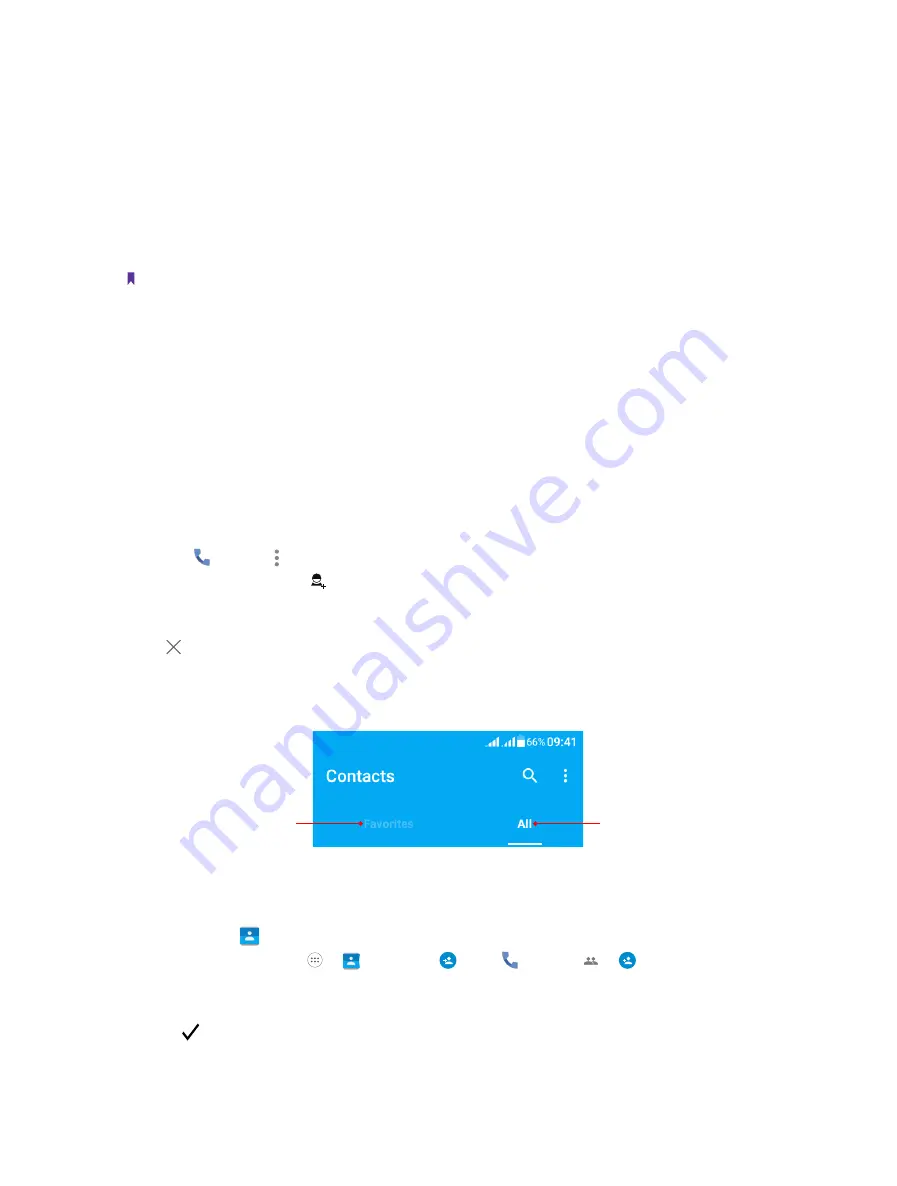
26
Chapter 4
Calls and Contacts
Accessibility
Connect your phone to a TTY (teletypewriter) device and enable TTY mode to send and receive written messages
during a call. A TTY is a special device that enables hearing and speech impaired users to communicate over
the phone.
Tap TTY mode to choose a mode from following four options:
•
TTY Off:
Standard voice communication on both sides of the phone call.
•
TTY Full:
Text-only communication on both sides of the phone call.
•
TTY HCO:
Hear a voice read the incoming text and type the outgoing text.
•
TTY VCO:
Speak the outgoing text and receive a text message back.
Note:
1. Before enabling TTY mode, use a suitable cable to connect a TTY device to your phone’s
headphone socket.
2. This feature may not be supported by all carriers.
4. 9 Speed dial
You can use speed dial to make a call by just one key. This function is particularly useful for you if you dial certain
numbers frequently or on a regular basis.
•
Make a speed dial
1. Touch and hold the figure of speed dial number.
2. Tap the figure and tap the number/contact displayed on screen.
•
Add a speed dial
1. Go to
Phone
-> ->
Speed dial
, tap a figure to add speed dial.
2. Eenter the number or tap to add a contact. Then tap
ADD
after finish. You can add up to 8 speed dial
numbers.
•
Delete a speed dial
Tap ->
REMOVE
to detele the speed dial.
4. 10 Manage contacts
Tap or swipe left to view
all the contacts
Tap or swipe right to view
your favorite contacts only
Add a contact
You can create a new contact or add a number to a contact on following ways:
•
Add a contact in
Contacts
:
1. On the Home screen, tap ->
Contacts
-> (or tap
Phone
-> -> ) to add a new contact.
2. Select the storage location you want to store the contact to.
3. Enter the contact’s information.
4. Tap to save the new contact.
Содержание C5A
Страница 1: ...1910100134 REV1 0 0 ...






























