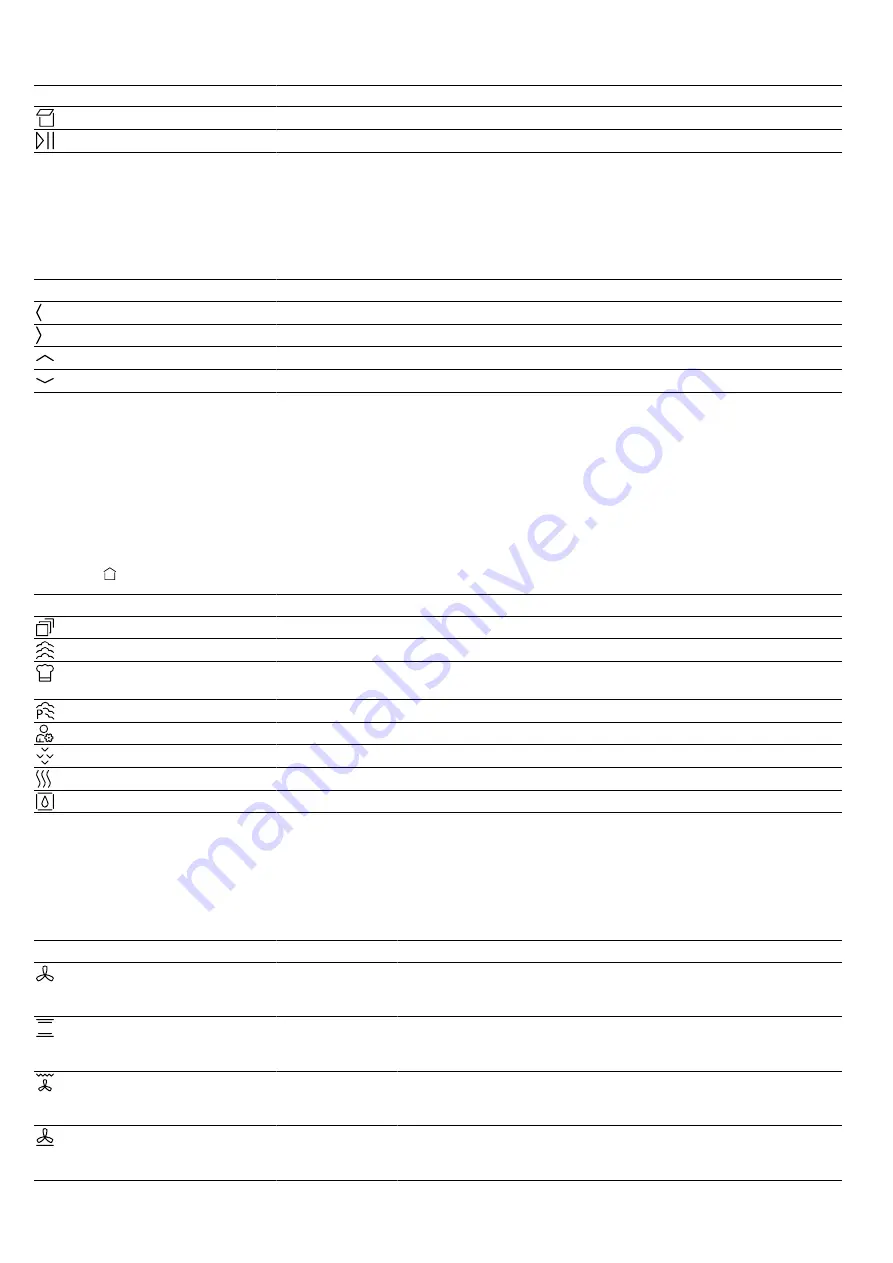
Familiarising yourself with your appliance
en
7
Symbol
Name
Use
Open control panel
Fill or empty the water tank
Start/stop
Start or pause the appliance
4.3 Control element
You can configure all the functions on your appliance using the control element. You can change the setting values
that are displayed more brightly.
Press and hold a button to scroll through the setting values quickly. Release the button to stop scrolling quickly.
Button
Name
Use
Left
Navigate to the left on the display
Right
Navigate to the right on the display
Up
Navigate upwards on the display
Down
Navigate downwards on the display
4.4 Display
The display shows the current settings, options or rel-
evant information.
4.5 Main menu
The main menu provides an overview of your appliance's functions.
Press the button to open the main menu.
Function
Name
Use
Heating functions
Select the required heating function and temperature for your food
Steam
Cooking with steam
Baking and roasting
assistant
Recommended settings for baking and roasting
Steam programs
Cooking food with steam
MyProfile
Individually adjust the appliance settings
Descale
Descale the steam system
Dry
Dry the cooking compartment after cooking with steam
EasyClean
Clean less stubborn dirt from the cooking compartment
4.6 Types of heating
This is where you will find an overview of the types of heating. You will find recommendations for using the types of
heating.
For temperatures above 275 °C, the appliance reduces the temperature to approx. 275 °C after around 40 minutes.
Symbol
Heating function
Temperature
Use
CircoTherm® hot air
40 - 200 °C
Bake or roast on one or more levels.
The fan distributes the heat from the ring-shaped heating ele-
ment in the back wall evenly around the cooking compartment.
Top/bottom heating
50 - 250 °C
Traditionally bake or roast on one level. This type of heating is
especially good for cakes with moist toppings.
The heat is emitted evenly from above and below.
Circo-roasting
50 - 250 °C
Roast poultry, whole fish or larger pieces of meat.
The grill element and the fan switch on and off alternately. The
fan circulates the hot air around the food.
Pizza setting
50 - 250 °C
Cook pizza or food that requires a lot of heat from below.
The bottom heating element and the ring-shaped heating ele-
ment in the back wall heat the cooking compartment.
Содержание B47FS22 0 Series
Страница 1: ...Oven en User manual and installation in structions B47FS22 0 ...
Страница 47: ......






















