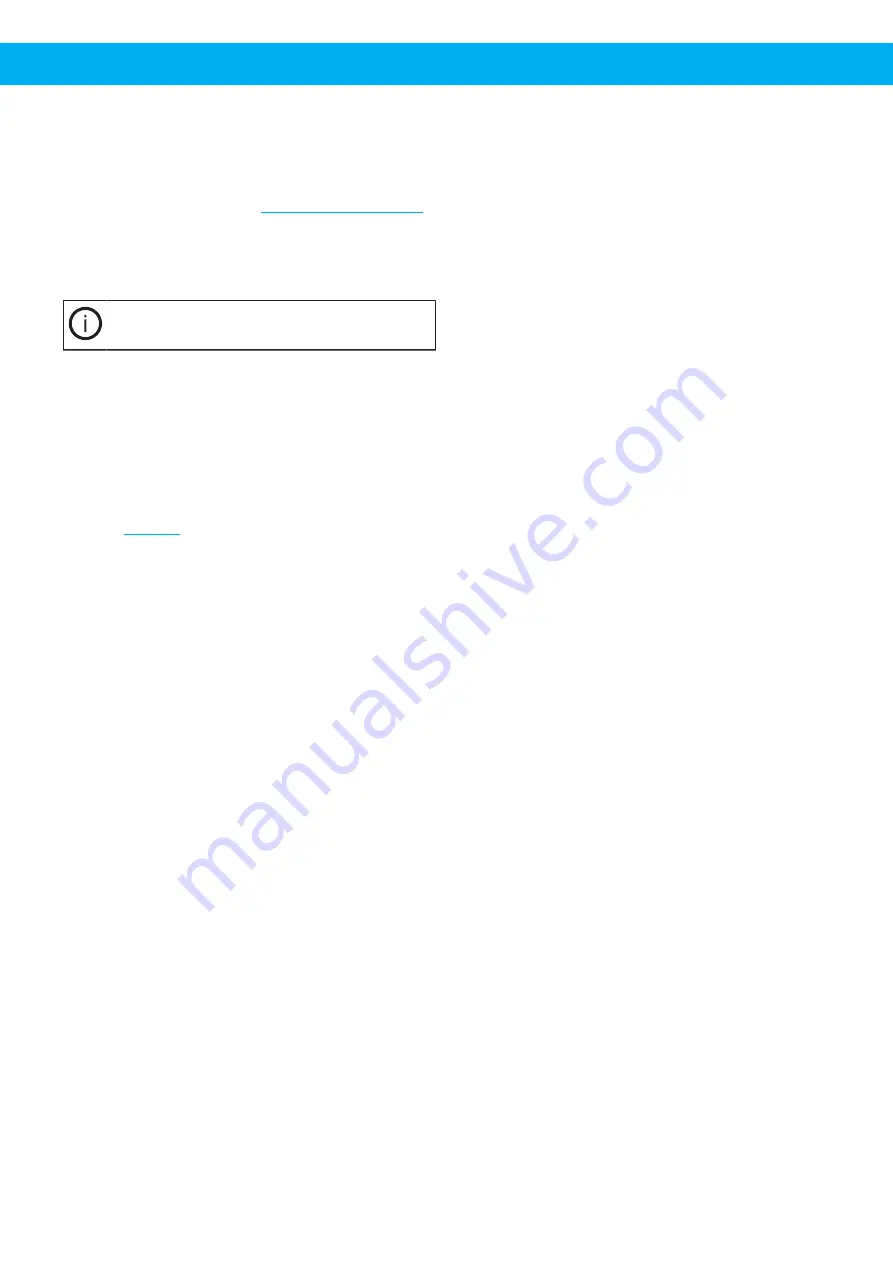
FlexPAK
6 Machining chips and swarf extrac-
tion
If FlexPAK is used for machining chips and swarf ex-
traction, it is recommended that the unit be con-
.
When the fan temperature reaches the temperature
set in CoolTmp, CoolTmp activates CoolTmr to open
the filter cleaning valve for a set period of time to let
air into the system to cool down the fan.
During the cooling cycle, all vacuum is lost in
the system so there is no waste extraction.
When the time set in CoolTmr has elapsed, the filter
cleaning valve is closed, and a vacuum is established
in the system so waste extraction can start again.
To activate machining, first set the temperature lim-
it parameters in CoolTmp. Set “On=97” and “Off=96”.
Next set the maximum cooling cycle time limit in
CoolTmr. Set TH>0. For example, set “TH=5” for a
five-second cooling cycle time limit.
See also
for a description of how machining
works.
6.1 Electrical connection of indicator
lamp
See figure 22. It is possible to connect an indicator
lamp to FlexPAK to show when the cleaning valve is
open so that there is no vacuum in the system.
Connect the indicator lamp to terminal X1:5 (+24V DC)
and terminal X1:6 (0V DC). See figures 21 and 22 to
see how to connect the indicator lamp to terminal X1.
If there are multiple indicator lamps connected to the
system, it is recommended that semiconductor LED
indicators used.
7 Pneumatic filter cleaning valve
7.1 Filter cleaning button
The filter cleaning button will only work when the sys-
tem is in Standby mode or Running mode.
7.2 Filter cleaning in Standby mode
Perform a filter cleaning in Standby mode as follows:
1 From Off mode, put the unit into Standby mode by
pressing the Standby/Running button.
2 Start filter cleaning by pressing the filter cleaning
button.
The unit goes into the Running mode, the motor starts
and the FCV closes and a vacuum is established in the
system. The unit will now open and close the FCV once
and then leave the FCV in its open position. After the
cleaning cycle, the unit goes into Idling mode. The unit
waits for a pilot signal for 10 minutes. If the pilot sig-
nal is not received during this time, the unit will stop
its motor and go into Standby mode.
To perform a new filter cleaning in Idling mode, activ-
ate the pilot signal and enter Running mode, or toggle
the Standby/Running button to go to Standby mode
and press the filter cleaning button again.
7.3 Filter cleaning in Running mode
Perform filter cleaning in Running mode as follows:
1 Put the system into Standby mode by pressing the
Standby/Running button.
2 Activate the pilot signal by connecting terminals
X1:13 and X1:14 with a jumper. The unit goes in-
to Running mode. The motor starts, the FCV closes
and pressure is established in the system.
3 Start the filter cleaning by pressing the filter
cleaning button.
The unit will now open and close the FCV 3 times and
then leave the FCV in its closed position. After the last
cleaning cycle, the unit returns to Running mode and
waits for the pilot signal to stop. It is possible to per-
form multiple filter cleaning cycles in Running mode.
When the pilot signal stops, the unit runs for 10
seconds (DIR time) and then opens the FCV and goes
into idling mode. The unit waits for a pilot signal for 12
minutes. If the pilot signal is not received during this
time, the unit will stop the motor and go into Standby
mode.
The idling time is set by the SSR timer and the default
is 12 minutes. DIR time is the delay after the pilot sig-
nal has stopped before opening the FCV. The default
is 10 seconds.
7.4 Filter cleaning valve function
The PLC output DO3 is set and sends +24 V to the
solenoid valve. The solenoid valve opens the airflow
to the pneumatic piston, which moves the lid on top
of the filter upwards letting in the air with atmospher-
ic pressure to the filter top. This sudden opening of
the lid on the top lets in the air with great speed which
creates a sudden pressure rise above the filters. The
pressure increase blows air through the filter bags re-
moving the dust from the filters.
When power to the solenoid valve disappears, the
valve closes and evacuates the pneumatic piston. The
lid falls down and closes the opening of the filter top.
If the piston does not fall down, the piston may not
evacuate properly. If the incoming compressed air is
disconnected, the piston should fall down allowing
the lid to close the filter top opening.
8 ATEX Duct Isolation Valve settings
This is for ATEX units with the Duct Isolation Valve
and Duct Isolation Damper.
49
Содержание FlexPAK
Страница 7: ...FlexPAK 2 7 ...
Страница 54: ...FlexPAK PLC setting Default value Customer specific value 54 ...
Страница 55: ...www nederman com ...

























