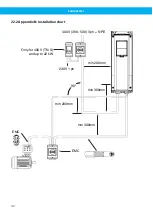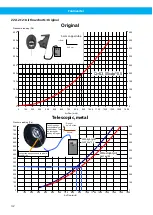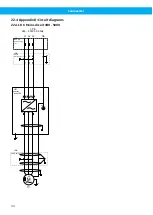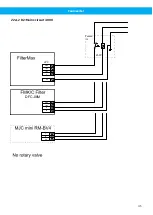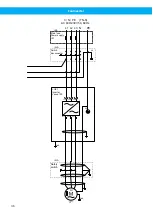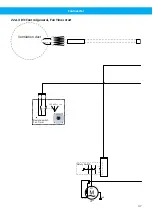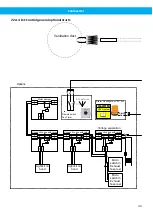Fan Inverter
16 Troubleshooting
For more troubleshooting information, see the VACON 100 HVAC Application Manual and the documentation for
any units connected to Fan Inverter.
Note
If Fan Inverter does not start after a reset, switch off and on power to Fan Inverter.
Error
Possible cause
Solution
PID1 supervision is
equal to low pressure
level.
• See Low pressure level under ‘Alarm flashlight flashing’
below. Reset the alarm with the BACK/RESET button
when corrected.
‘AI Low’
• Pressure sensor not connected. Check the connection
and correct according to the circuit diagram.
• Pressure hose connected at wrong port. See that it is
connected to the lower or minus port.
• Pressure sensor faulty. Replace the sensor.
Alarm in display.
(Press BACK/RESET)
for information
about the alarm.)
Other alarm or fault.
• See the VACON 100 HVAC Application Manual and the
documentation for any unit that is connected to Fan In-
verter, or consult a Nederman certified technician.
Fan Inverter is not
ready.
• DIN2 status in the ‘Control page’ is set to ON when ready,
.
• Check and switch on the safety switch at fan if it can be
done safely, or consult a Nederman certified technician.
Alarm flashlight
flashing.
(Fan not started.)
There is an alarm in the
display.
• See the VACON 100 HVAC Application Manual and the
documentation for the unit that is connected to Fan In-
verter, or consult a Nederman certified technician.
Alarm flashlight
flashing.
(Fan running.)
Low pressure level.
• If the pressure hose is disconnected or damaged, check
the hose and repair it.
• If too many extraction points are open, close excessive
extraction points.
• If there is a too high pressure drop in the system, check,
for example, the filter pressure drop at FilterMax and
clean the filter if applicable.
• Check the direction of the fan, see
.
• Consult a Nederman certified technician.
34
Содержание Fan Inverter
Страница 7: ...Fan Inverter B A 5 OK FUNCT BACK RESET 2 3 1 8 6 7 9 4 5 5 6 7 ...
Страница 12: ...Fan Inverter 15 16 12 ...
Страница 61: ...www nederman com ...