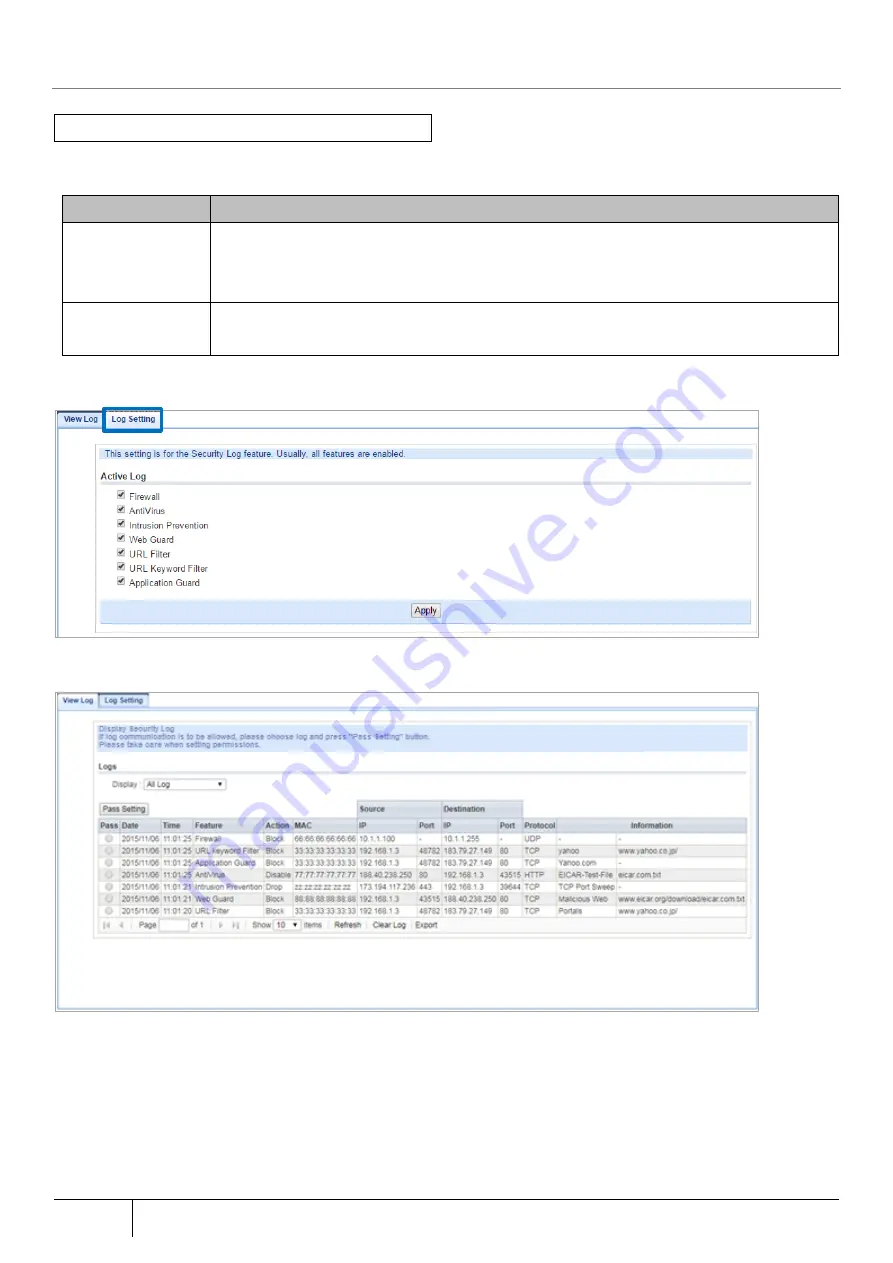
322
Device Information Confirmation
|
6.1.11.
Security Log
Please periodically check if abnormal traffic is occurring.
The operation status of the security/scan function of this product can be checked through Web setting.
Tab
Description
View Log
Displays the security logs for the security/scan functions.
To exclude blocked communication from detection targets, set individual permission from
this screen.
Log Setting
Set whether to display security log for each security/scan function.
Check the function to output to the security log.
■
Log Setting tab
■
View Log tab
1.
Open the [TOP]-[Security]-[Security Log] screen.
2.
Click the "Log Setting" tab, check to enable the function, and click the "Apply" button.
3.
Click the "View Log" tab, check the security log, then check the terminal where threat has been detected.
Содержание ZA-SA3500G
Страница 31: ... About the Product 31 2 3 4 Device Label Sample Product Type ZA SA3500G 1B ...
Страница 127: ... Setting Setting Confirmation 127 When IPoE is selected automatic acquisition When IPoE manual setting is selected ...
Страница 133: ... Setting Setting Confirmation 133 When selecting IPoE automatic acquisition When IPoE manual setting is selected ...
Страница 228: ...228 Setting Setting Confirmation ...
Страница 230: ...230 Setting Setting Confirmation ...
Страница 326: ...326 Device Information Confirmation URL Filter UF URL Keyword Filter KF ...






























