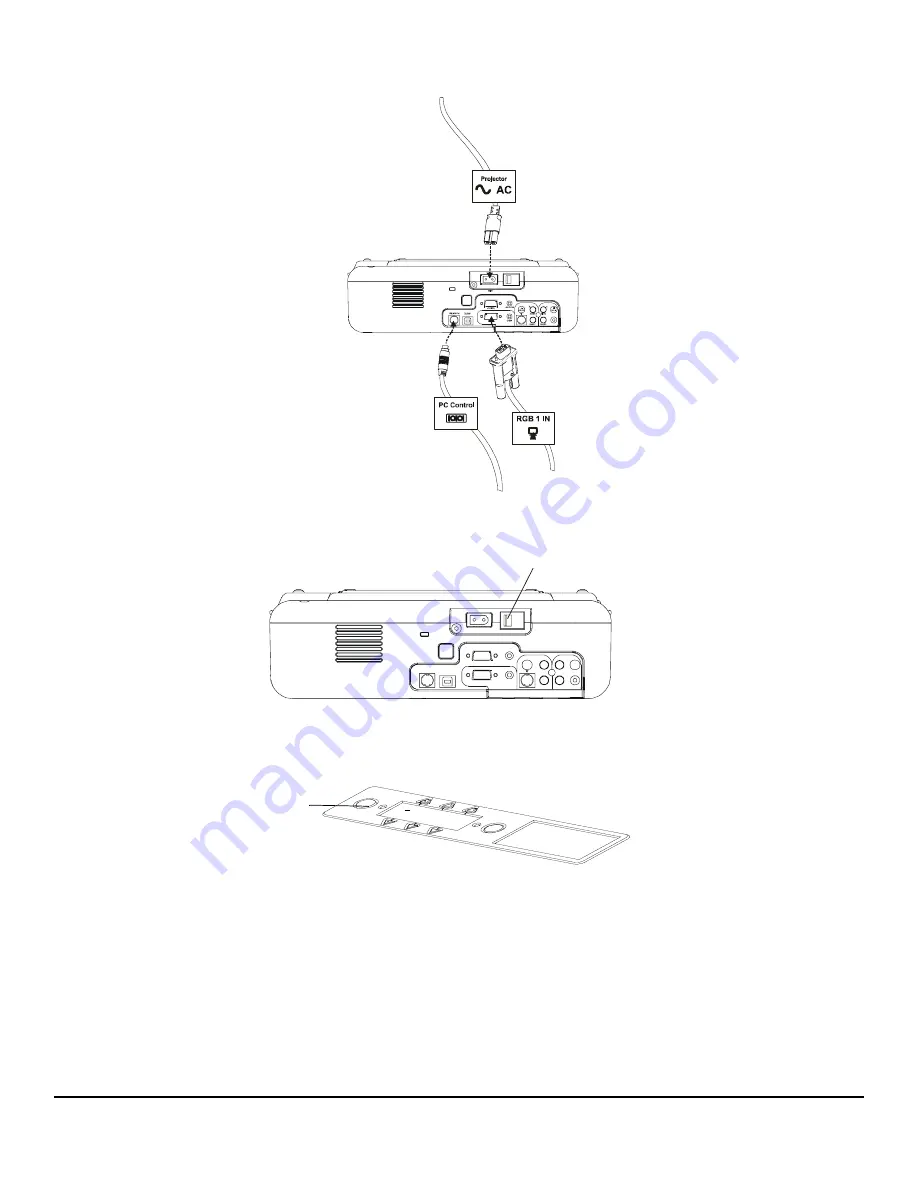
6 of 15
Replacing an NEC VT560 Projector (03-00060) in a 2000i-DVX
99-00590-00 Rev A0
7. Connect the AC power, PC Control and RGB1 IN connectors as shown in the figure below.
8. Plug the power cord back into the power outlet, and turn the projector on.
9. At the front of the 2000i, turn on the computer. Then turn on the projector lamp by pressing the
Lamp On
button in the
Control Panel.
Aligning the Projected Image
You will need to adjust the projector to obtain a focused image that fits the screen. The most obvious misalignment will be
on the vertical axis: You will notice that the image is about three inches lower than the screen frame. Perform the
procedures that follow to slide the image up to the top of the screen, as well as make other minor image adjustments.
VID
EO
IN
R
AU DI
O
L/M
ON
O
AU
DIO OU
T
S-VI
DE
O
IN
R
AUDIO
PC CO
NTRO
L
AC
IN
RGB
OU
T
L/M
ON
O
RGB
IN
AUDIO
US
B(PC
)
Power Switch
Lamp On Button















