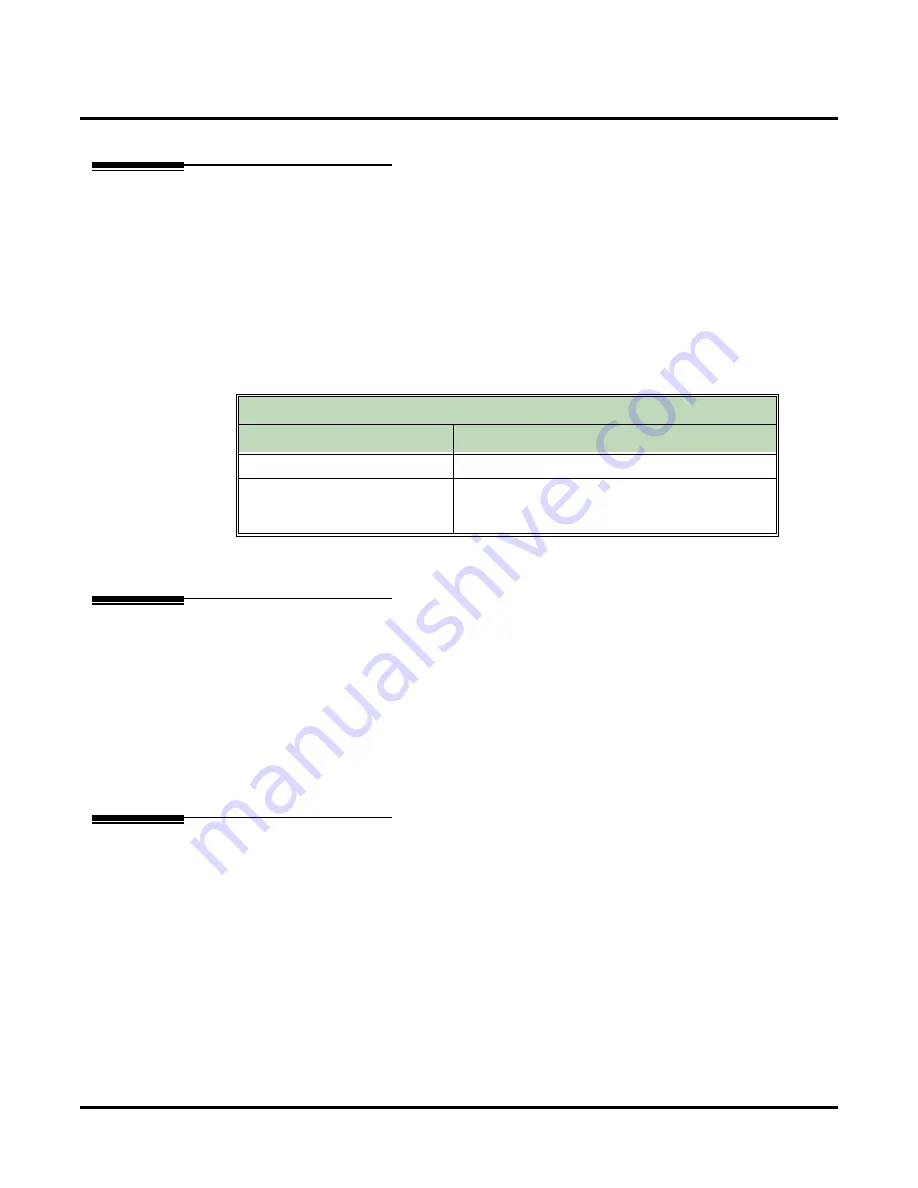
Answer Schedule Override
58
◆
Chapter 2: Features
UX Mail Manual
Answer Schedule Override
Description
Answer Schedule Override provides alternate answering for Automated Attendant calls. When enabled,
Answer Schedule Override sends calls to the specified Override Mailbox. The Override Mailbox can be an
Announcement or Call Routing Mailbox. You can use Answer Schedule Override to provide holiday and
bad weather closing enactments, for example. Enable override when you want callers to hear the special
announcements; disable override to have the Automated Attendant answer normally.
To enable Answer Schedule Override, the administrator can:
●
Call into the Automated Attendant.
●
Dial # and their mailbox number.
●
Dial SA to access the System Administrator Functions.
●
Dial SO to enable Answer Schedule Override and choose an override mailbox.
Answer Schedule Override stays in effect until the System Administrator turns it off.
Related Features
If the System Administrator specifies an Announcement Mailbox as the override mailbox, Automated
Attendant callers hear the Announcement Message.
If the System Administrator specifies a Call Routing Mailbox as the override mailbox, Automated Atten-
dant callers hear a new Welcome Message and Instruction Menu and can use new dialing options (Dial
Action Table).
Only the System Administrator can set up Answer Schedule Override.
Programming
No additional programming required.
Answer Schedule Override Mailbox
This override mailbox type:
Does this:
Announcement
Plays the Announcement Message to callers.
Call Routing
Provides the caller with a new Welcome Message,
Instruction Menu, and dialing options (Dial Action
Table).
Содержание UX5000
Страница 18: ...Table of Contents xvi Table of Contents UX Mail Manual ...
Страница 46: ...Some Common UX Mail Applications 28 Installation UX Mail Manual ...
Страница 243: ...Message Retention UX Mail Manual Chapter 2 Features 225 2 ...
Страница 313: ...Transfer to an ACD Group UX Mail Manual Chapter 2 Features 295 2 Operation N A ...
Страница 328: ...Welcome Message 310 Chapter 2 Features UX Mail Manual ...
Страница 361: ...Customize Distribution Lists UX Mail Manual Chapter 3 Programming 343 3 Remove Add List ...
Страница 502: ...Customize Fax Distribution 484 Chapter 3 Programming UX Mail Manual Fax Distribution Fax Distribution Options Not used ...
Страница 503: ...Customize Fax Documents UX Mail Manual Chapter 3 Programming 485 3 Fax Documents Fax Document Options Not used ...
Страница 504: ...Customize Fax Port Options 486 Chapter 3 Programming UX Mail Manual Fax Port Options Fax Port Options Not used ...
Страница 516: ...Reports Mailbox Options Report 498 Chapter 3 Programming UX Mail Manual Subscriber Mailbox ...
Страница 528: ...Reports Auto Attendant Trunk Report 510 Chapter 3 Programming UX Mail Manual ...
Страница 530: ...Reports Fax Distribution Report 512 Chapter 3 Programming UX Mail Manual Fax Distribution Report Description Not used ...
Страница 531: ...Reports Fax Documents Report UX Mail Manual Chapter 3 Programming 513 3 Fax Documents Report Description Not used ...
Страница 532: ...Reports Fax Port Options Report 514 Chapter 3 Programming UX Mail Manual Fax Port Options Report Description Not used ...
Страница 542: ...Tools Updates 524 Chapter 3 Programming UX Mail Manual Updates Description Not used ...
Страница 543: ...Tools Update Check UX Mail Manual Chapter 3 Programming 525 3 Update Check Description Not used ...
Страница 550: ...Tools Dial Plan 532 Chapter 3 Programming UX Mail Manual Dial Plan Description This option is not used ...






























