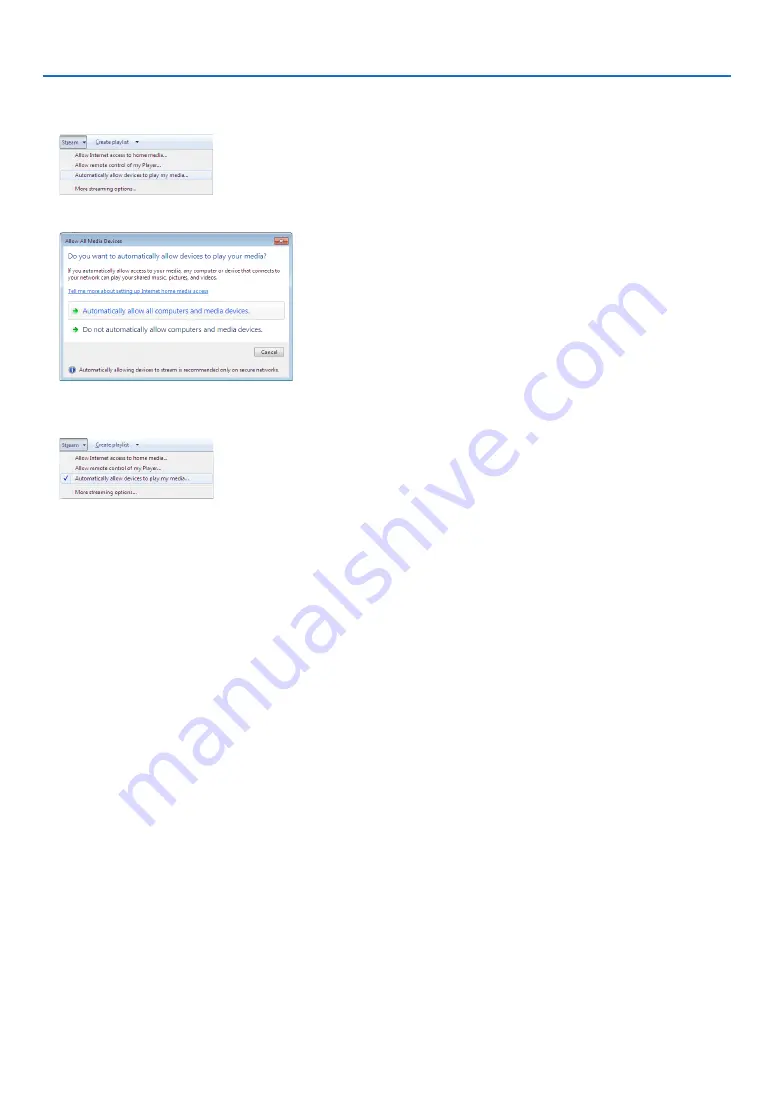
95
4. Using the Viewer
Setting up “Media Sharing” in Windows Media Player 12
1. Start Windows Media Player 12.
2. Select “Stream”, and then select “Automatically allow devices to play my media”.
The “Allow All Media Devices” windows will be displayed.
3. Select “Automatically allow all computers and media devices”.
Graphics and movie files in “Library” can be used from the projector.
Содержание NP-PX700W2
Страница 252: ... NEC Display Solutions Ltd 2014 7N952052 ...






























