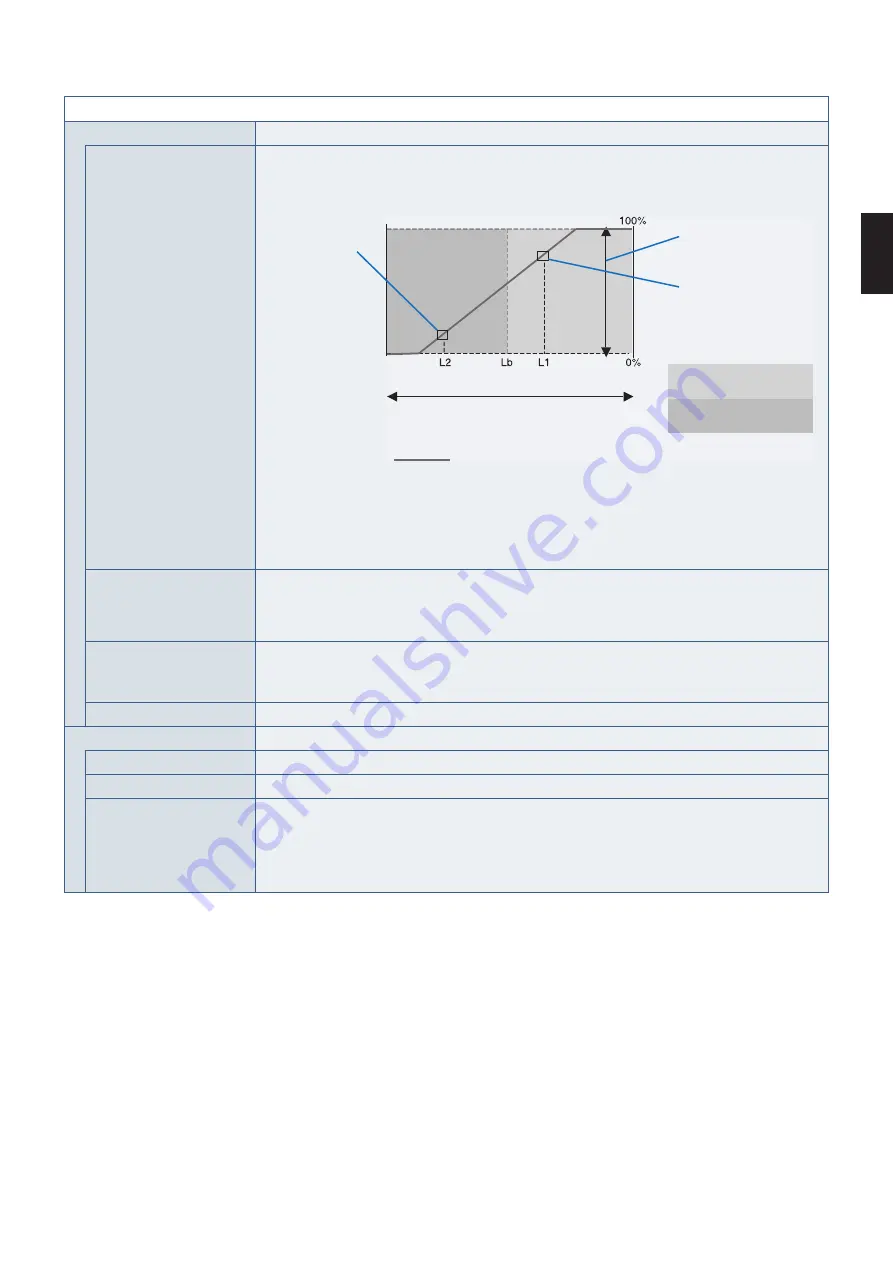
English−47
English
Picture Menu
Picture settings
Auto brightness
Adjusts the luminance automatically by detecting the brightness level of your environment.
OTEE:
Do not cover the ambient light sensor. [Off] is recommended for best color reproduction. When
the [Auto brightness] function is enabled, the luminance level of the screen changes automatically
according to the lighting conditions of the room.
Luminance level set
for the monitor to use
when ambient
light level is low.
Luminance level set for
the monitor to use when
ambient light level is high.
Luminance range
dark
bright
room bright condition
Screen Brightness value by Auto Brightness function
Bright condition area
Dark condition area
Lb: Border between bright and dim lighting conditions; set at factory
L1: Luminance level set for the monitor to use when ambient light level is high (L1>Lb)
L2 : Luminance level set for the monitor to use when ambient light level is low (L2<Lb)
L1 and L2 are the brightness levels set by the user to compensate for changes in ambient light.
Uniformity
This function improves color reproduction and evens out the non-uniformity in luminance and color of the
monitor. Select between 1 and 5 uniformity options.
OTEE:
A higher number produces a better effect but may also affect power consumption and lifetime of
the monitor.
ECO mode
Decreases the amount of power consumed by reducing the brightness level.
Off:
The ECO mode function is disabled and the maximum brightness level is not reduced.
On:
Reduces the maximum possible brightness to about 100 cd/m
2
.
UHD upscaling
Controls how non-UHD signal is scaled up to achieve a high-definition effect.
Calibration
Calibration
Opens the [Stand-Alone Calibration] OSD menu (see
Color stabilizer
Uses the internal color sensor to compensate for a natural color shift that occurs with age.
Metamerism
Improves the white point color matching when using multiple displays that have SpectraView engine.
This feature compensates for the way the human eye perceives colors slightly differently compared to the
scientific instrument used to adjust the display during calibration.
When using this function, all displays should be set to the same value.
This function should be off in color-critical applications.
Содержание MultiSync PA311D
Страница 4: ......










































