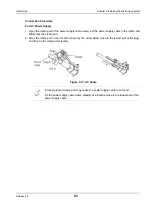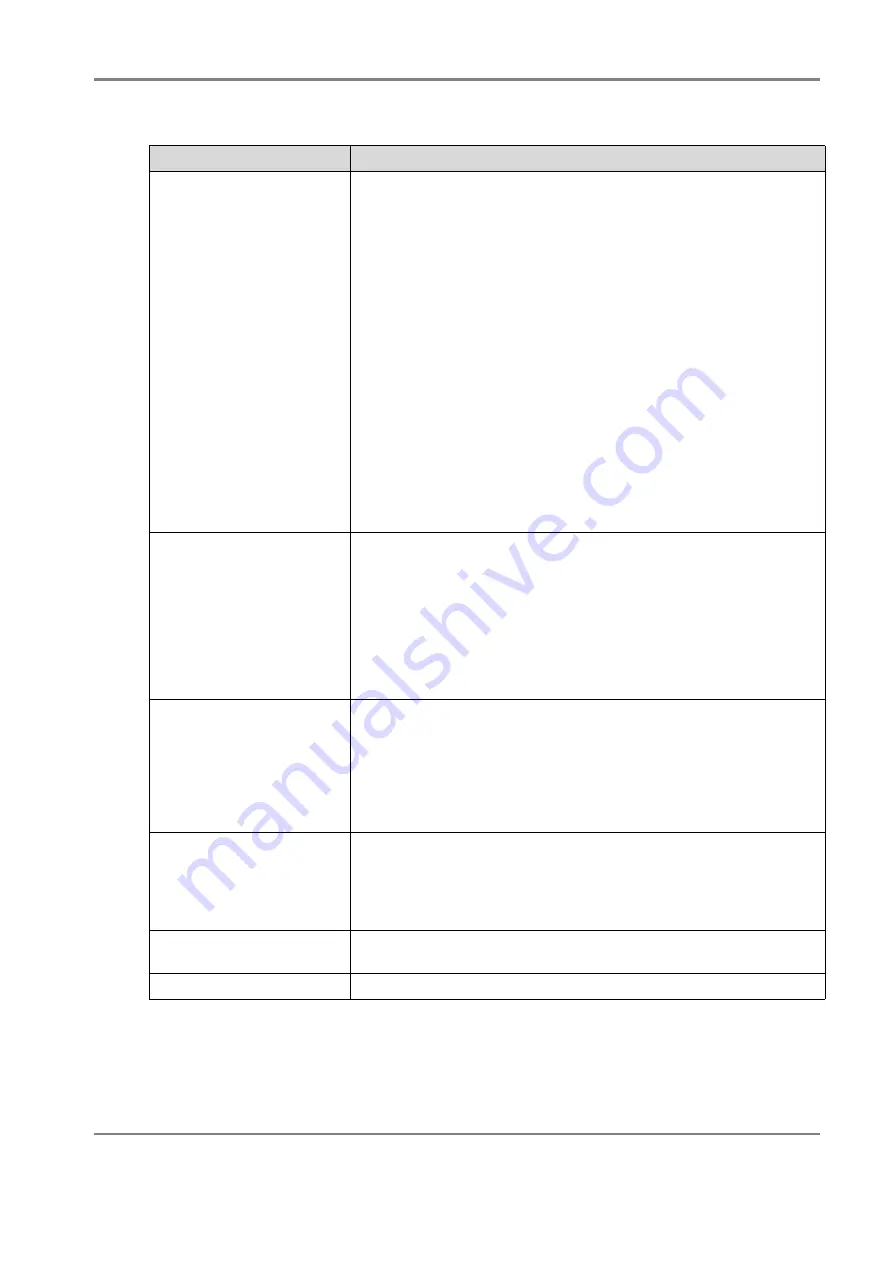
Release 6.0
90
User Guide
Chapter 4 NEC Storage Manager
Microsoft Windows Server 2003, Enterprise x64 Edition (without any
Service Pack and Service Pack 2)
Microsoft Windows Server 2003 R2, Enterprise x64 Edition (without
any Service Pack and Service Pack 2)
Microsoft Windows Server 2008 Standard (without any Service Pack
and Service Pack 2) (*)
Microsoft Windows Server 2008 R2 Standard (without any Service
Pack and Service Pack 1) (*)
Microsoft Windows Server 2008 Enterprise (without any Service Pack
and Service Pack 2) (*)
Microsoft Windows Server 2008 R2 Enterprise (without any Service
Pack and Service Pack 1)(*)
Red Hat Enterprise Linux 5.5 to 5.7 (IA32/EM64T)
Red Hat Enterprise Linux 5.5 to 5.7 Advanced Platform
(IA32/EM64T)
(*) Products without Hyper-V are also supported.
The Server Core installation option is not supported.
Web browser
Windows
Microsoft Internet Explorer Version 6 to 9 (32 bit version)
*For Windows Vista or Windows Server 2008, only Version 7 or later
are supported.
*For Windows 7 and Windows Server 2008 R2, only Version 8 or later
are supported.
Linux
Firefox 3.0, 3.5 and 3.6
Java Runtime Environment
(JRE)
One of the following JREs (32 bit version) is necessary.
From JRE 6 update 17 to 30
See
for information on combinations of supported JREs
and OSes.
* When using Internet Explorer Version 9, be sure to use JRE 6
update 25 or later.
Memory
Windows
67 MB or more
Linux
70 MB or more
Disk capacity
No program needs to be installed. Note that a maximum of 30 MB is
used for reporting log files.
Display
XGA (resolution 1024 × 768) or greater
Table 4-1: Operating Environment of NEC Storage Manager Client (Contd.)
Configuration
Description
Содержание M100
Страница 25: ...Release 6 0 25 User Guide About Warning Labels Power Supply AC Power Supply ...
Страница 27: ...Release 6 0 27 User Guide About Warning Labels Battery ...
Страница 29: ...Release 6 0 29 User Guide About Warning Labels Power Cable AC Power Supply ...
Страница 40: ...Release 6 0 40 User Guide Chapter 1 Overview 1 2 1 4 Controller CONT ...
Страница 48: ...Release 6 0 48 User Guide Chapter 1 Overview 1 2 3 3 Controller CONT ...
Страница 75: ...Release 6 0 75 User Guide Chapter 3 Installing the Disk Array System Figure 3 10 Securing Unit 2 ...
Страница 88: ...Release 6 0 88 User Guide Chapter 4 NEC Storage Manager Figure 4 1 Example of Recommended Configuration ...
Страница 125: ...Release 6 0 125 User Guide Chapter 4 NEC Storage Manager d Click Login to open the main screen Figure 4 26 Main Screen ...
Страница 194: ...Release 6 0 194 User Guide Chapter 6 Initializing a Disk Array iSCSI Figure 6 16 Hot Spare Bind View Display ...
Страница 260: ...Release 6 0 260 User Guide Chapter 8 Installing Optional Parts Figure 8 12 Removing the DIMMs ...
Страница 388: ...Release 6 0 388 User Guide Appendix F How to Set Check Application Server Linux iSCSI Figure F 3 Configuration Example ...
Страница 459: ...NEC Corporation 7 1 Shiba 5 chome Minato ku Tokyo 108 8001 Japan URL http www necstorage com ...