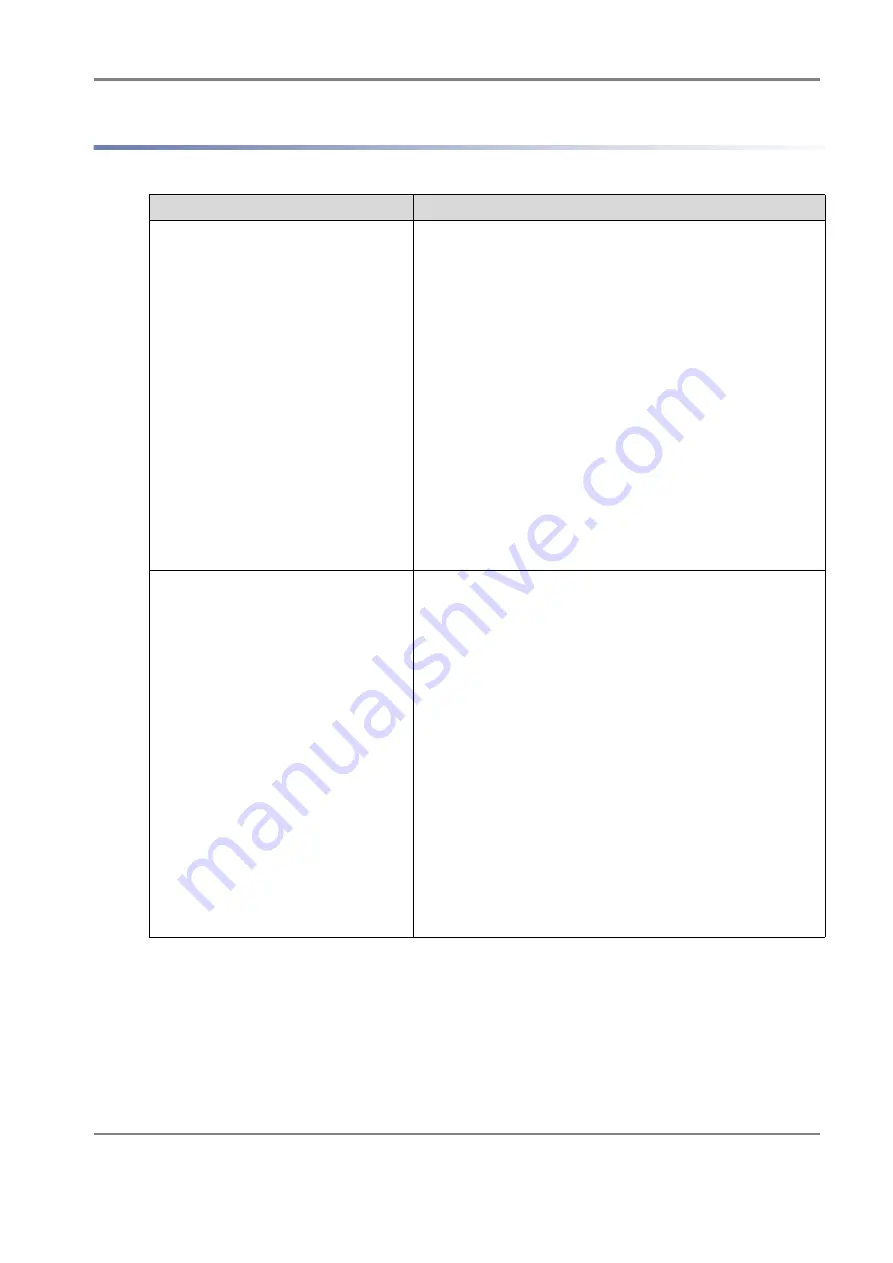
Release 6.0
283
User Guide
Chapter 10 Troubleshooting
10.3.3 Errors in Pool Binding
Problem
Cause and Solution
Pool binding failed.
It is conceivable that a disk array problem or communication
error between the disk array and the client has occurred.
Check if the disk array or the client has a problem.
Fix the problem and then select Pool on the tree of the main
screen to check the list of pools.
1. If there is no newly bound pool, try pool bind again.
2. If there is any newly bound pool, right-click the pool to
check its properties.
a. If the status of the pool is normal and physical disks
are displayed on the list of physical disks without any
problem, the pool has been bound successfully. You
do not need to bind the pool again.
b. If the status of the pool is not normal or physical disks
are not displayed on the list of physical disks, the
pool is bound abnormally. Use the configuration
menu to unbind the pool and then bind the pool
again.
Creating a system volume failed.
It is conceivable that a disk array problem or communication
error between the disk array and the client has occurred.
Check if the disk array or any client has a problem.
Fix the problem and then click
Monitor
and
Fault
Information
on the main screen to see the Fault
Information window.
1. When a message “System area (Logical disk number)
has become fault.” is displayed, delete the system
volume by selecting Logical Disk and Logical Disk
Unbind. Create a system volume by selecting Logical
Disk and Logical Disk Bind (for system…).
2. When a message “Storage System Volume (System
Volume) is not built.” is displayed, create a system
volume by selecting Logical Disk and Logical Disk Bind
(for system…).
If neither of the messages (a) and (b) is reported, the
system volume is successfully created. You do not need to
re-create it.
Содержание M100
Страница 25: ...Release 6 0 25 User Guide About Warning Labels Power Supply AC Power Supply ...
Страница 27: ...Release 6 0 27 User Guide About Warning Labels Battery ...
Страница 29: ...Release 6 0 29 User Guide About Warning Labels Power Cable AC Power Supply ...
Страница 40: ...Release 6 0 40 User Guide Chapter 1 Overview 1 2 1 4 Controller CONT ...
Страница 48: ...Release 6 0 48 User Guide Chapter 1 Overview 1 2 3 3 Controller CONT ...
Страница 75: ...Release 6 0 75 User Guide Chapter 3 Installing the Disk Array System Figure 3 10 Securing Unit 2 ...
Страница 88: ...Release 6 0 88 User Guide Chapter 4 NEC Storage Manager Figure 4 1 Example of Recommended Configuration ...
Страница 125: ...Release 6 0 125 User Guide Chapter 4 NEC Storage Manager d Click Login to open the main screen Figure 4 26 Main Screen ...
Страница 194: ...Release 6 0 194 User Guide Chapter 6 Initializing a Disk Array iSCSI Figure 6 16 Hot Spare Bind View Display ...
Страница 260: ...Release 6 0 260 User Guide Chapter 8 Installing Optional Parts Figure 8 12 Removing the DIMMs ...
Страница 388: ...Release 6 0 388 User Guide Appendix F How to Set Check Application Server Linux iSCSI Figure F 3 Configuration Example ...
Страница 459: ...NEC Corporation 7 1 Shiba 5 chome Minato ku Tokyo 108 8001 Japan URL http www necstorage com ...






























