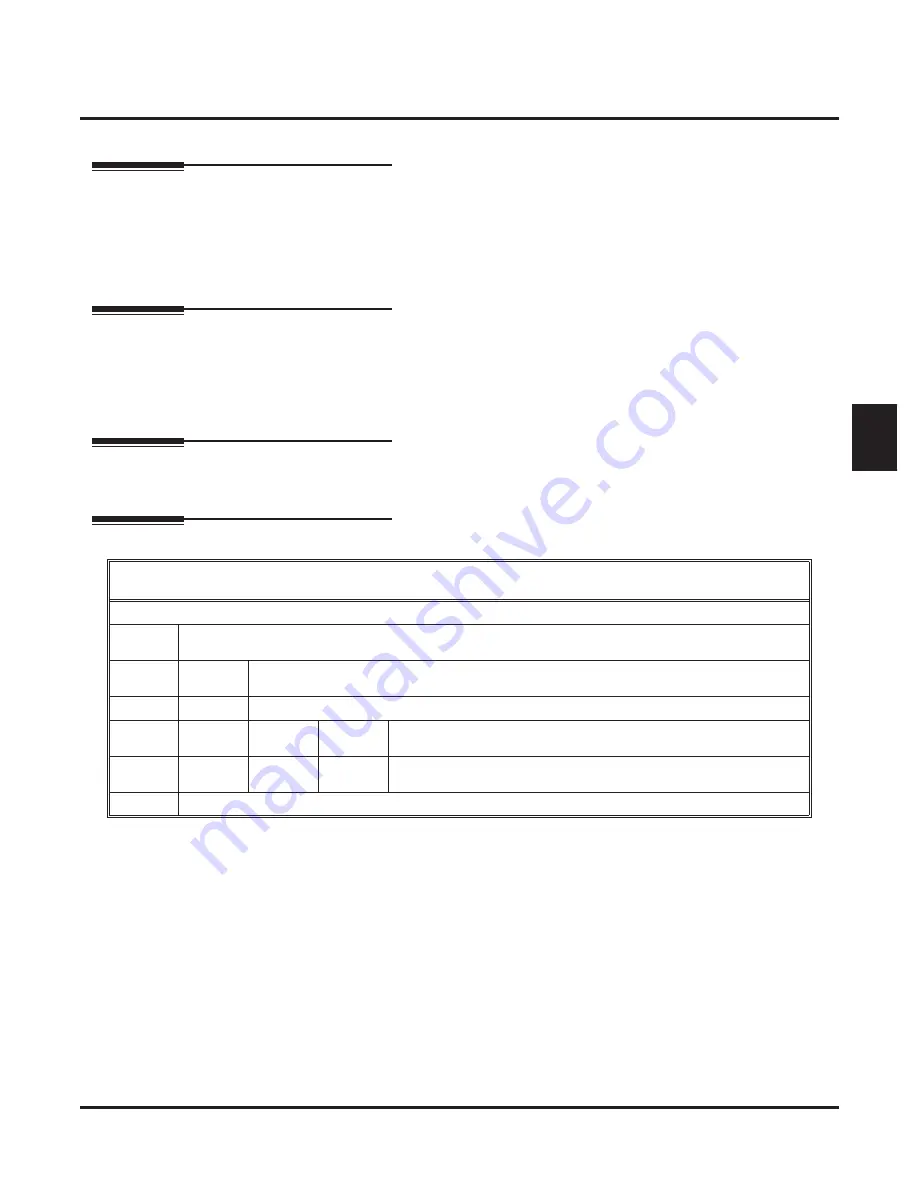
Erasing All Messages
IntraMail System Guide
Chapter 2: Features
◆
77
2
Erasing All Messages
Description
The System Administrator can delete all messages in a Subscriber Mailbox. Erasing All Messages in an
administrator’s maintenance tool. The administrator may need to use this tool if an employee has left the
company or has an excessive number of messages stored in their mailbox. By deleting the unwanted mes-
sages, the administrator can prevent the IntraMail recording capacity from being reached (which would dis-
able many of the IntraMail messaging features).
Related Features
A Subscriber Mailbox user can delete any messages left in their mailbox.
Only the System Administrator can delete messages in a co-worker’s mailbox.
Programming
No additional programming required.
Operation
Erasing All Messages System-Wide
[Super Display Soft Key] - [Keyset Soft Key]
Log onto System Administrator’s mailbox.
SA
(72)
Access System Administrator options.
[SYS ADMIN] - [N/A]
S
(7)
Select Subscriber Mailbox Maintenance options.
[SUBSCRIBER] - [SUBS]
Enter the number of the Subscriber Mailbox you want to maintain.
EA
(32)
Erase all Subscriber Mailbox messages.
[ERASE ALL MSGS] - [EA]
#
Go back to System Administrator options.
[EXIT] - [EXIT]
0
Plays Help message.
Содержание IntraMail 4
Страница 10: ...Table of Contents viii Table of Contents IntraMail System Guide...
Страница 20: ...Programming Application Examples 10 Chapter 1 Quick Setup IntraMail System Guide...
Страница 198: ...Volume Control 188 Chapter 2 Features IntraMail System Guide...
Страница 264: ...8000 Voice Mail 8008 IntraMail Dial Action Tables 254 Chapter 3 Programming IntraMail System Guide...






























