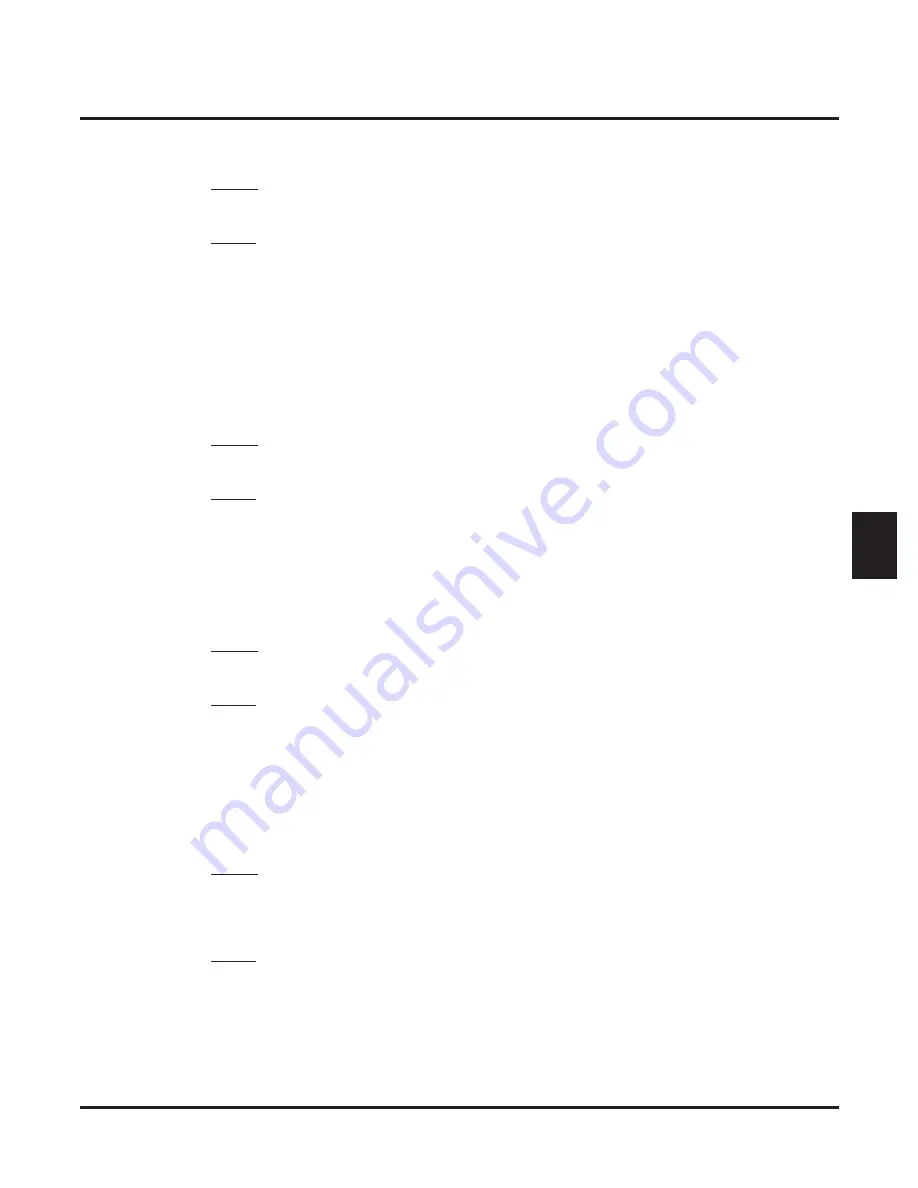
1800 - Extension Options
1808 - IntraMail Subscriber Mailbox Options
IntraMail System Guide
Chapter 3: Programming
◆
203
3
■
■
Options
■
N
(6) - No
■
Y
(9) - Yes
Default
✔
By default in DS1000, Subscriber Mailboxes 300-307 are active (
Y
). All others are inactive (
N
).
DS1000 has 34 Subscriber Mailboxes (300-333).
✔
By default in DS2000, Subscriber Mailboxes 300-315 are active (
Y
). All others are inactive (
N
).
DS2000 has 128 Subscriber Mailboxes (300-427).
Number of Messages
(NUMBER OF MSGS)
Use this option to set the maximum number of messages that can be left in the Subscriber Mailbox. If a
caller tries to leave a message once this limit is reached, they hear, “
That mailbox is full.”
IntraMail then
hangs up.
■
Options
■
0-99
messages
- To conserve storage space, enter 0 for all unused mailboxes.
Default
✔
20
messages
Message Playback
(MESSAGE PLAYBK)
Use this option to set the Subscriber Mailbox message playback order. When a subscriber listens to their
messages, IntraMail can play the oldest messages
fi
rst (
fi
rst-in-
fi
rst-out, or FIFO), or the newest messages
fi
rst (last-in-
fi
rst-out, or LIFO).
■
Options
■
F
(3) - FIFO (
fi
rst-in-
fi
rst-out, or oldest messages
fi
rst)
■
L
(5) - LIFO (last-in-
fi
rst-out, or newest messages
fi
rst)
Default
✔
F
(3) - FIFO (
fi
rst-in-
fi
rst-out)
Auto Erase/Save of Messages
(MESSAGE OPTION)
Use this option to determine what happens when a Subscriber Mailbox user completely listens to a new mes-
sage and then exits their mailbox without either saving (
SA
) or erasing (
E
) the message. Depending on the
setting of this option, IntraMail will either automatically save or erase the message. If the mailbox user
hangs up before listening to the
entire
new message, IntraMail retains the message as a new message.
■
Options
■
E
(3) - Erase
- After the subscriber listens to the entire new message and hangs up, IntraMail erases the message.
■
S
(7) - Save
- After the subscriber listens to the entire new message and hangs up, IntraMail saves the message.
Default
✔
S
(7) - Save (see above).
Содержание IntraMail 4
Страница 10: ...Table of Contents viii Table of Contents IntraMail System Guide...
Страница 20: ...Programming Application Examples 10 Chapter 1 Quick Setup IntraMail System Guide...
Страница 198: ...Volume Control 188 Chapter 2 Features IntraMail System Guide...
Страница 264: ...8000 Voice Mail 8008 IntraMail Dial Action Tables 254 Chapter 3 Programming IntraMail System Guide...
































